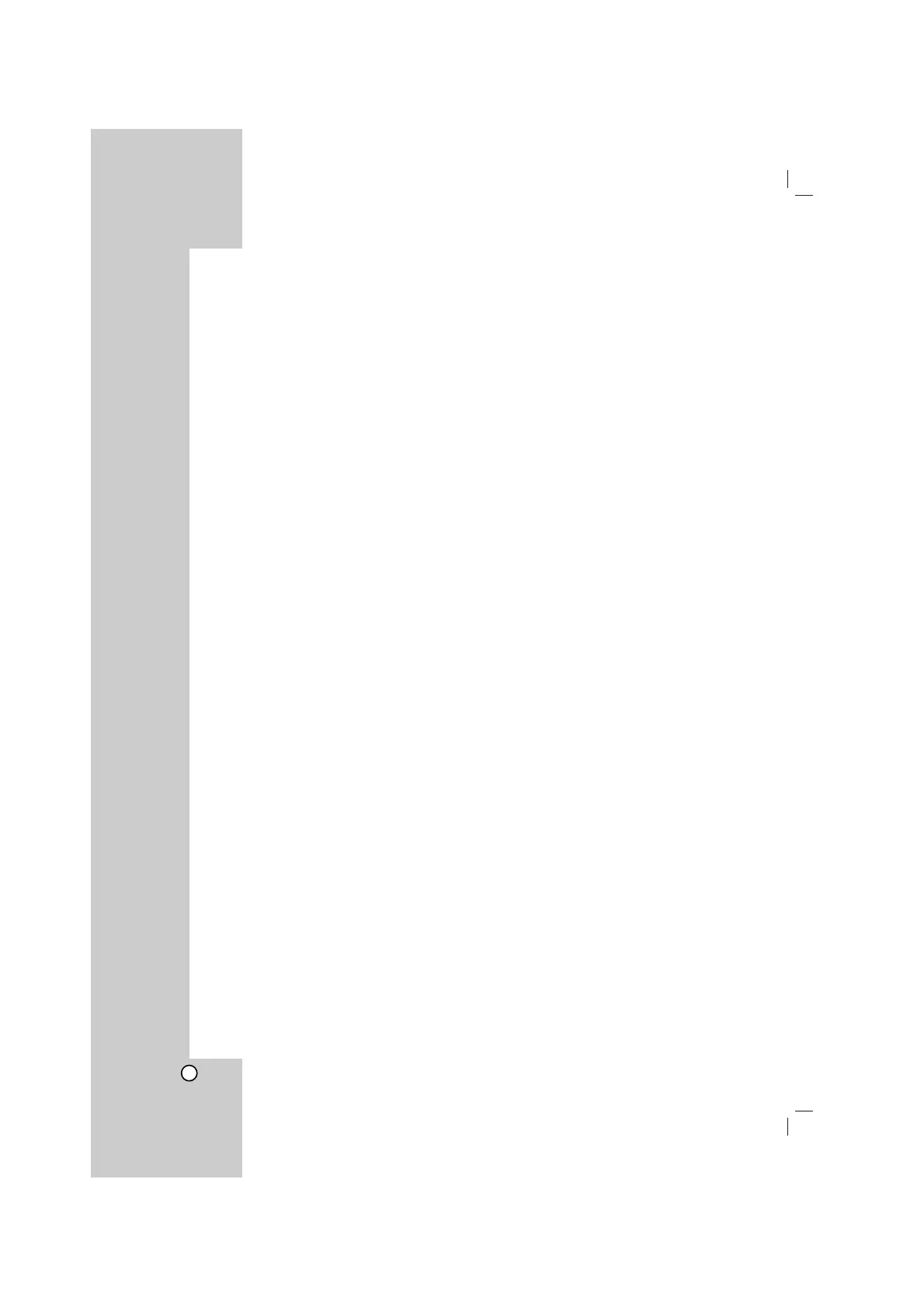22
RDS Operation
This unit is equipped with RDS (Radio Data System),
which brings a wide range of information to FM radio.
RDS, now being used in many countries, is a system
for transmitting station call signs.
RDS TUNING
When a FM station is tuned in and it contains RDS
data, the unit will automatically display the station call
signs.
1. Press BAND to select the FM mode.
2. Select a desired staion by pressing TUN.(-/+).
When the RDS transmission is receied, the display
shows the program serive name (PS).
3. Press RDS to recall the frequency.
RDS DISPLAY OPTIONS
The RDS system is capable of transmitting a wide
variety of information in addition to the initial call sign
that appears when a station is first tuned. In normal
RDS operation the display will indicate the station
name, broadcast network or call letters. Pressing RDS
on the remote control enables you to cycle through
the various data types in the sequence:
(PS
↔↔
FREQUENCY)
PS (Programme Service name)- The name of the
channel is shown in the Display Window.
Note:
Some RDS stations may not choose to include some
of these additional features. If the data required for
the selected mode is not being transmitted, the
Display Window will show a PS NONE message.
