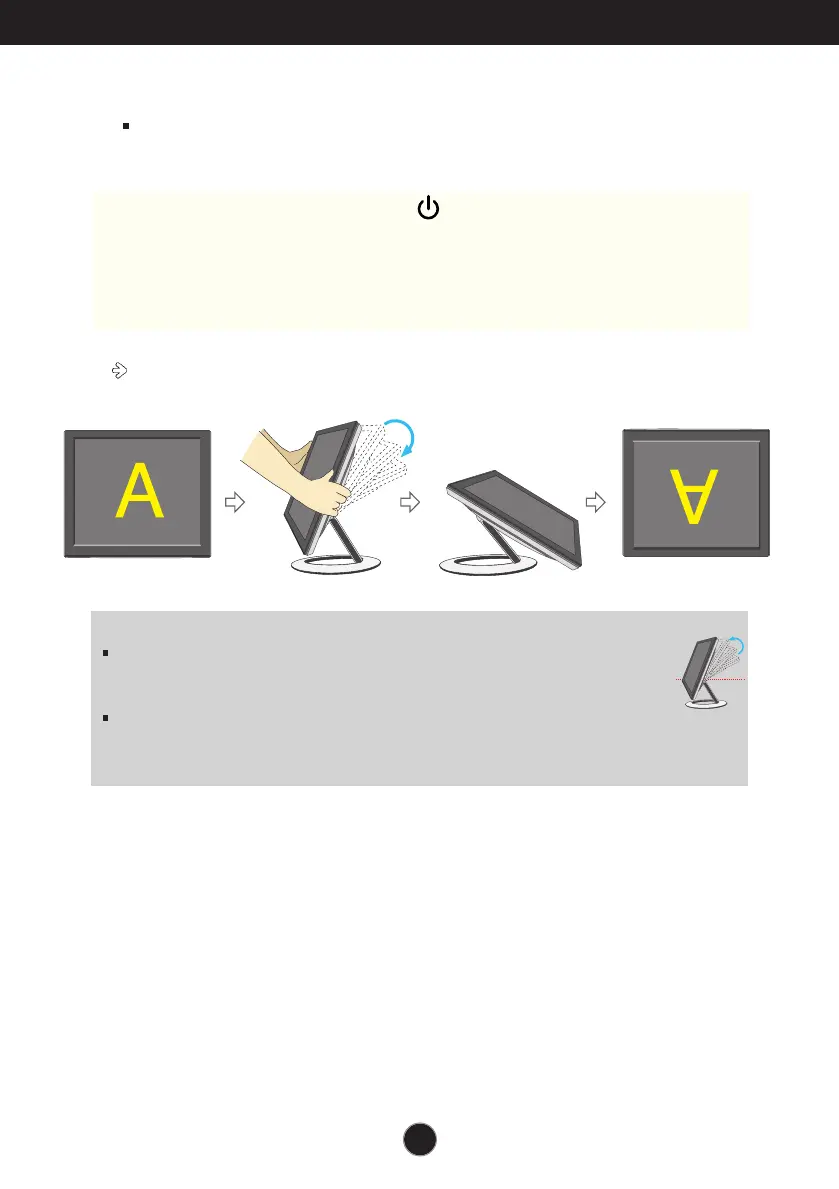Using the Auto Pivot, Auto Mirror function
A7
Auto Mirror
Screen switch : The monitor screen part is automatically mirrored when you switch it
forward/backward as shown in the figure.
Tip
If you activate the Auto Pivot or Auto Mirror function while the screen is almost on
a level, the screen display may not work properly.
In this case, set the screen up straight and adjust to the proper angle.
It is recommended that in order to maintain an ergonomic and comfortable
viewing position, the forward tilt angle of the monitor should not exceed
5 degrees.
※※
Caution : Be careful not to touch the button section when rotating
the screen.
Be careful that your hands are not pressed down when rotating
the screen.
This rear view represents a general model, your display may differ from the view as shown.
