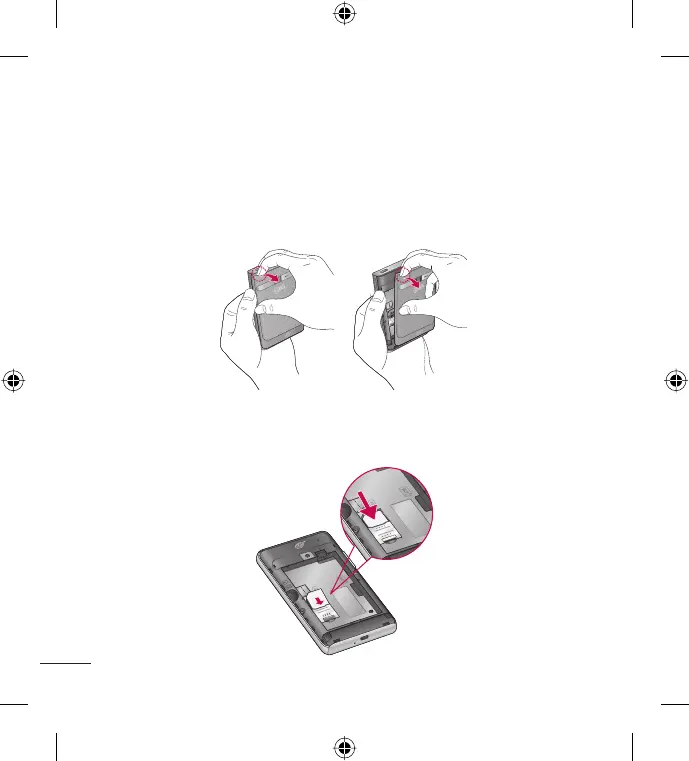16 LG L35G | Guía del usuario
Instalación de la tarjeta SIM y la batería
Para retirar la tapa posterior, sostenga el teléfono firmemente con una
mano. Con la otra mano, presione con el pulgar la tapa posterior. Luego
inserte su dedo en el borde saliente en la parte superior del teléfono y
levante la tapa suavemente para retirarla.
Deslice la tarjeta SIM hasta colocarla en la ranura correspondiente.
Asegúrese de que el área de contacto dorada de la tarjeta esté orientada
hacia abajo.
1.
2.
