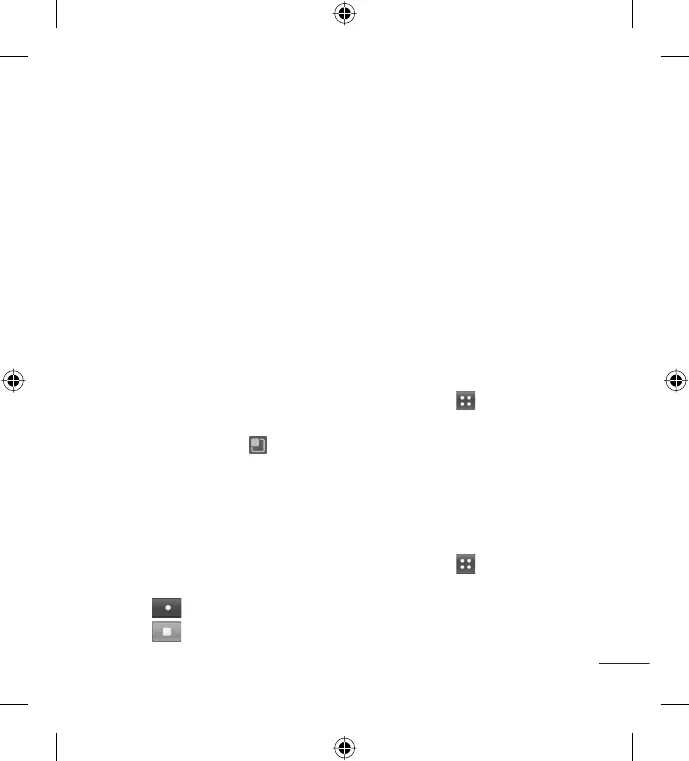59
Touch the Event name field and enter the event name. Check the date
and enter the time you want your event to start and finish.
Touch the Event location field and enter the location.
If you want to add a note to your event, touch the Event description field
and enter the details.
If you want to repeat the alarm, set Repetition. You can also set
Reminders, if necessary.
Touch Done to save the event in the calendar. A colored square in the
calendar marks all days that have saved events. An alarm sounds at the
event start time to help you stay organized.
Changing your calendar view
From the Home screen, touch the Applications Key and select
Calendar.
Touch the Menu Key
and select the calendar view.
Voice recorder
Use the voice recorder to record voice memos or other audio files.
Recording a sound or voice
From the Home screen, touch the Applications Key and select Voice
Recorder.
Touch
to begin recording.
Touch
to end the recording.
3.
4.
5.
6.
7.
1.
2.
1.
2.
3.
