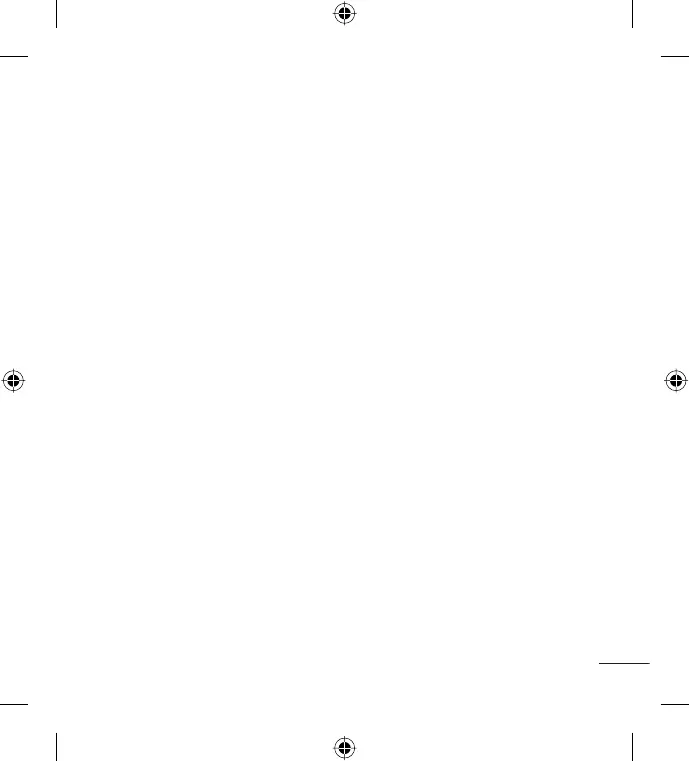3
Contenido
Aviso importante ..........................6
Características del teléfono .........14
Instalación de la tarjeta SIM y la
batería ................................................. 16
Cargue el teléfono ..........................18
Instalación de la tarjeta de
memoria .............................................18
Formatear la tarjeta de memoria
externa ................................................ 20
La pantalla principal .....................21
Sugerencias sobre la pantalla
táctil ..................................................... 21
Bloquear el teléfono .......................21
Desbloqueo de pantalla ................22
Modo silencio ...................................23
Paneles de la pantalla principal .23
Agregar widgets a la pantalla
principal ..............................................24
Volver a las aplicaciones usadas
recientemente ..................................25
Panel de notifi caciones .................25
Vista de la Barra de estado ..........26
Teclado en pantalla .........................29
Confi guración de la cuenta de
Google ...........................................31
Wi-Fi ..............................................32
Activar Wi-Fi .....................................32
Conectarse a redes de Wi-Fi .......32
Conectarse a aparatos
Bluetooth ...........................................33
Conectarse a redes privadas
virtuales ..............................................33
Conectarse a redes móviles .........34
Usar certifi cados seguros .............35
Llamadas .......................................36
Realizar una llamada ......................36
Llamar a los contactos ..................36
Responder y rechazar una
llamada ............................................... 36
Ajustar el volumen de la
llamada ............................................... 37
Hacer una segunda llamada ........37
Ver los registros de llamadas .......37
Ajustes de llamada .........................38
Contactos ......................................39
Buscar un contacto ........................39
Agregar un nuevo contacto .........39
