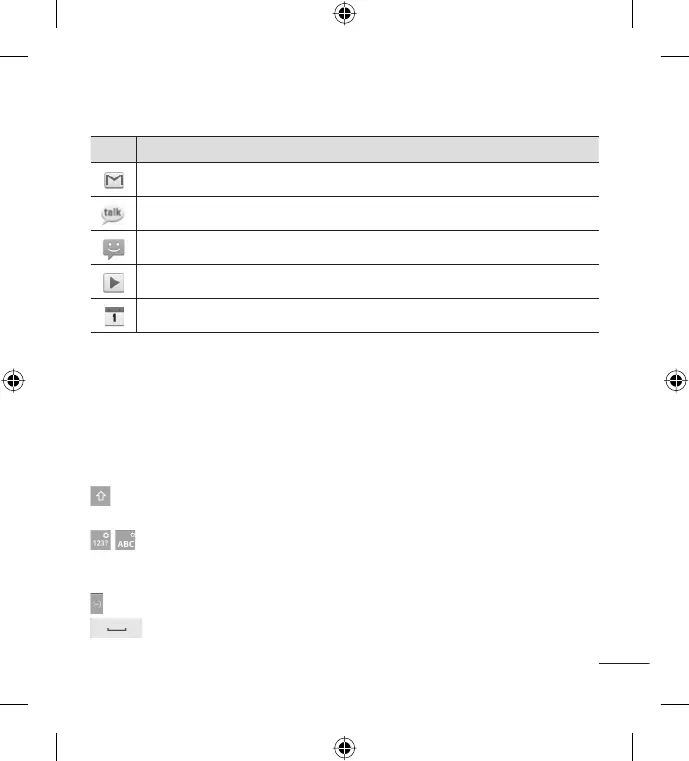29
Icono
Descripción
Nuevo correo de Gmail
Nuevo mensaje de Google Talk
Nuevo mensaje
Se está reproduciendo una canción
Próximo evento
Teclado en pantalla
Puede introducir texto mediante el teclado en pantalla. El teclado en
pantalla aparece de forma automática cuando necesita escribir algo. Para
mostrarlo en forma manual, toque el campo de texto en donde desea
introducir texto.
Usar el teclado e introducir texto
Toque esta tecla una vez para poner en mayúscula la próxima letra que
escriba. Tóquela dos veces para escribir todas las letras en mayúscula.
Toque esta tecla para cambiar al teclado de números y símbolos.
Puede también mantener esta tecla presionada para ver el menú de
Ajustes.
Toque esta tecla para insertar un emoticón al escribir un mensaje.
Toque esta tecla para introducir un espacio.
