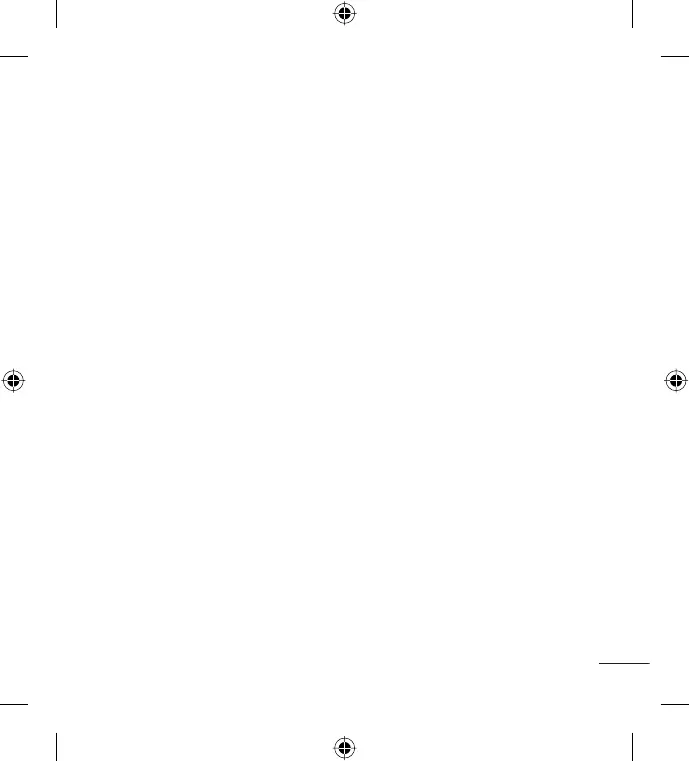55
Ver los videos guardados
En el visor, toque la vista previa en la parte inferior de la pantalla.
El video aparecerá en la pantalla.
Toque el video una vez para reproducirlo.
Ajustar el volumen durante la visualización de un video
Para ajustar el volumen de un video mientras se está reproduciendo, utilice
las Teclas de Volumen ubicadas en el lado izquierdo del teléfono.
1.
2.
3.
