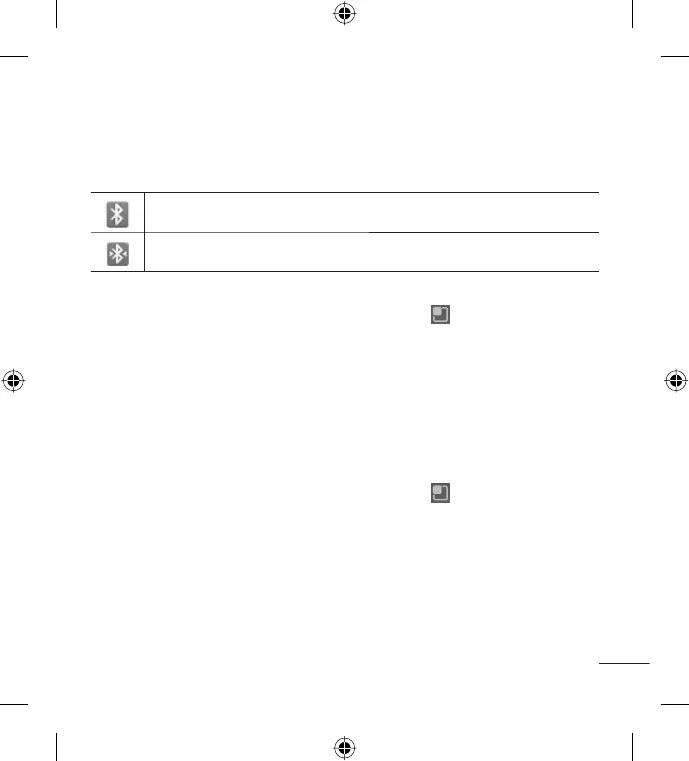33
proveedor de servicio Wi-Fi o su administrador de red.
Conectarse a aparatos Bluetooth
Bluetooth encendido
Conectado a un dispositivo Bluetooth
Para encender o apagar Bluetooth
Desde la pantalla principal, toque la Tecla Menú .
Toque Ajustes > Redes inalámbricas.
Toque Bluetooth para encender o apagar la función.
Conectarse a redes privadas virtuales
Las redes privadas virtuales (VPN) le permiten conectarse a los
recursos dentro de una red local segura, desde fuera de esa red.
Para agregar una VPN
Desde la pantalla principal, toque la Tecla Menú
.
Toque Ajustes > Redes inalámbricas. > Ajustes de red VPN.
Toque Agregar VPN.
Toque el tipo de VPN que desea agregar.
En la pantalla que se abre, siga las instrucciones del administrador de
red para configurar cada componente de la configuración de la VPN.
1.
2.
3.
1.
2.
3.
4.
5.
