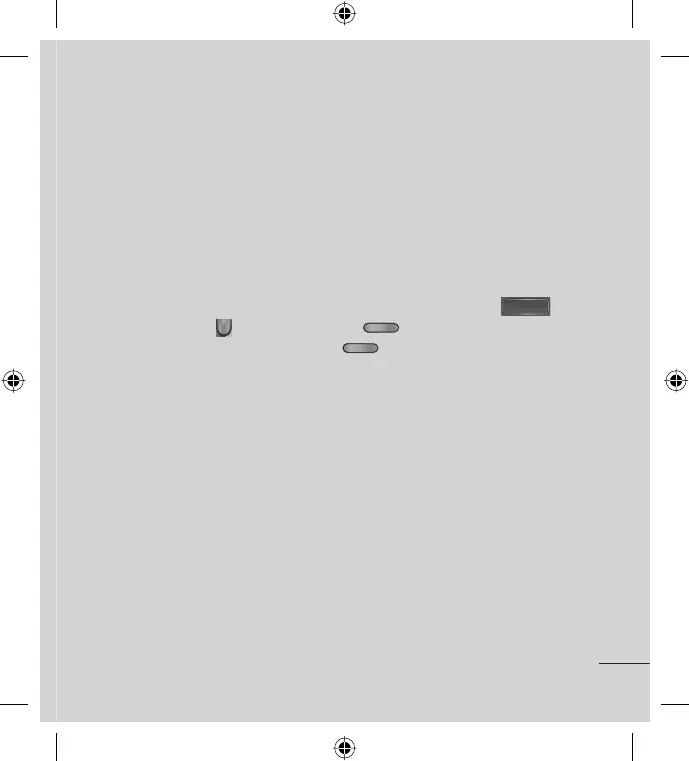9
If you have forgotten PIN or Password: If you forgot your PIN or Password,
you need to do Hard reset.
Caution: If you perform a hard reset, all user applications and user data are
deleted.
5. Using the hard reset
If it does not restore to the original condition, use hard reset to initialize
your phone.
When the phone is turned off, press and hold the Home Key
+
Volume Down Key + Power/Lock Key . When the screen shows the
LG logo, release the Power/Lock Key
.
After the screen shows the hard reset screen, release the other keys.
Leave your phone for at least a minute while it performs the hard reset,
then your phone will be turned on.
Caution: If you perform a hard reset, all user applications and user data are
deleted. This cannot be reversed. Remember to back up any important data
before performing a hard reset.
