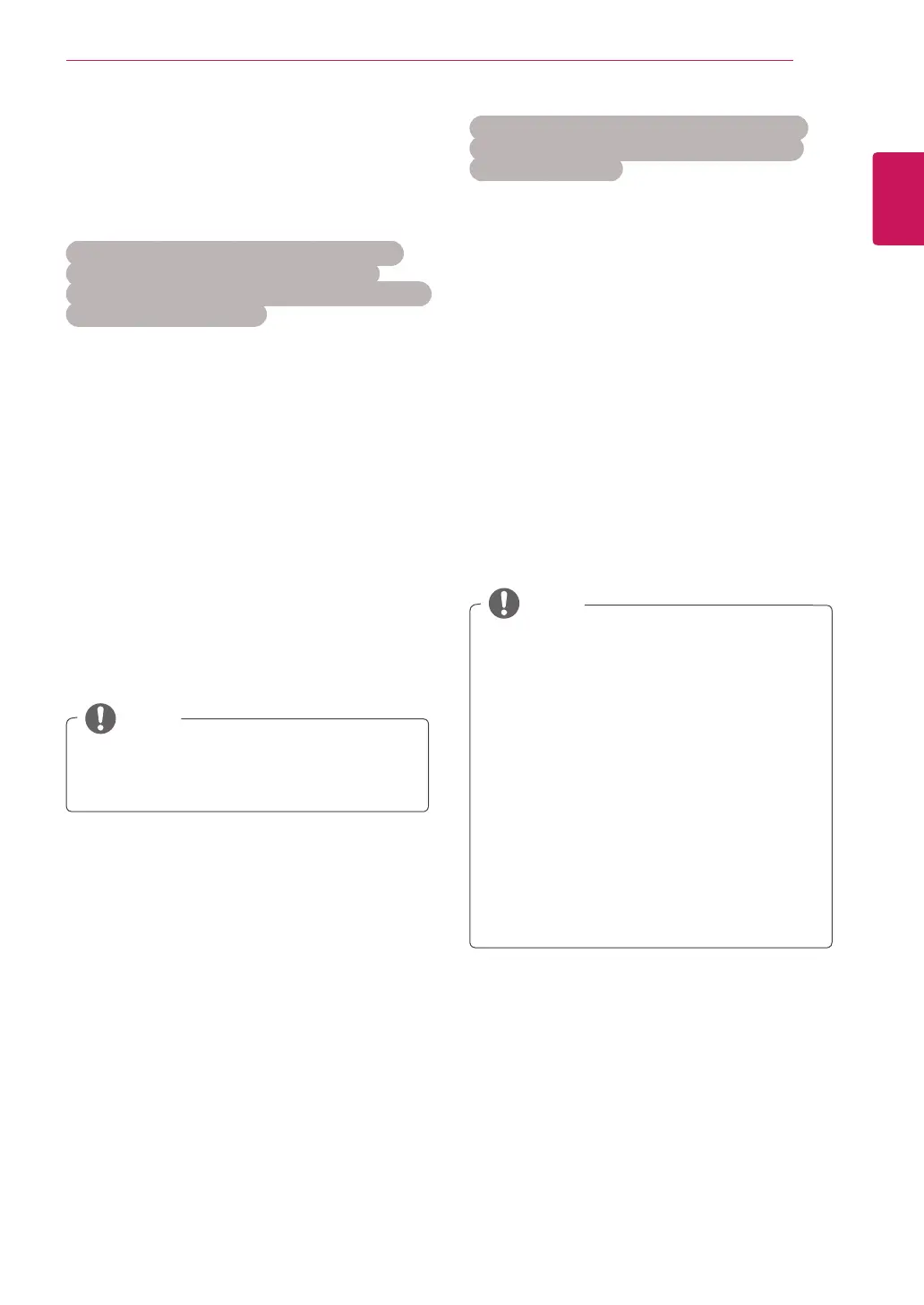ENGLISH
27
WATCHING TV
(When selecting Cable (DVB cable mode) if
Finland, Sweden, Denmark, Norway or “--”
country is chosen)
NOTE
NOTE
UseNumberbuttonstoinputa4-digit
passwordinLockSystem‘On’.
Symbol rate:Enterauser-definedsymbol
rate.(symbolrate:Speedatwhicha
devicesuchasmodemsendssymbolstoa
channel.)
Modulation:Enterauser-defiend
modulation.(Modulation:Loadingofaudioor
videosignalsontocarrier)
Frequency,Symbolrate,andModulation
modeareneededinordertoadda
programmecorrectlyinDVBcablemode.
Pleaseinquireofthecableserviceprovider
aboutthecorrectvalues.
UseNumberbuttonstoinputa4-digit
passwordinLockSystem‘On’.
Manually setting up programmes
(In digital mode)
ManualTuningletsyoumanuallyaddaprogramme
toyourprogrammelist.
(For countries other than Finland, Sweden,
Denmark and Norway & When selecting
Antenna if Finland, Sweden, Denmark, Norway
or “--”country is chosen)
1
PressMENUtoaccesstheMainmenus.
2
PresstheNavigationbuttonstoscrollto
SETUPandpressOK.
3
PresstheNavigationbuttonstoscrollto
Manual TuningandpressOK.
4
PresstheNavigationbuttonstoscrolltoDTV.
5
PresstheNavigationbuttonsorNumber
buttonstoscrollSelectthedesiredchannel
number,andthenaddprogrammes.
6
Whenyouarefinished,pressEXIT.
Whenyoureturntothepreviousmenu,press
BACK.
1
PressMENUtoaccesstheMainmenus.
2
PresstheNavigationbuttonstoscrollto
SETUPandpressOK.
3
PresstheNavigationbuttonstoscrollto
Manual TuningandpressOK.
4
PresstheNavigationbuttonstoscrolltoDTV.
5
PresstheNavigationbuttonsorNumber
buttonstoscrollSelectthedesiredFrequency,
SymbolrateandModulation,andthenadd
programmes.
6
Whenyouarefinished,pressEXIT.
Whenyoureturntothepreviousmenu,press
BACK.
