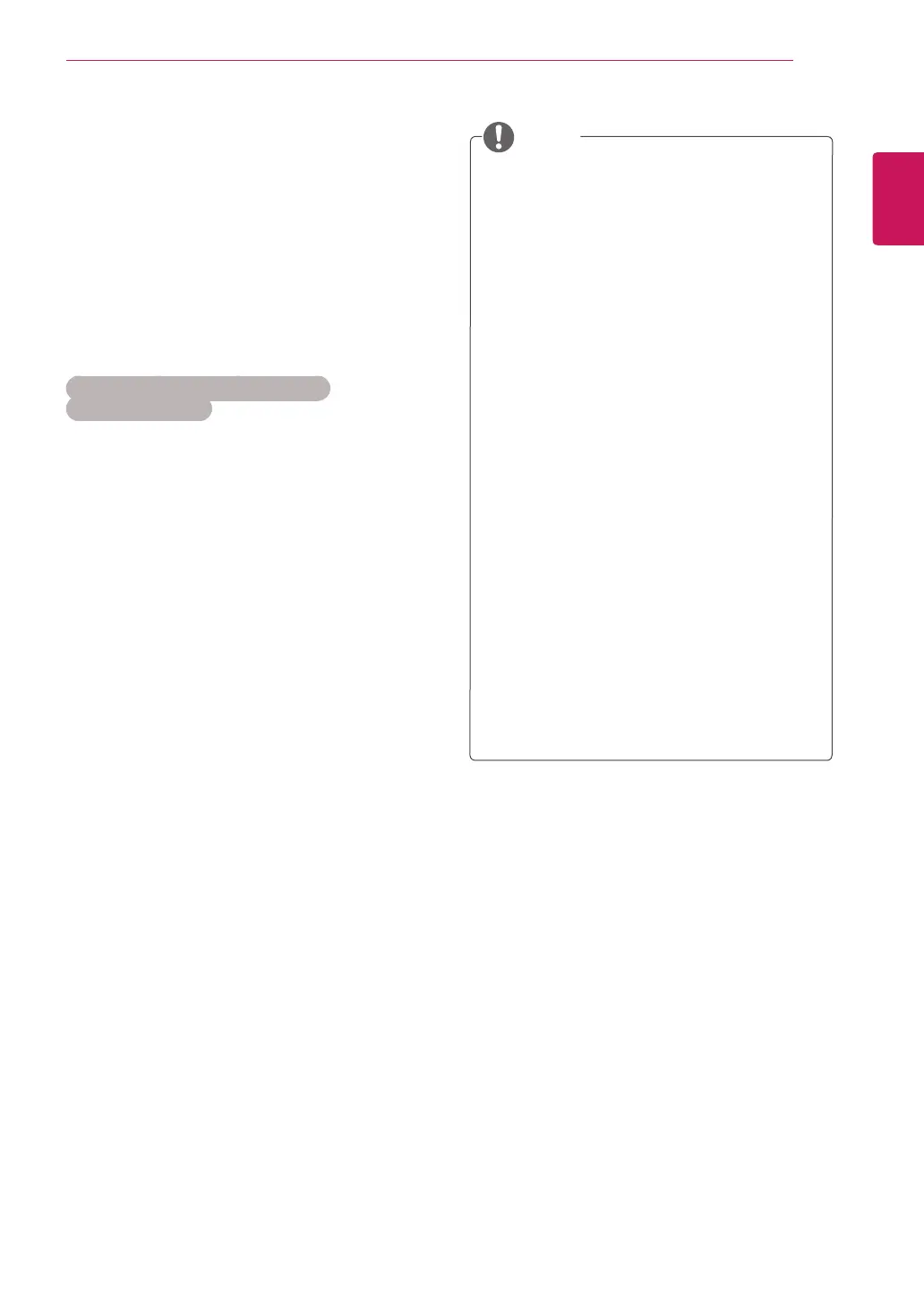ENGLISH
37
WATCHING TV
On-screen menu language /
Country selection
Theinstallationguidemenuappearsonthe
Monitorsetscreenwhenitisswitchedonforthe
firsttime.
1
PresstheNavigationbuttonstoscrollto
Desired Language andpressOK.
2
PresstheNavigationbuttonstoscrollto
Country andpressOK.
If you want to change Language /
Country selection
1
PressMENUtoaccessthemainmenus.
2
PresstheNavigationbuttonstoscrollto
OPTION andpressOK.
3
PresstheNavigationbuttonstoscrollto
Menu Language orCountry andpressOK.
4
PresstheNavigationbuttonstoscrollto
Desired Language orCountry optionyou
wantandpressOK.
5
Whenyouarefinished,pressEXIT.
Whenyoureturntothepreviousmenu,press
BACK.
WhenFranceisselectedforCountry,
passwordisnot'0','0','0','0'but'1','2','3',
'4'.
Ifyoudonotfinishtheset-up Installation
GuidebypressingBACKorifyoutime
outontheOSD(OnScreenDisplay)the
installationmenuwillcontinuouslyappear
untilthesetupiscompletedwheneverthe
Monitorsetisswitchedon.
Ifyouselectthewronglocalcountry,teletext
maynotappearcorrectlyonthescreenand
someproblemsmayoccurduringteletext
operation.
TheCI(CommonInterface)functionmaynot
beappliedbasedoncountrybroadcasting
circumstances.
DTVmodecontrolbuttonsmaynot
functionbasedoncountrybroadcasting
circumstances.
IncountrythatDigitalbroadcastingregulation
isn’tfixed,someDTVfunctionmaynot
workdependingondigitalbroadcasting
circumstances.
TheCountrySetting"UK"shouldonlybe
activatedinUK.
Ifthecountrysettingissetto"--",European
terrestrial/cabledigitalstandardbroadcasting
programmesareavailable,butsomeDTV
functionsmaynotworkproperly.
NOTE