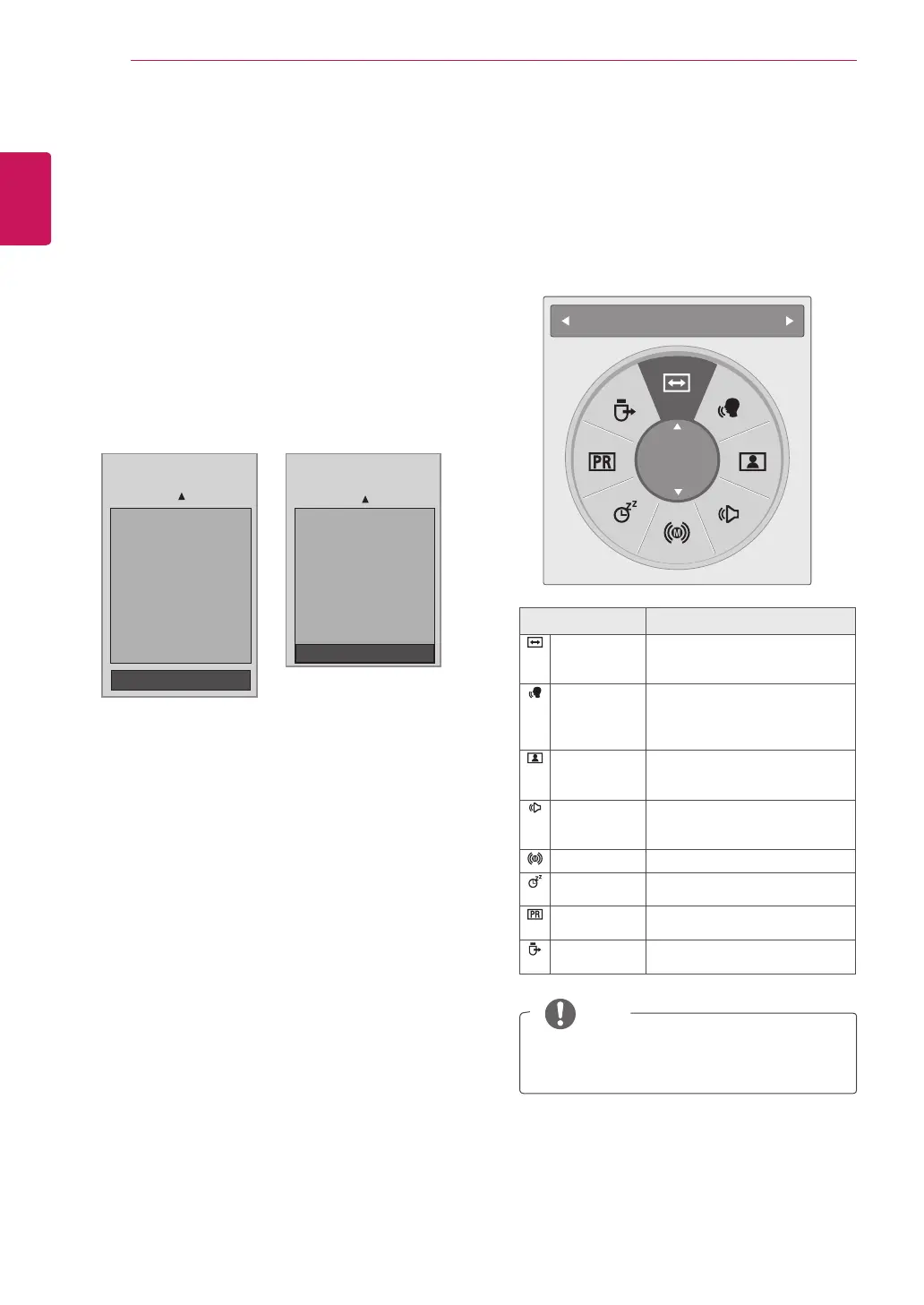ENGLISH
40
WATCHING TV
Parental control
(In digital mode only)
Thisfunctionoperatesaccordingtoinformation
fromthebroadcastingstation.Thereforeifthe
signalhasincorrectinformation,thisfunctiondoes
notoperate.
Apasswordisrequiredtogainaccesstothis
menu.
Thissetisprogrammedtorememberwhichoption
itwaslastsettoevenifyouswitchthesetoff.
Preventschildrenfromwatchingcertainadult’sTV
programmes,accordingtotheratingslimitset.
Enterapasswordtowatchablockedprogramme.
Using the Quick menu
Customizethefrequentlyusingmenus.
1
PressQ.MENUtoaccessthequickmenu.
2
PresstheNavigationbuttonstoscrollthrough
thefollowingmenus.
Menu Description
Aspect Ratio
Resizesanimage.(16:9,Just
Scan,Original, Full Wide, 4:3,
14:9, Zoom,CinemaZoom1)
Clear Voice ll
Bydifferentiatingthehuman
soundrangefromothers,it
helpsuserslistentohuman
voicesbetter.
Picture Mode
Selectsoneofthepresetimage
modes(Vivid,Standard,
Cinema,Sport,Game)
Sound Mode
Selectsoneofthesoundmodes
(Standard,Music,Cinema,
Sport,Game)
Audio
Selectsthesoundoutput.
Sleep Timer
Setsthelengthoftimeuntilthe
Monitorsettoturnsoff
Favourite
Selectsthefavourite
programme.
USB Device
Selects“Eject”inordertoeject
USBdevice.
Aspect Ratio
16:9
Theavailablemenusandoptionsmaydiffer
fromtheinputsourcethatyouareusing.
NOTE
3
PresstheNavigationbuttonstoscrolltoan
optionyouwantandpressOK.
1
PressMENUtoaccessthemainmenus.
2
PresstheNavigationbuttonstoscrolltoLOCK
andpressOK.
3
PresstheNavigationbuttonstoscrollto
Parental Guidance andpressOK.
4
PresstheNavigationbuttonstoscrollto
MakeappropriateadjustmentsandpressOK.
5
Whenyouarefinished,pressEXIT.
Whenyoureturntothepreviousmenu,press
BACK.
(ExceptforFrance)
(OnlyFrance)
Blocking Off ꔓ
10 and above
11 and above
12 and above
13 and above
14 and above
15 and above
16 and above
17 and above
18 and above
Blocking Off : Permits all
programmes
10 and above
11 and above
12 and above
13 and above
14 and above
15 and above
16 and above
17 and above
18 and above
Blocking Off : Permits all
programmes
Blocking Off ꔓ