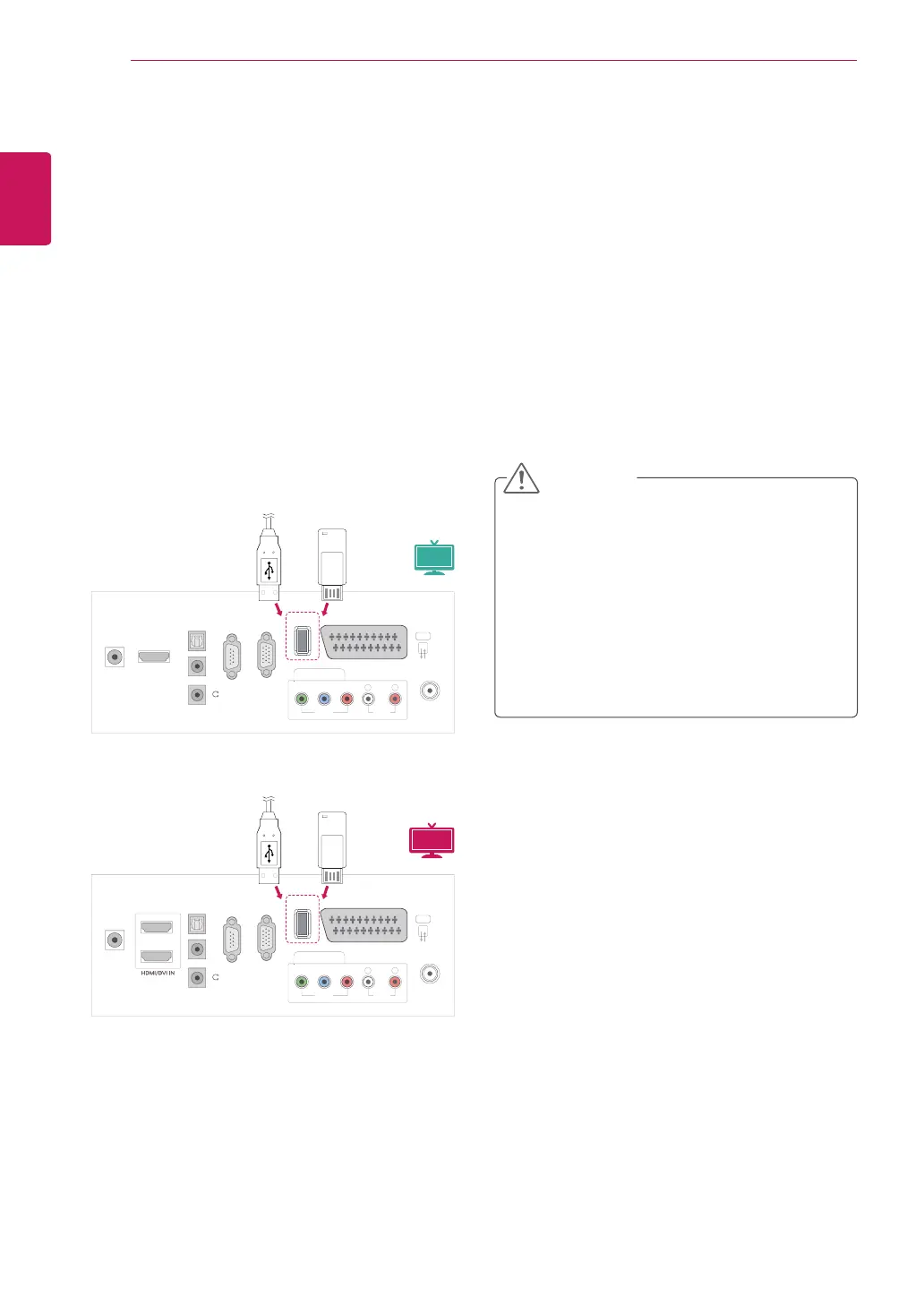ENGLISH
44
ENTERTAINMENT
IDE
OMPONENT I
USB IN
UDI
-2
2
IN
(CONTROL & SERVICE
RGB IN (PC)
PTI
AL
AUDI
IN
(RGB/DVI
H
DI
ITAL
DI
ANTENNA/
ABLE IN
HDMI/DVI IN
D
-IN
IDE
OMPONENT I
USB IN
UDI
-2
2
IN
(CONTROL & SERVICE
RGB IN (PC)
PTI
AL
AUDI
IN
(RGB/DVI
H
DI
ITAL
DI
ANTENNA/
ABLE IN
D
-IN
ENTERTAINMENT
Using integrated media
features
Connecting USB storage devices
ConnectUSBstoragedevicessuchasaUSB
flashmemory,externalharddrive,orMP3player
totheMonitorsetandusemultimediafeatures
(“Browsing files”Seep.46).
ConnectaUSBflashmemoryorUSBmemory
cardreadertotheMonitorsetasshownonthe
followingillustration.TheUSBscreenappears.
TodisconnectaUSBstoragedevice,
makesuretoendtheconnectionproperlyto
preventdamagestotheMonitorsetorfiles.
or
or
1
PressQ.MENUtoaccessthequickmenus.
2
PresstheNavigationbuttonstoscrolltoUSB
DeviceandpressOK.
3
DisconnecttheUSBstoragedeviceonlywhen
themessagesaysthatitissafetoremove.
DonotturntheMonitorsetofforremovea
USBstoragedevicewhiletheUSBstorage
deviceisconnectedtotheMonitorset,as
thiscouldresultinlossoffilesordamageto
theUSBstoragedevice.
BackupyourfilessavedonaUSBstorage
devicefrequently,asyoumayloseor
damagethefilesandthismaybenot
coveredbythewarranty.
CAUTION
3D MTV
MTV
