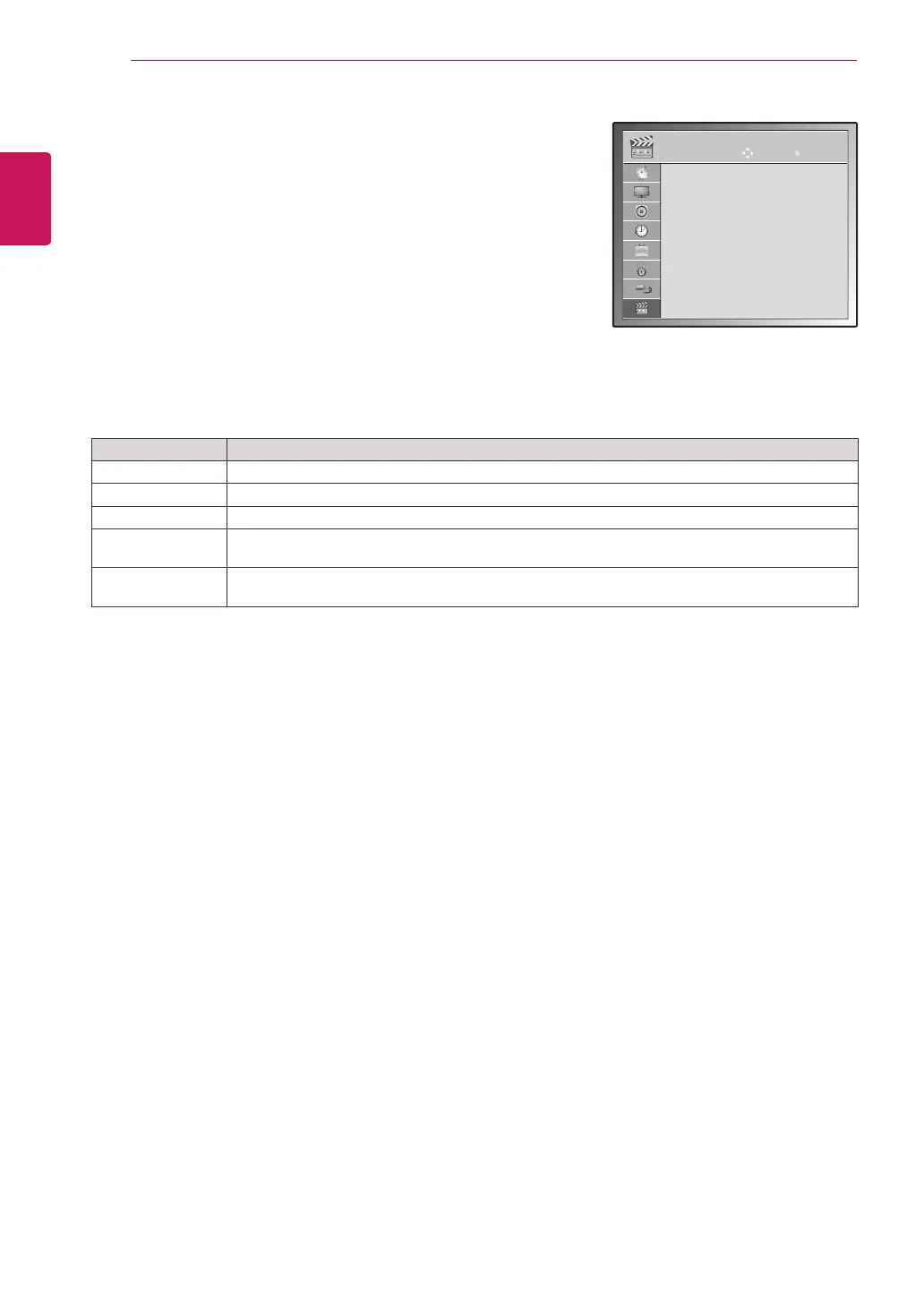ENGLISH
70
CUSTOMIZING SETTINGS
USB settings
1
PressMENUtoaccessthemainmenus.
2
PresstheNavigationbuttonstoscrolltoUSBandpressOK.
3
PresstheNavigationbuttonstoscrolltothesettingoroptionyou
wantandpressOK.
-Toreturntothepreviouslevel,pressBACK.
4
Whenyouarefinished,pressEXIT.
Whenyoureturntothepreviousmenu,pressBACK.
Theavailableusbsettingsaredescribedinthefollowing:
Setting Description
Photo List YoucanviewphotofilesonUSBstoragedevice.(Seep.47)
Music List YoucanplaymusicfilesonUSBstoragedevice.(Seep.48)
Movie List YoucanplaymoviefilesonaUSBstoragedevice.(Seep.50)
Divx Reg. Code CheckandregistertheDivXregistrationcodeofyourMonitorSetsothatyoucanrentorpurchase
thelatestmoviesat
www.divx.com/vod
.(Seep.53).
Deactivation Thepurposeofdeactivationistoallowdeactivationofdevicesforuserswhohaveactivatedallthe
availabledevicesthroughthewebserverandareblockedfromactivatingmoredevices.(Seep.53)
USB
Photo List
Music List
Movie List
Divx Reg. Code
Deactivation
MOVE OK