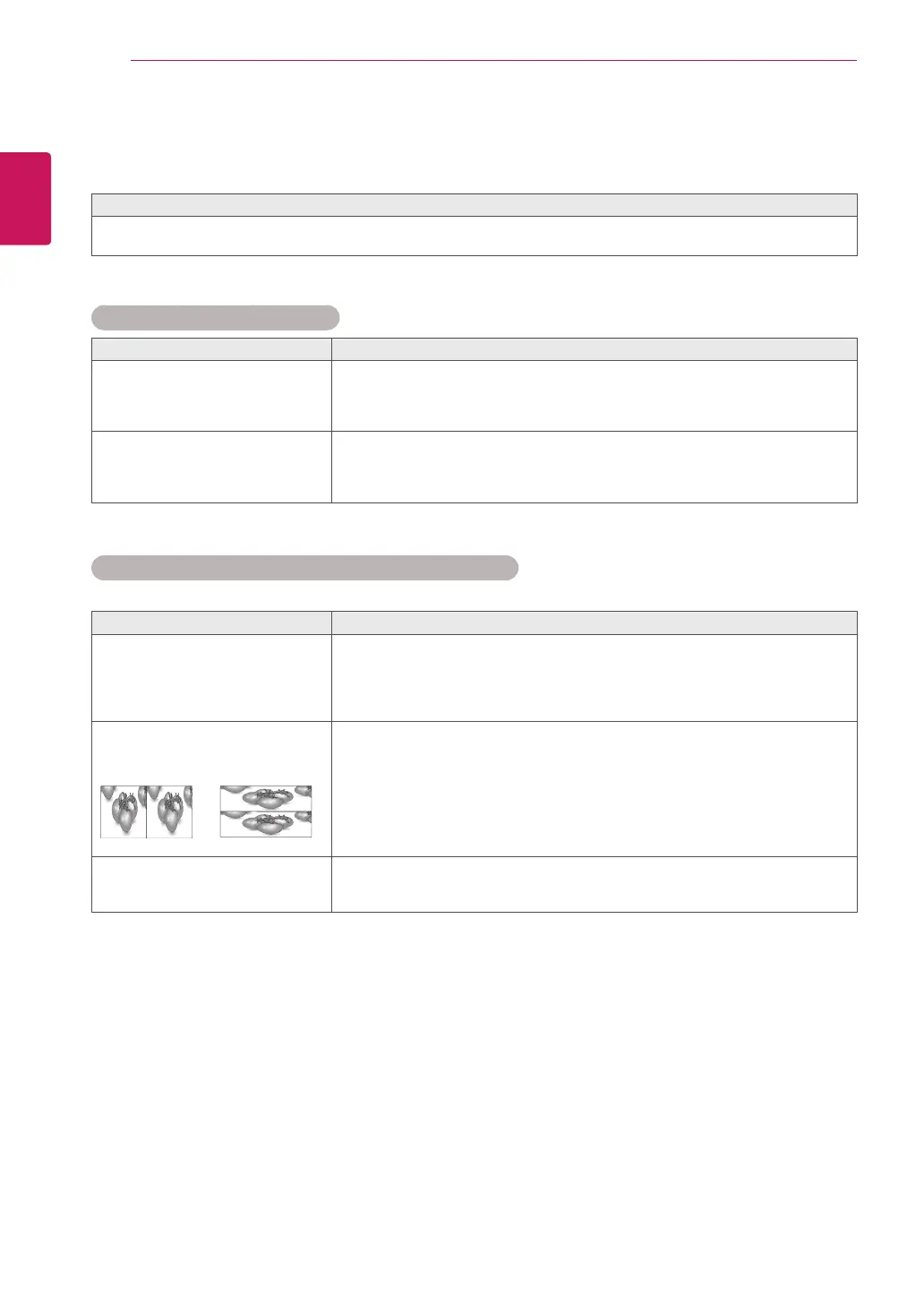ENGLISH
84
TROUBLESHOOTING WHEN USING 3D MODE
TROUBLESHOOTING WHEN USING 3D MODE
I can see a swirling oil-like pattern on the Monitor set when the Monitor set is turned off.
ThisiscausedbytheinterferenceofexternallightintheairlayerbetweentheLCDsurfaceand3Dfilter.
Thepatternbecomesalmostinvisiblewhenyouturnonthepoweragain.
I cannot see 3D image properly
Problem Resolution
Ifyouarenotusingtheglasses
providedwiththemonitor.
Whenyouview3Dimageswiththismonitor,itisveryimportantthatyouuse
theglassesprovidedwiththemonitor.Theglassesaredesignedtocompensate
opticallyforthe3Dfilterattachedtothesurfaceofthemonitor.Ifyouwearthird-
partyglasses,youmaynotsee3Dimagesproperlyonthemonitor.
Ifyouview3Dimagesoutsidethe
optimalviewingangleordistance.
Theoptimalviewingangleofthismonitorisbetween12°degrees;theoptimal
viewingdistanceisbetween50cmto90cmfromthemonitor.Whenyouview3D
imagesoutsidetheoptimalviewingangleorviewingdistance,theimagesmay
lookoverlappedornotbedisplayedproperlyin3D.
Notes for Viewing 3D Image with 3D Digital Brodcating
*In Analogue Brodcating, 3D Imaging does not work.
Problem Resolution
Whenswitchingthe2Dimage
displaytothe3Dimagedisplay
withthe3Dbuttonontheremote
control,theoverlappedimagemay
bedisplayed.
Disablethe3Dimagingmodewiththe3Dbutton.
The3Dimagingmodeisdisabledautomaticallyifyouchangethechannel.
Ifthescreenisdividedintoleft/right
ortop/bottomwhenyouchangethe
channel
Thischannelsupportsthe3Dimagingmode.Selectthe3Dimagingtype
displayedonthescreenbypressingthe3Dbuttonontheremotecontrol.
Ifyoureyesaresoreorthescreen
looksblurrywhileviewing3D
images.
SelectLeft/RightorRight/Leftoption,whichyoufindbetterforviewing3D
images.