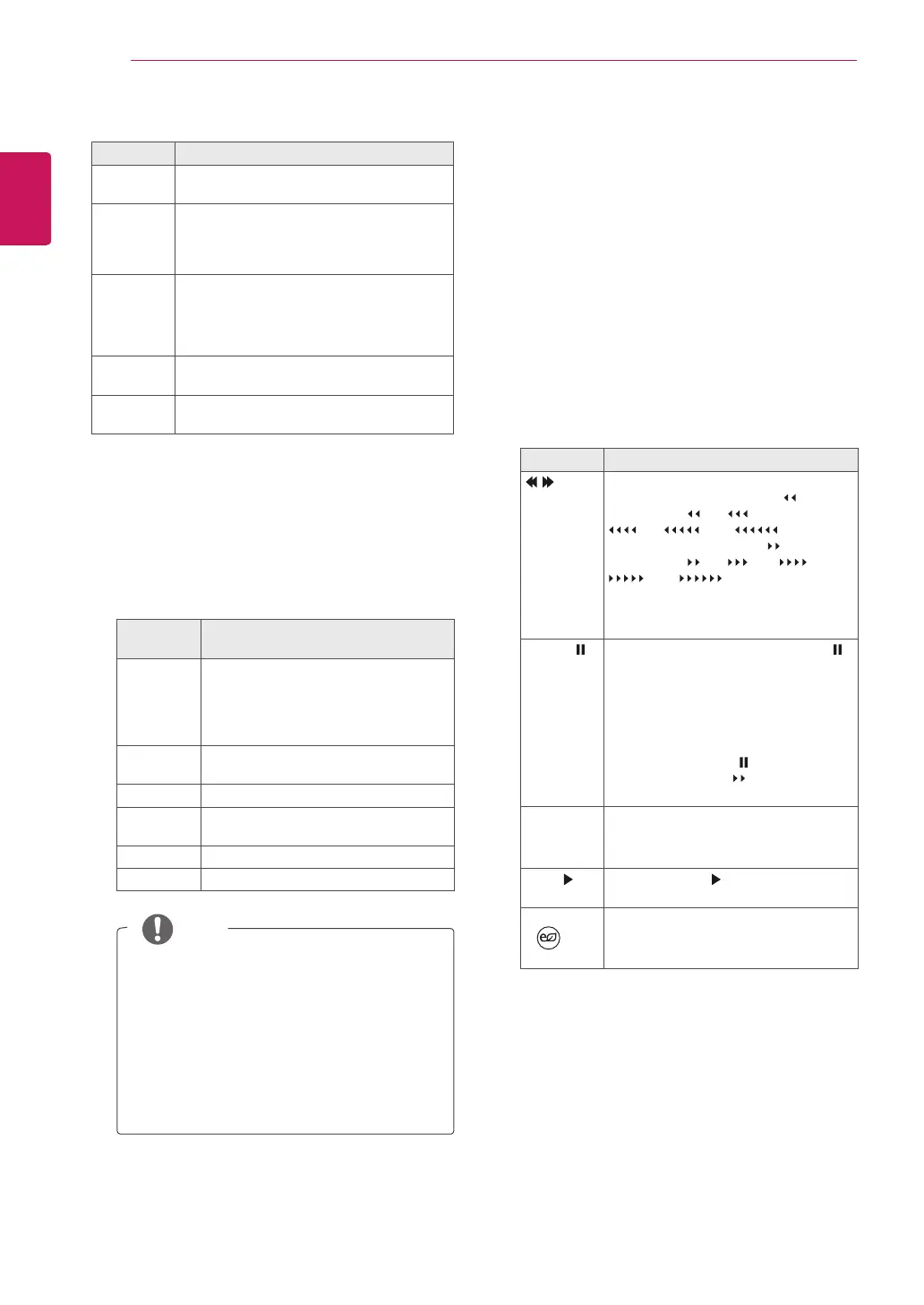ENGLISH
52
ENTERTAINMENT
OnlythefilessavedinASCIICODEis
supportedfortheexternalsubtitlesofthe
movie.
Only500alphabetsand500numbersare
supportedforeachlineofthesubtitle.
Only10,000ofsyncblockscanbe
supportedwithinthesubtitlefile.
NOTE
WhenyouselecttheSet Video.
1
PresstheNavigationbutton tomake
appropriateadjustments.(Seep.61)
WhenyouselecttheSet Audio,
1
PresstheNavigationbutton toshowthe
Sound Mode, Auto Volume, Clear Voice II,
Balance.
2
PresstheNavigationbutton tomake
appropriateadjustments.(Seep.63)
Usingtheremotecontrol.
Button Description
Whenplaying,
repeatedly,presstheREW( )button
tospeedup (x2) (x4)
(x8) (x16) (x32).
repeatedly,presstheFF( )button
tospeedup (x2) (x4) (x8)
(x16) (x32).
Pressingthesebuttonsrepeatedly
increasesthefastforward/reverse
speed.
Pause( ) Duringplayback,pressthePause( )
button.
Stillscreenisdisplayed.
Ifnobuttonsarepressedonthe
remotecontrolfor10minutesafter
pausing,theMonitorsetreturnsto
theplaybackstate.
PressthePause( )buttonand
thenusetheFF( )buttonforslow
motion.
< or > Whenusingthe< or>buttonduring
playbackacursorindicatingthe
positioncanbeviewedonthescreen.
Play( ) PressthePlay( )buttontoreturnto
normalplayback.
ENERGY
SAVING
PresstheENERGY SAVINGbutton
repeatedlytoincreasethebrightness
ofyourscreen.(Seep.60)
When you select the Set Video Play.
Menu Description
Picture
Size
Selectsyourdesiredpictureformatduring
movieplay
Audio
Language
or Subtitle
Language
ChangestheLanguageGroupofthe
audio/subtitleduringmovieplay.
Sync Adjuststhetimesynchronisationofthe
subtitlefrom-10secsto+10secsby
stepsof0.5secsduring
movieplay.
Position Changesthepositionofthesubtitleeither
upordownduringmovieplay.
Size SelectsyourdesiredSubtitlesizeduring
movieplay.
1
PresstheNavigationbutton toshowthe
Picture Size, Audio LanguageorSubtitle
Language.
2
PresstheNavigationbutton tomake
appropriateadjustments.
Subtitle
Language
Support Language
Latin1 English,Spanish,French,German,
Italian,Swedish,Finnish,Dutch,
Portuguese,Danish,Romanian,
Norwegian,Albanian,Gaelic,Welsh,
Irish,Catalan,Valencian
Latin2 Bosnian,Polish,Croatian,Czech,
Slovak,Slovenian,Serbian,Hungarian
Latin4 Estonian,Latvian,Lithuanian
Cyrillic Bulgarian,Macedonian,Russian,
Ukrainian,Kazakh
Greek Greek
Turkish Turkish