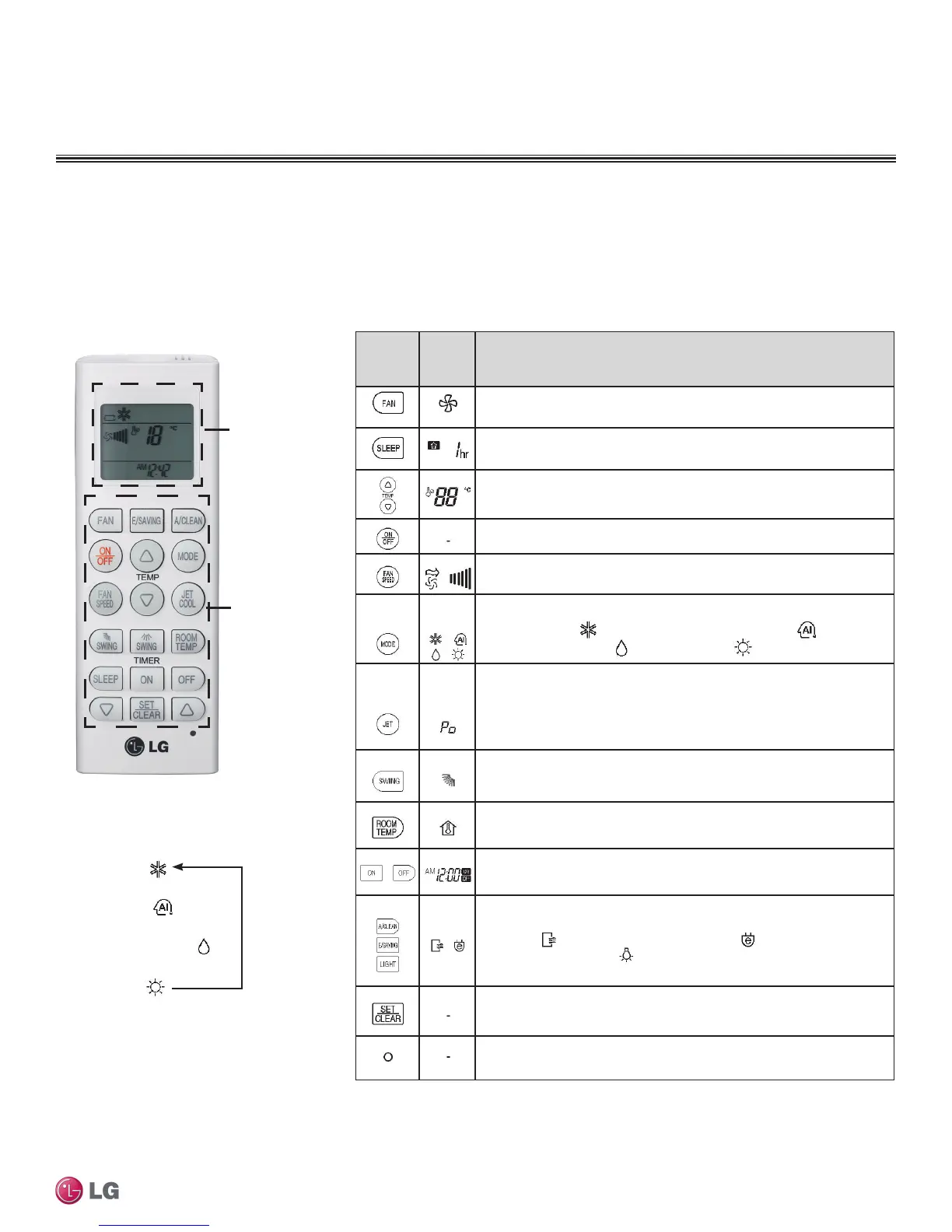ART COOL GALLERY INDOOR UNITS
Installation and Best Layout Practices
Controller Options
Art Cool Gallery wall-mounted indoor units include a handheld controller (AKB73635607), but optional LG-supplied wired controllers are
available (see Controls and Options overview on pages 9 to 12 in this manual’s Introduction section).
Display
Screen
Figure 63:AKB73635607
Wireless Controller.
1
Depending on the indoor unit model, some functions may not be supported.
Control
Panel
Table 28: AKB73635607 Wireless Controller Functions.
Control
Panel
Button
Display
Screen
Description
Air circulation button
1
: Circulates the room air without operating in cooling
or heating mode.
Sleep Mode Auto Button
1
: Sets the sleep mode auto operation.
Temperature Adjustment Buttons: Raises or lowers temperature setpoint in
cooling and heating operation.
On / Off Button: Turns the power on/off.
Indoor Fan Speed Button: Changes the fan speed.
Operation mode selection button
1
: Selects the operation mode.
Cooling operation / Auto operation or auto changeover /
Dehumidifying operation / Heating operation
Jet Cool / Jet Heat Button
1
: Warms up or cools down the indoor
temperature within a short period.
Air Flow Direction Button: Adjusts the airflow direction.
Temperature Display Button: Displays the room temperature. Press and
hold button down for five (5) seconds to change from °C to °F.
Timer button: Sets the current time and the start / end times.
Navigation / Functions Button
1
: Adjusts the time and sets the special functions.
Auto clean / Operates energy saving cooling / Adjusts the brightness
of the indoor unit display
Set / Clear Button: Sets or cancels functions.
Reset Button: Resets the air conditioner settings.
Wireless Handheld Controller
Operation Mode Sequence
Cooling Mode
↓
Auto Operation
↓
Dehumidification Mode
↓
Heating Mode
ART COOL GALLERY™ | 53
Art Cool Gallery™
Due to our policy of continuous product innovation, some specications may change without notication.
©LG Electronics U.S.A., Inc., Englewood Cliffs, NJ. All rights reserved. “LG” is a registered trademark of LG Corp.
