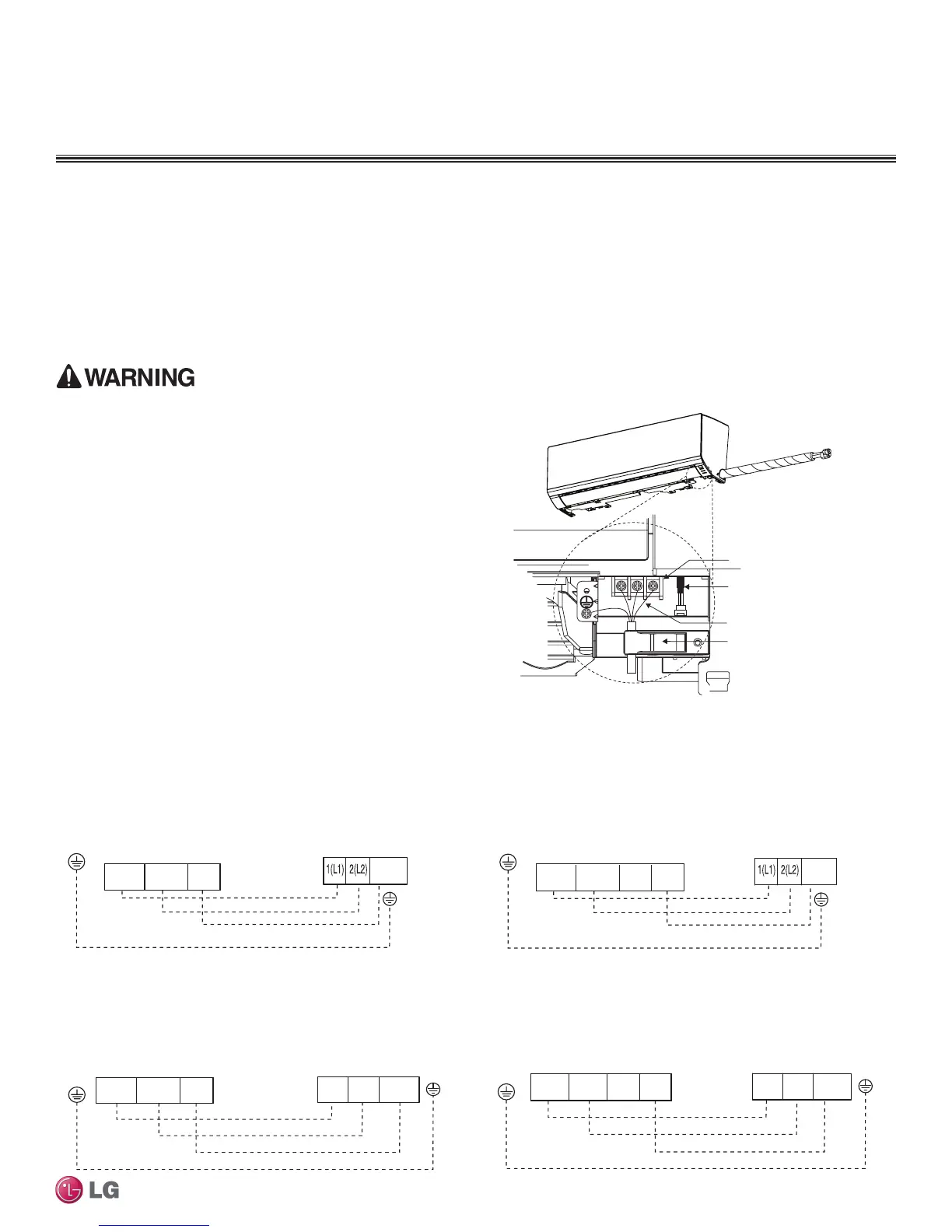STD. WALL-MOUNTED | 83
Standard Wall-Mounted
Due to our policy of continuous product innovation, some specications may change without notication.
©LG Electronics U.S.A., Inc., Englewood Cliffs, NJ. All rights reserved. “LG” is a registered trademark of LG Corp.
Installation and Best Layout Practices
Power Wiring / Communications Cable Guidelines
A voltage drop may cause the following problems:
• Magnetic switch vibration, fuse breaks, or disturbance to the
normal function of an overload protection device.
• Compressor will not receive the proper starting current.
• Loose wiring may cause unit malfunction, or the terminal to
overheat and catch fire.
• Terminal screws may become loose during transport. Properly
tighten the terminal connections during installation.
STANDARD WALL-MOUNTED INDOOR UNITS
• Follow manufacturer’s circuit diagrams in the technical manuals.
• Confirm power source specifications.
• Confirm that the electrical capacity is sufficient.
• Starting current must be maintained ±10 percent of the rated current marked on the outdoor unit name plate.
• Confirm cable thickness specifications.
• It is recommended that a circuit breaker is installed, especially if conditions could become wet or moist.
• Include a disconnect in the power wiring system, add an air gap contact separation of at least 1/8 inch in each active (phase) conductor.
Terminal block
Power wiring /
communications cable
Wired Remote Controlle
Terminal (Optional)
Cable restraint
Figure 105: Connecting Power Wiring / Communications Cable.
Connect Power Wiring and
Communications Cable
1. Insert the power wiring / communications cable from the outdoor
unit or branch distribution unit (Multi F MAX systems only) through
the bottom of the indoor unit.
2. Connect each wire to its appropriate terminal on the indoor unit
control board. Verify that the color and terminal numbers from the
outdoor unit or branch distribution unit (Multi F MAX systems only)
wiring match the color and terminal numbers on the indoor unit.
3. Secure power wiring/communications cable with cable restraint.
Figure 106:Simplied View of Indoor Unit to Outdoor Unit / Branch
Distribution Unit Terminal Connections—LMN077HVT and LMN157HVT.
Figure 107:Simplied View of Indoor Unit to Outdoor Unit / Branch
Distribution Unit Terminal Connections—LMN247HVT.
Figure 108:Simplied View of Indoor Unit to Outdoor Unit / Branch
Distribution Unit Terminal Connections—LSN090HSV4 and LSN120HSV4.
Figure 109:Simplied View of Indoor Unit to Outdoor Unit / Branch
Distribution Unit Terminal Connections—LSN180HSV4.
Indoor Unit Terminal Block
GND
Outdoor Unit Terminal Block or
Branch Distribution Unit Terminal Block
(Multi F MAX Systems Only)
GND
GRN / YLW
BR
BL
RD
3 or S
3(C)2(L2)1(L1)
Indoor Unit Terminal Block
1(L1 )2(L2)
GND
3
Outdoor Unit Terminal Block or
Branch Distribution Unit Terminal Block
(Multi F MAX Systems Only)
GND
GRN / YLW
BR
BL
RD
4
3 or S
Indoor Unit Terminal Block
GND
Outdoor Unit Terminal Block or
Branch Distribution Unit Terminal Block
(Multi F MAX Systems Only)
GND
GRN / YLW
BR
BL
RD
3 or S 2(L2)1(L1)
3
2(L2)
1(L1)
Indoor Unit Terminal Block
GND
Outdoor Unit Terminal Block or
Branch Distribution Unit Terminal Block
(Multi F MAX Systems Only)
GND
GRN / YLW
BR
BL
RD
3 or S2(L2)1(L1)
3
1(L1) 2(L2)
