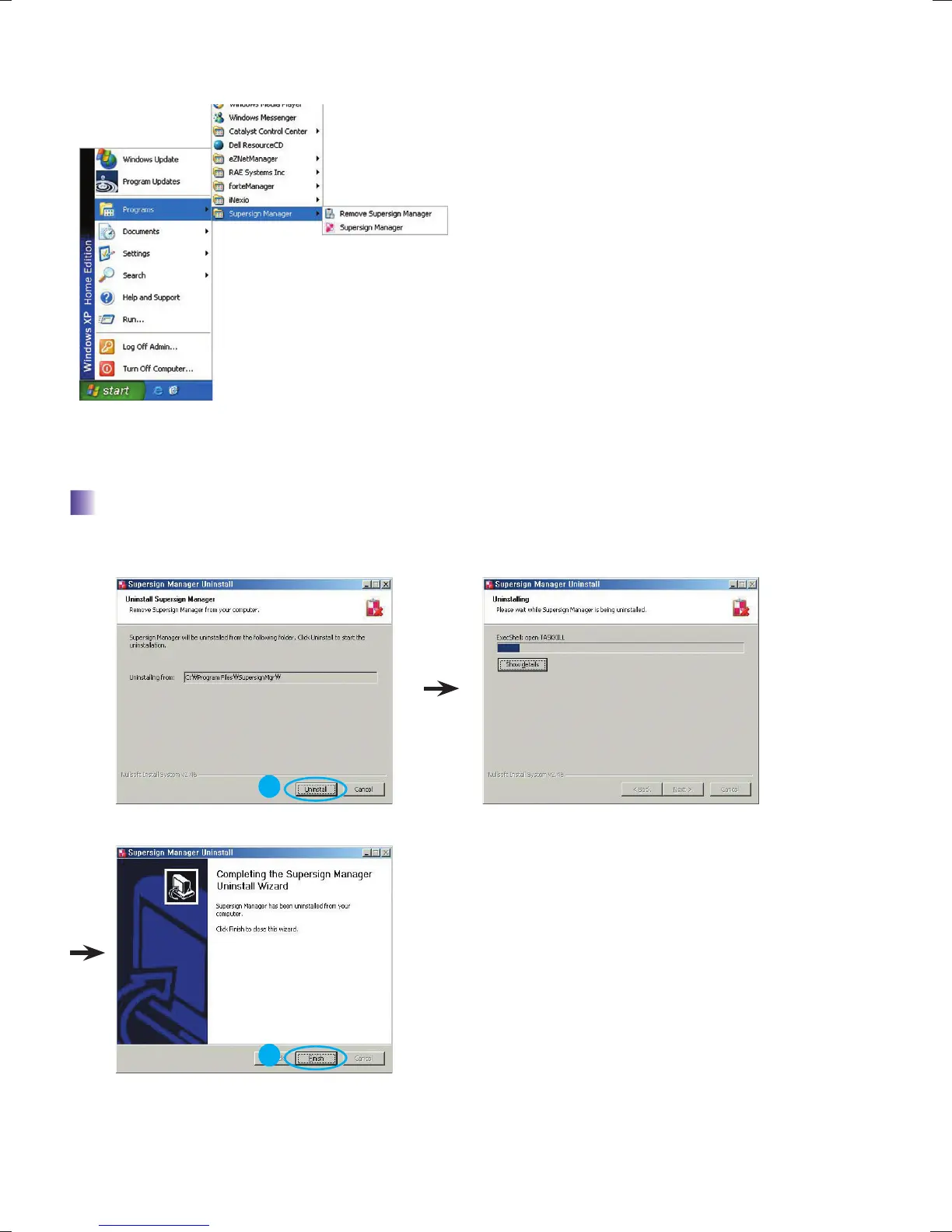10
Removing SuperSign Software
Usage of the SuperSign Manager Software
Select remove Supersign Manager removal of installed SuperSign Manager Software.
* When deleting from the control panel
1. <Windows XP / Windows 2003>
Select Start -> Configuration -> Control Panel -> Add/
Remove Programs -> SuperSign Manager then remove.
2. <Windows VISTA>
Remove after selecting Start -> Setup -> Control Panel
-> Control Panel Program and Function -> Remove or
Change Programs -> SuperSign Manager.
1. It is registered to Start menu after program installation automatically.
2. Remove Supersign Manager : Removal of installed SuperSign Manager Software.
3. Supersign Manager : SuperSign Manager Software is operated.
1
2
Uninstall
Finish
