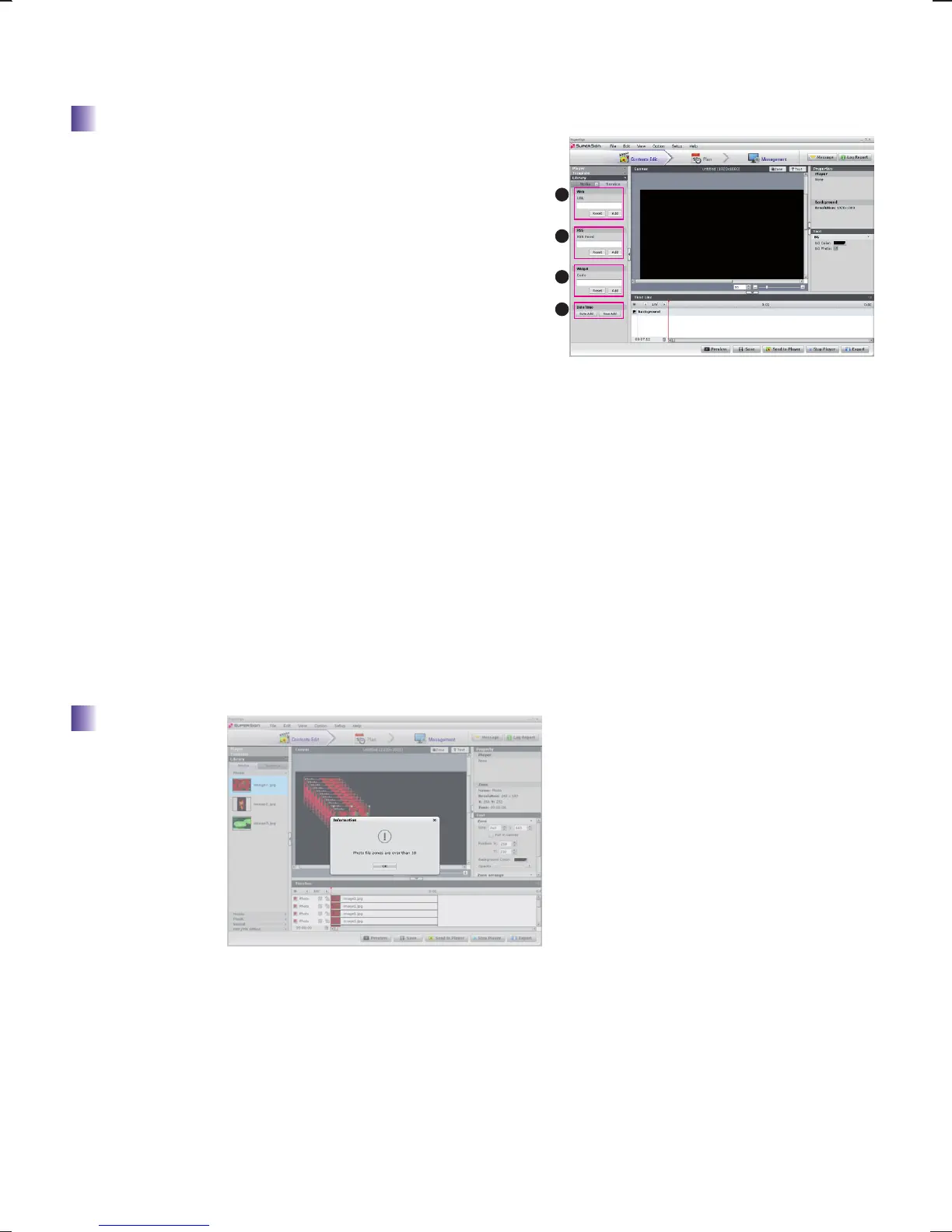22
Usage of each item on SuperSign Manager Software
1. URL : Add = Web Zone is created when clicked after entering a URL.
Reset = Stored URL disappears.
2. RSS Feed
Add = RSS Zone is created when clicked after entering a URL.
Reset = Stored URL disappears.
3. Widget
Add = Widget Zone is created when clicked after entering a URL.
Reset = Stored URL disappears.
4. Date/Time : Date Add = Date Zone is created.
Time Add = Time Zone is created
1. There are limitations to number of play back per media on a Player.
2. When ‘Preview’ or ‘Send to Player’ is attempted after creating a Zone with number of files exceeding maximum play back limit, a
notification Pop-up windows appears.
3. 4 Video files / 10 Audio files / 10 image files(including background) / 20 flash files / 40 text files(sum of all RSS, Date, Time )/ 10 web
pages (sum of all Widget) / 4 Office files (sum of all excel / ppt / word files) / 10 PDF files
4. Maximum of 2 full HD level videos are supported for the video that requires accelerated codec (H.264, MPEG-2 WMV) from Player.
5. Media which is linked to office file can be impossible to play in Player.
6. An office file in different zones can’t be played at the same time.
Configuration of service function
Others
* Widget Usage Guide.
1) User connects to widget site for web as shown below.
[Reference website]
http://www.google.com/ig/directory?synd=open
http://www.yourminis.com/
http://widgetbank.daum.net/
2) Copy the html code of desired widget.
3) Paste on ‘service’ of left tab on ‘Contents edit’ then ‘Add’.
4) Run preview and adjust zone size
- Widgets for desktops are not supported.
1
2
3
4
