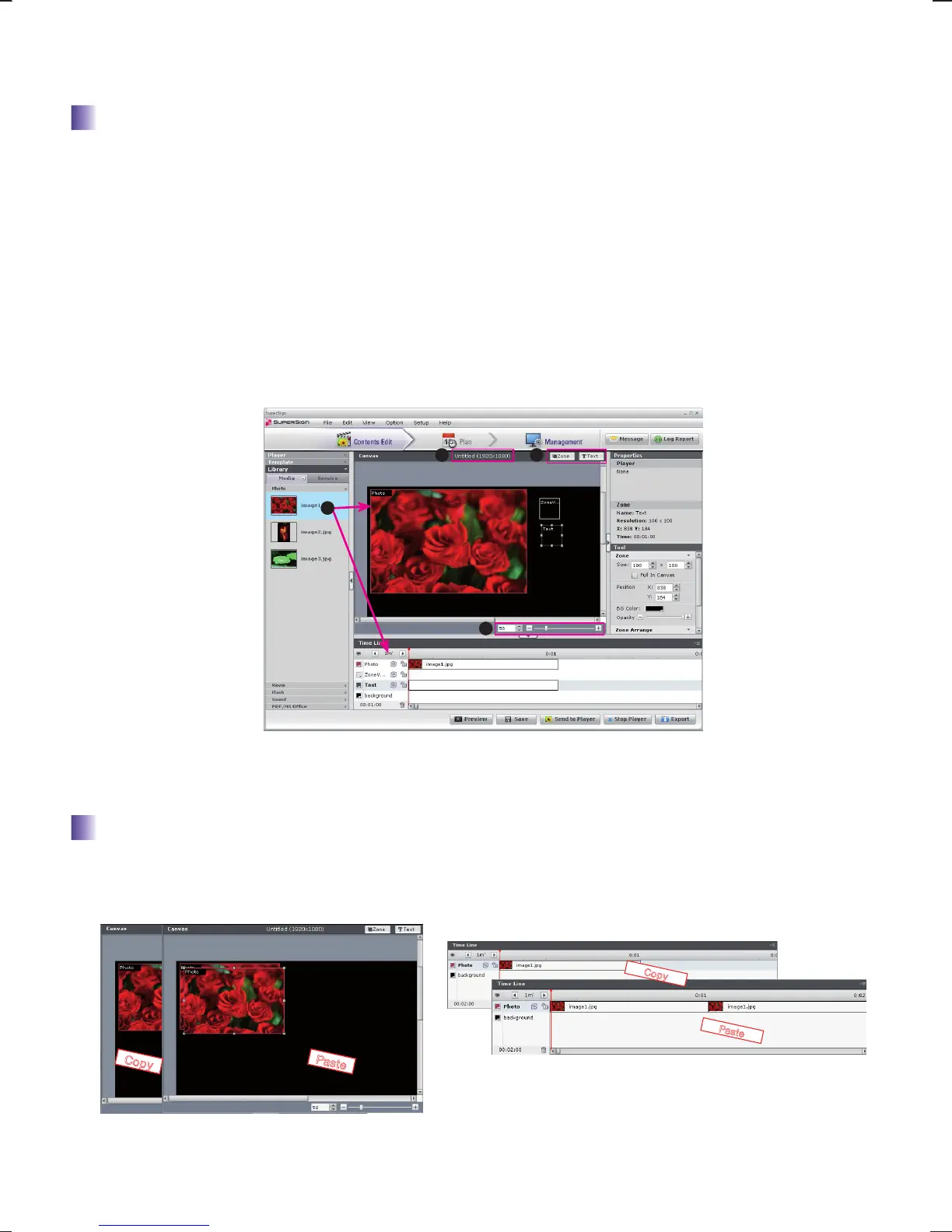16
Usage of each item on SuperSign Manager Software
1. Zone of respective file is created when a file registered on Media Library is dragged and dropped on Canvas or Time Line.
* It is added to one single Zone if several files are selected, dragged and dropped simultaneously.
2. Zone : Only a Zone is created when Canvas is clicked after selecting this button. Files can be inserted into the created Zone
by dragging and dropping files onto the Zone.
Text : Text Zone is selected to enable input of text when Canvas is clicked after selecting this button.
3. It is a canvas enlargement/reduction control function.
Slider Bar provided :+: Zoom in -: Zoom out
Direct input text field provided : Zoom in / Zoom out in 10 units.
4. File name and resolution of Canvas is shown
1. Copy : Copy contents by selecting File Menu > Edit > Copy or using Ctrl + C shortcut key.
2. Paste : Paste copied contents by selecting File Menu > Edit > Paste or using Ctrl + V shortcut key.
Creation of Contents
Contents Copy
Copy
Paste
Copy
Paste
Copy
Paste
Copy
Paste
4
1
2
3
