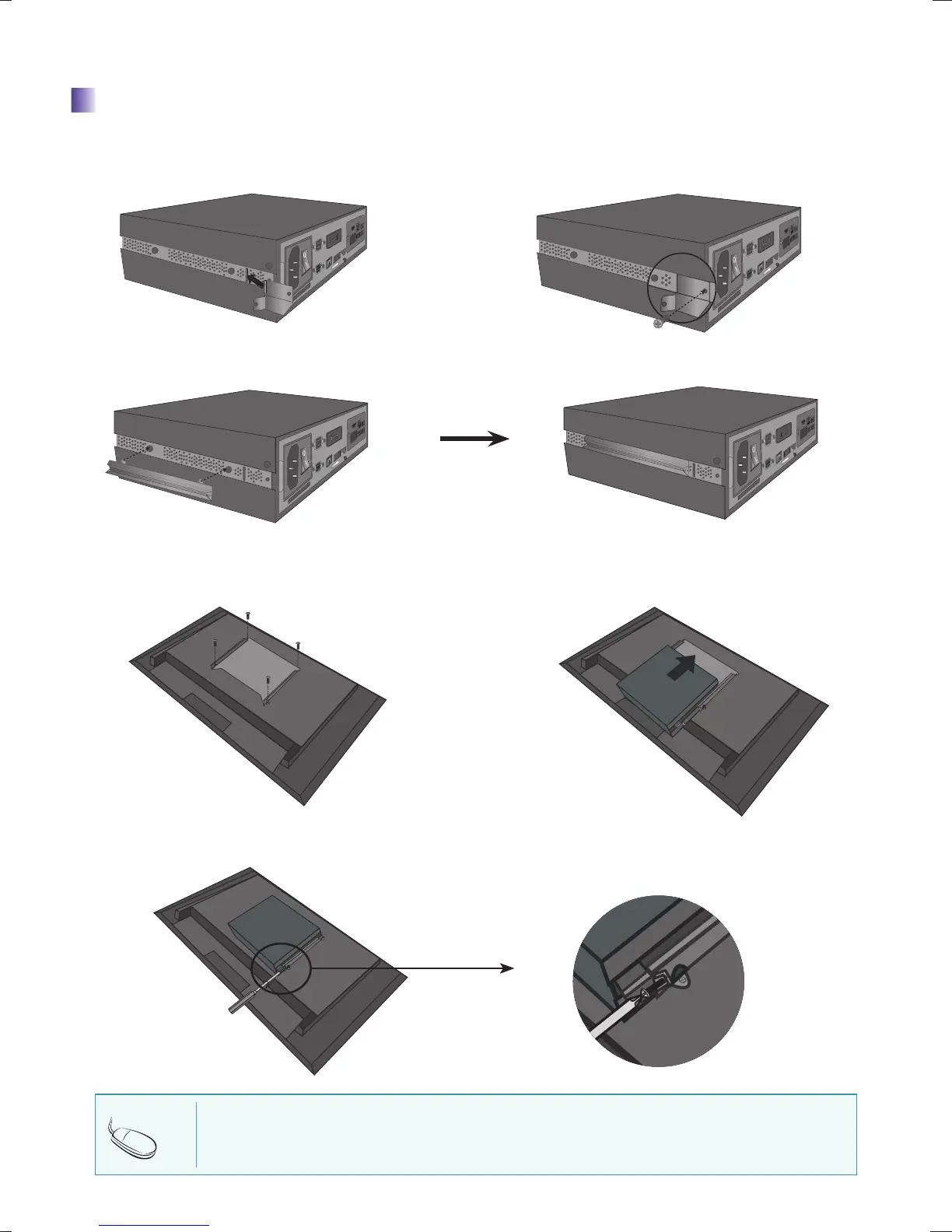6
4. Please attach Box Guide on four hole on the back of
monitor as shown in the diagram using screws.
5. Please attach the case on the Box Guide as shown in
the diagram.
Composition of SuperSign
1. Please insert the handle into the groove on the side of
product as shown in the picture.
2. Please secure the handle using screws as shown in the
picture.
Installation procedure of the product
3. Please insert rails into the groove on the side of the product.
6. Please use the screws as shown in the diagram to attach the case on Box Guide.
The diagram may be different than the product as it is a generalized attachment diagram.
Attention : Make attention to the cutting edge of rail when assemblying.
NOTE
