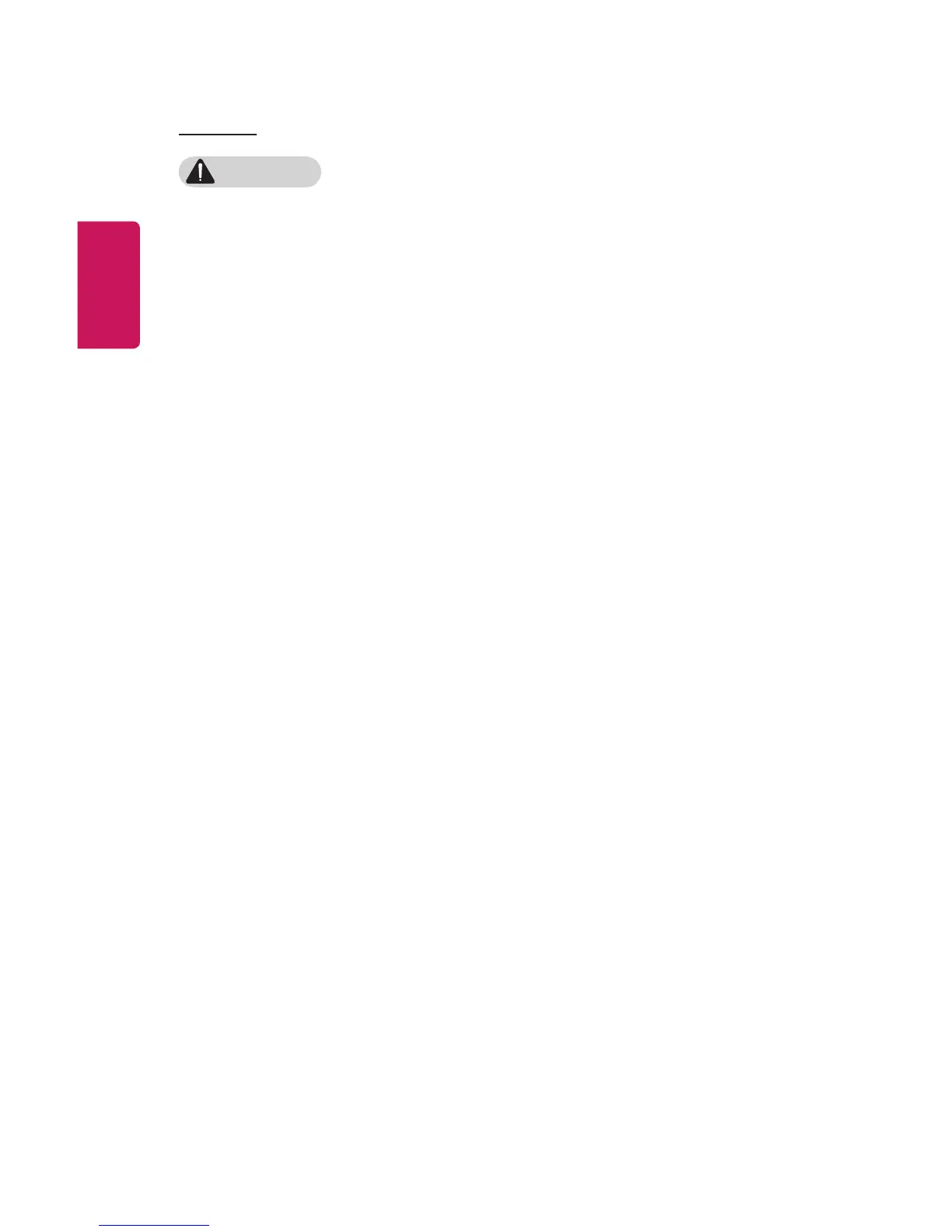12
ENGLISH
Others
WARNING
• Some users may experience
a seizure or other abnormal
symptoms when they are
exposed to a flashing light or
particular patterns from a video
game.
• When you go out, place the
projector out of reach of animals,
and remove the power plug from
the wall outlet.
- Using a damaged power cord
may result in short circuit or
re.
• Do not use the projector near
high-precision electronic devices
or those that transmit weak radio
signal.
- This may affect the operation
of the product, causing an
accident.
• Only a qualified technician
can disassemble or modify
the projector. For diagnosis,
adjustment, or repair, contact
your seller or our service center.
- This may result in re or
electric shock.
• Proper ventilation required, do
not block airow around unit.
Doing so can cause injury and
internal overheating.
• To prevent damage to lamp,
unit must remain plugged in for
approximately 3 minutes after
power down to allow for proper
cool down (not applicable on
LED models).
• Do not touch the lens; doing so
can result in burns or damage to
lens. Lens and unit may be HOT
during and immediately after use.
Use caution when handling unit,
allowing for proper cool down.
• Only use a grounded electrical
outlet. (Except for devices which
are not grounded.)
• Do not insert anything into or
cover up the exhaust vents.
- This may result in re or
electric shock.
• Follow all maintenance
guidelines for optimal use;
service only at an authorized
service center.
