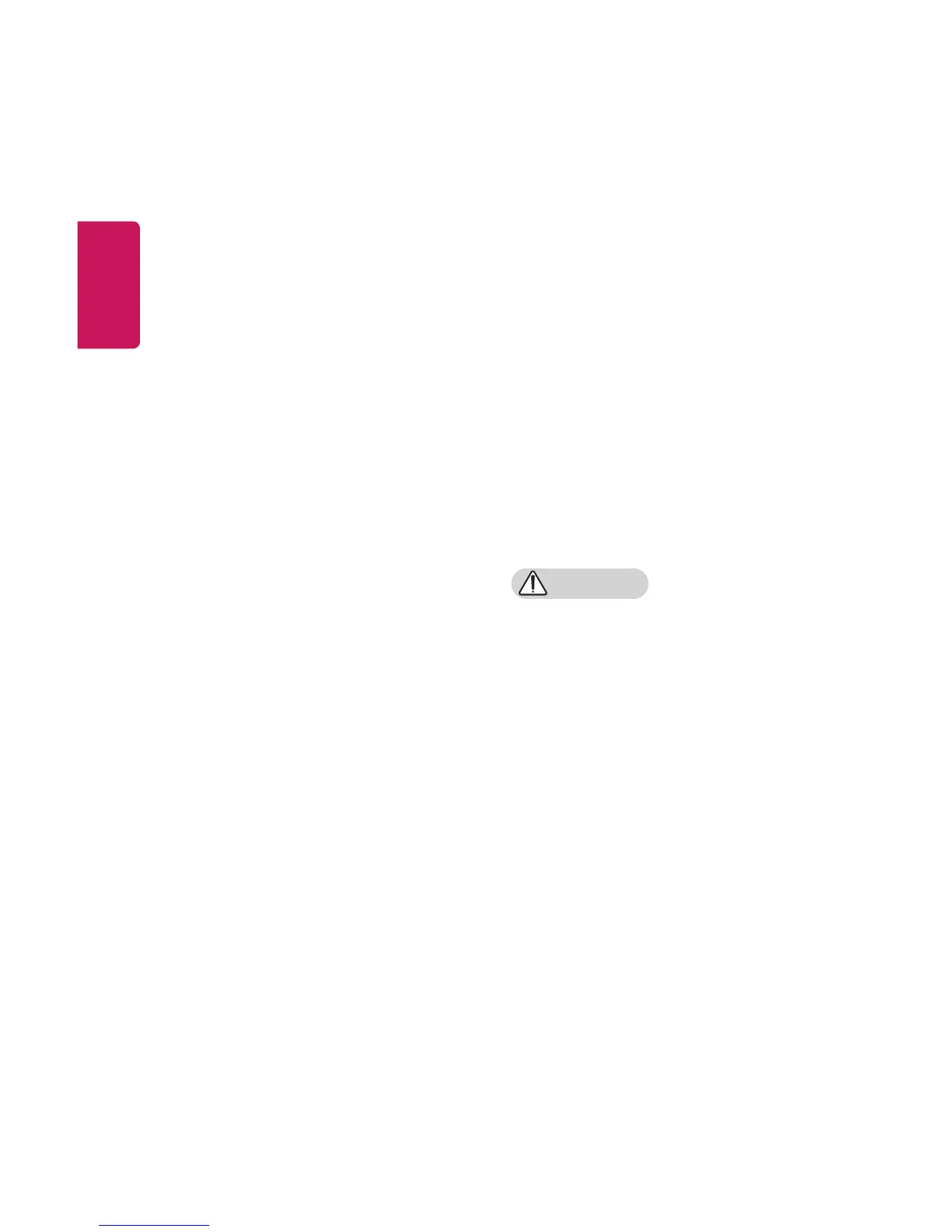4
ENGLISH
• Do not allow children to cling to
or climb up to the projector.
- This may cause the projector
to fall, causing injury or death.
• Do not install the product in a
place with no ventilation (e.g.,
on a bookshelf or in a closet) or
on a carpet or cushion.
- This may result in re due
to the increase in internal
temperature.
• Do not place the product close
to sources of steam, oil or oil
mist, such as humidiers and
kitchen counters.
- Failure to do so may result
in re, electric shock, or
corrosion.
• Do not install the product onto
a wall or ceiling that is close to
sources of oil or oil mist.
- The product may be
damaged and fall, resulting in
serious injury.
• Do not place the projector where
it might be exposed to dust.
- This may result in re.
• Do not use the projector in a
damp place such as a bathroom
where it is likely to get wet.
- This may result in re or
electric shock.
• Do not allow a tablecloth or
curtain to block the air vent.
- This may result in re due to
the increase in the internal
temperature.
• Ensure good ventilation around
the projector. The distance
between the projector and the
wall should be at least 30 cm.
- This will prevent re due to
the increase in the internal
temperature.
CAUTION
• When placing the projector on a
table or shelf, be careful not to
put it near the edge.
- The projector could fall due
to balance problems, which
may cause personal injury or
damage to the product. Make
sure to use the projector
cabinet or stand that ts the
projector.