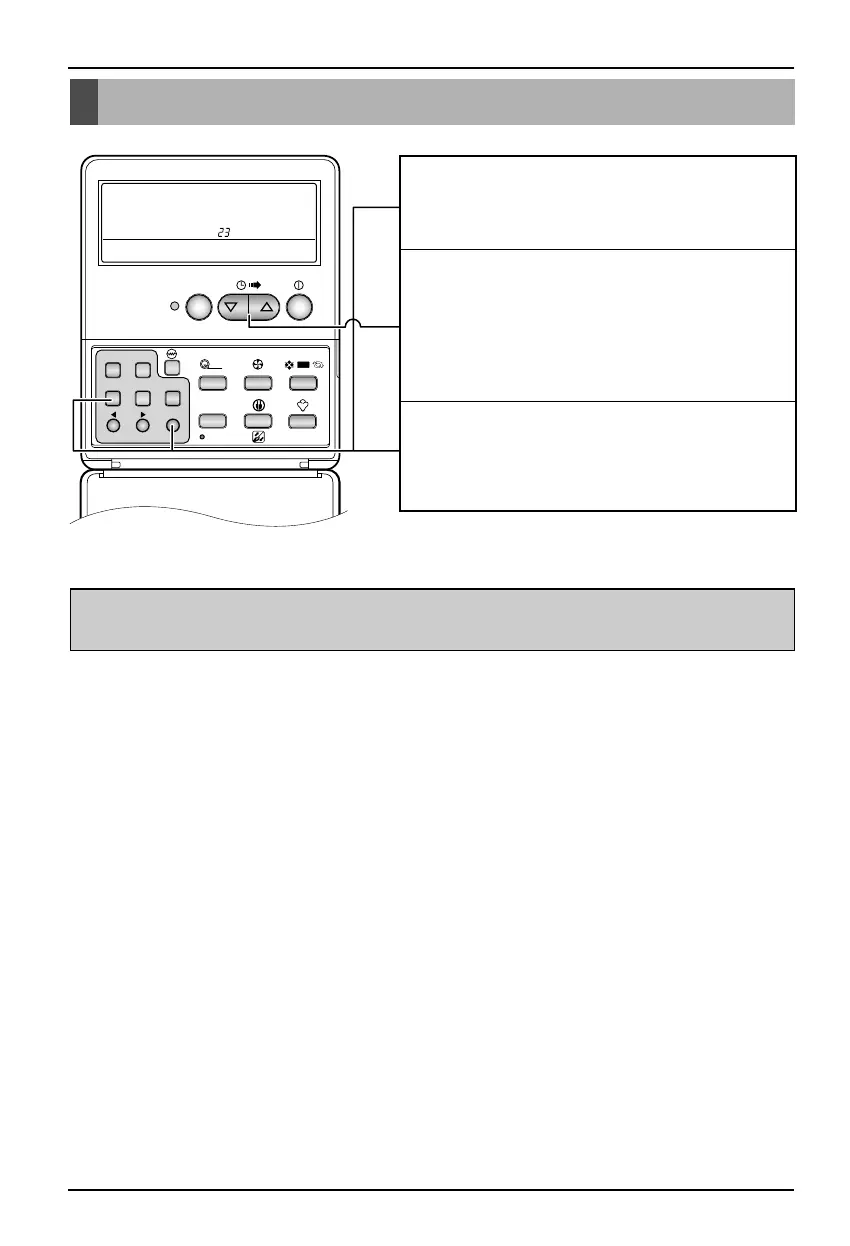1
You can set the address by pressing the Program
button and the Set/Clr button for about 3 seconds at
the same time.
2
The group number can be set by Delay low button.
The indoor unit number can be set by Delay high
button (Left side picture is displaying address as 23
possibly.
Ex) Group address: 2
Indoor unit number: 3
3
Finally the address setting if completed by pressing
the Program button and the Set/Clr button about 3
seconds at the same time again.
• The address of central control consists of a group number and the indoor unit number.
Note : The remote controller displays 'HL' (Hard Lock) if central controller has locked the remote controller.
Address Setup for Central Control
