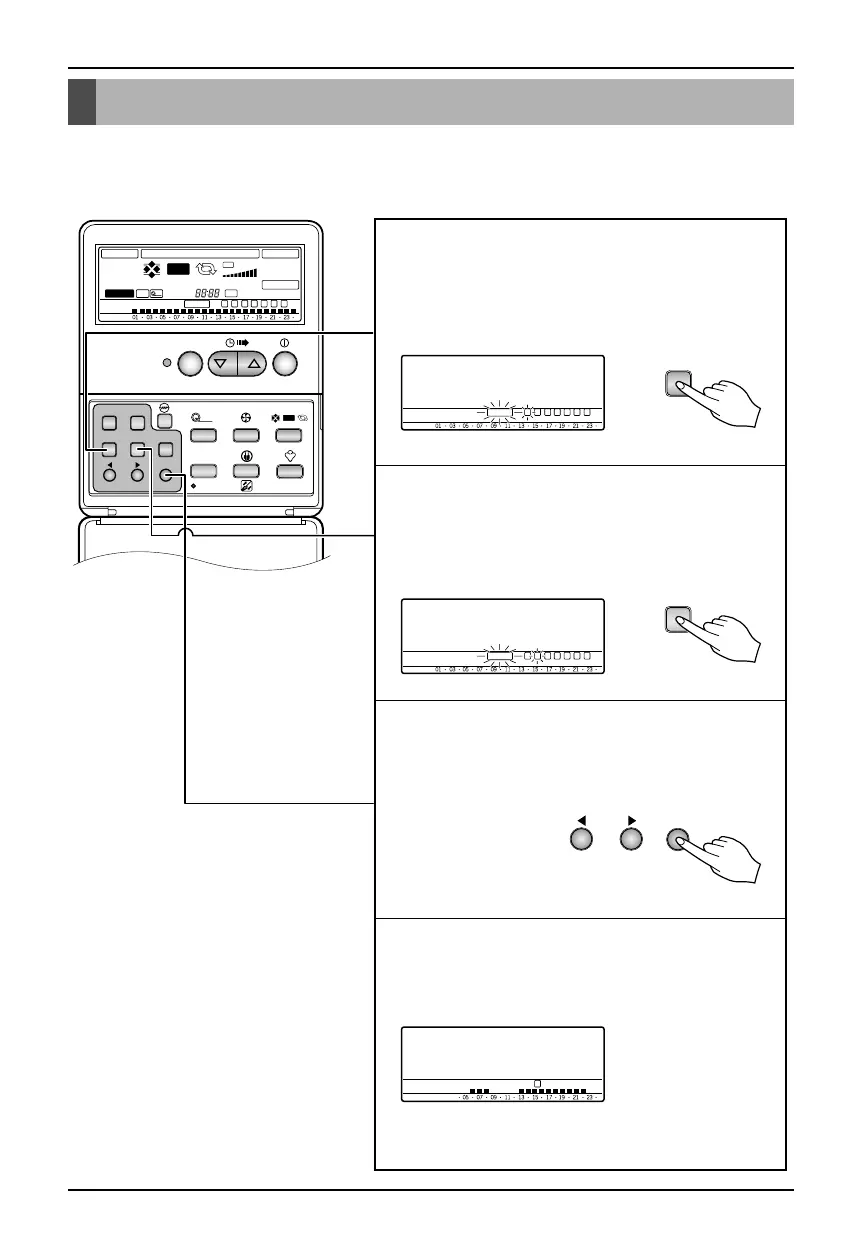18 Ventilation Wired Remote Controller
Weekly Reservation Setup
No reservation operation can be set if the current time not is not set.
Example) To operate the ventilator at 06:00 ~ 08:00 and 13:00 ~ 22:00 on Monday
TIME RESET
Linked Run
Central Run Heat XCH Auto Normal Fan Speed
Heater Preheat
Defrost
Humidify
PLASMA
Timer
Program set
Sun
Mon
Tue Wed Thu
Fri Sat
On Off
Auto
Set no. Timer
EXTERNAL VENTILATOR OPERATION
SUB FUNCTION
Filter
Time
Delay Time
e-SAVER
Z O N E
Auto
1 2 3 4
Lo
Hi
SHi
Dual Remote
fresh
Timer Cancel
Program Week
Hour Min
Holiday
Set/Clr
fresh
Auto
EXTERNAL VENTILATOR OPERATION
SUB FUNCTION
Filter
Time
Delay Time
Heat XCH NormalAuto
Auto
Heater Preheat
Defrost
Humidify
Z O N E
1 2 3 4
Linked Run
Central Run
PLASMA
Dual Remote
Fan Speed
Auto
Lo
Hi
SHi
e-SAVER
fresh
Program set
Sun
Mon
Tue Wed Thu
Fri Sat
Set no. Timer
EXTERNAL VENTILATOR OPERATION
SUB FUNCTION
Filter
Time
Delay Time
Heat XCH NormalAuto
Auto
Heater Preheat
Defrost
Humidify
Z O N E
1 2 3 4
Linked Run
Central Run
PLASMA
Dual Remote
Fan Speed
Auto
Lo
Hi
SHi
e-SAVER
fresh
Program set
Sun
Mon
Tue Wed Thu
Fri Sat
Set no. Timer
Set/Clr
Program
Week
Hour Min
Set no. Timer
Program set
Sun Tue Wed Thu
Fri Sat
EXTERNAL VENTILATOR OPERATION
SUB FUNCTION
Filter
Time
Delay Time
Heat XCH NormalAuto
Auto
Heater Preheat
Defrost
Humidify
Z O N E
1 2 3 4
Linked Run
Central Run
PLASMA
Dual Remote
Fan Speed
Auto
Lo
Hi
SHi
e-SAVER
fresh
Mon
Plasma
* Every function is not available by models.* Every function is not available by models.
1
Press the [Program] button on the adjustment part
of the remote controller.
• Display part flickers as following figure.
2
Press the [Week] button on the adjustment part of
the remote controller.
• Select Monday.
A day of the week change every time you push the
button.
3
Set the desired time by pressing the [Set/Clr]
button by using [Hour, Min] button.
Set the time as per your needs
• Holiday can't be set by [Set/Clr] buttons.
4
The setting is displayed as shown below
• Black block indicates 'operation' Blank part indicates
'standby' mode.
Weekly Reservation Setup
