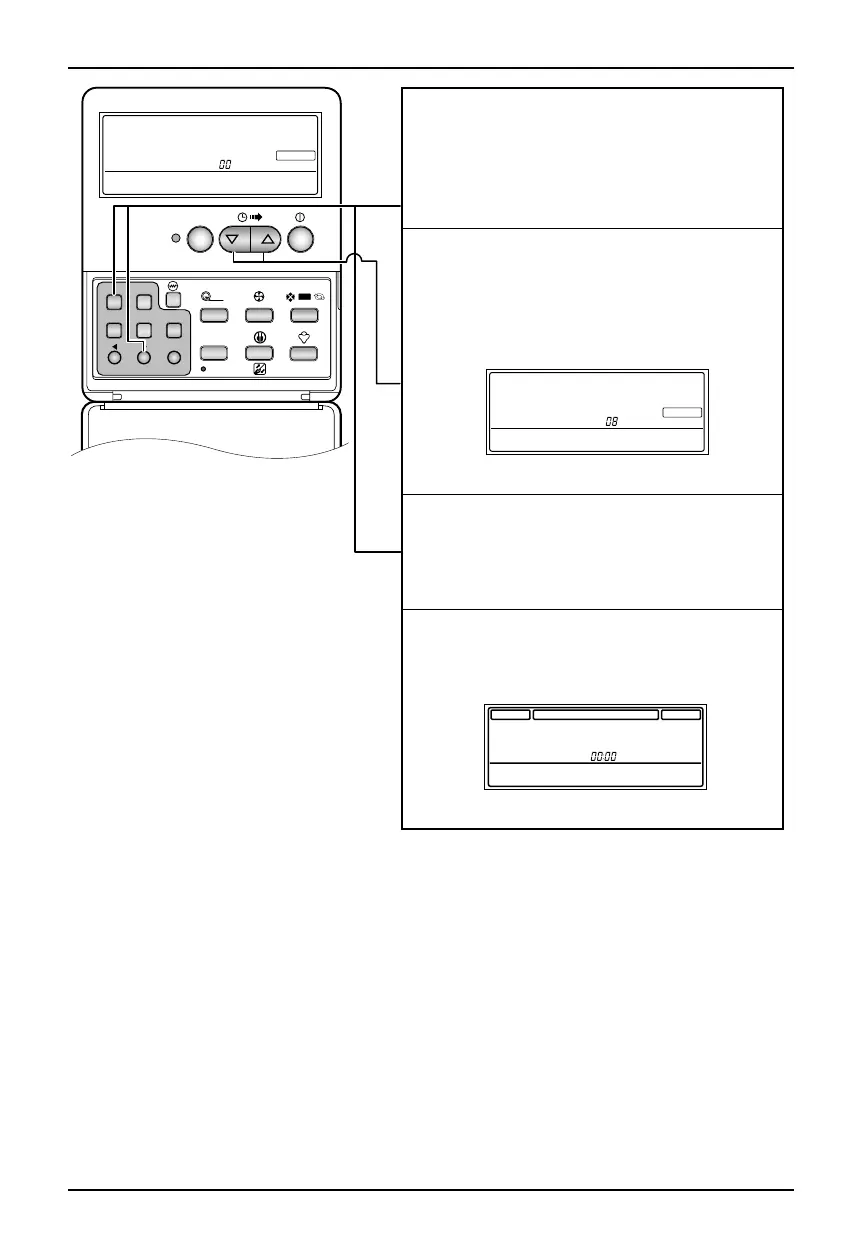Z O N E
4
TIME RESET
Linked Run
Central Run Heat XCH Auto Normal Fan Speed
Heater Preheat
Defrost
Humidify
PLASMA
Timer
Program set
Sun
Mon
Tue Wed Thu
Fri Sat
On Off
Auto
Set no. Timer
EXTERNAL VENTILATOR OPERATION
SUB FUNCTION
Filter
Time
Delay Time
e-SAVER
Auto
Lo
Hi
SHi
Dual Remote
fresh
Timer Cancel
Program Week
Hour Min
Holiday
Set/Clr
fresh
Auto
Plasma
Linked Run
Central Run Heat XCH Auto Normal Fan Speed
Heater Preheat
Defrost
Humidify
PLASMA
Timer
Program set
Sun
Mon
Tue Wed Thu
Fri Sat
On Off
Auto
Set no. Timer
EXTERNAL VENTILATOR OPERATION
SUB FUNCTION
Filter
Time
Delay Time
e-SAVER
Auto
Lo
Hi
SHi
Dual Remote
fresh
Z O N E
4
Z O N E
4
Central Run Heat XCH Auto Normal Fan Speed
Heater Preheat
Defrost
Humidify
PLASMA
Timer
Program set
Sun
Mon
Tue Wed Thu
Fri Sat
On Off
Auto
Set no. Timer
Filter
Time
Delay Time
e-SAVER
Auto
Lo
Hi
SHi
Dual Remote
fresh
Linked Run
EXTERNAL VENTILATOR OPERATION
SUB FUNCTION
6
Using the Delay low/high button, set the end
address of the connected air conditioner
(ex : in case if the air conditioner's address 01~08,
set the end address 08 from ventilation remote
controller)
5
Press the Timer and Min button simultaneously
about 3 seconds.Now the remote controller enters
the mode to input an end address of the connected
air conditioner while displaying operation area 4.
7
When the address setting is finished, press the
Timer and Min button simultaneously about 3
seconds. This completes the setting of end address.
8
When the start address and end address setting is
finished, the linked run mark is indicated in the LCD
of the ventilation wired remote controller.
< Setting of end address >
< Screen display, when address setting is finished >
