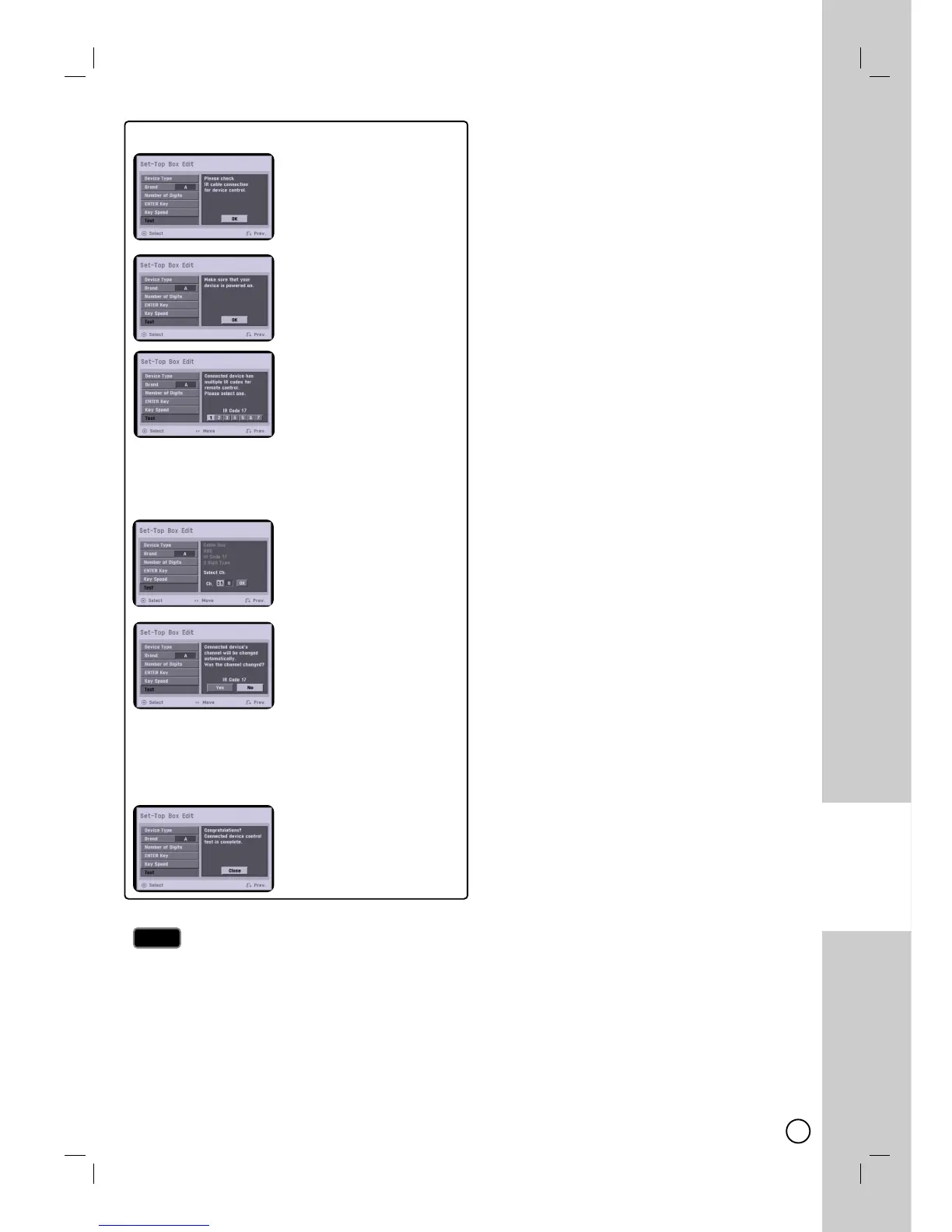57
SETTINGS AND
ADJUSTMENTS
Test Procedure
1) Check the IR control cable
connection then press ENTER
(
). (Refer to page 16.)
2) Turn on the Set-Top Box then
press ENTER (
).
3) Use b / B a Remote Control
Code of the device then press
ENTER (
).
The list of codes displayed onscreen are based on the device
type and brand you selected. Each brand of the device can
have multiple sets of codes. One code will be tested at a time;
if the code does not work, select another code to test.
4) Use v / V / b / B and ENTER
(
) to select a channel.
5) Confirm that your Set-Top
Box’s channel is changed to
the selected channel in step 4.
If changed, select [Yes] then press ENTER (
).
If not changed, select [No] then press ENTER (
) and repeat
from step 3.
• Some Set-Top boxes may not be controlled if the device
needs sub channel input - the same as 19-1.
6) The Test procedure is com-
plete, press ENTER (
) to exit
the menu.
If you fail to test
Make sure IR Control Cable connection. (page 16)
Set the [Set-Top Box Edit] options again then proceed to the
[Test] option.
If IR control is not activated even though you set again, the
Recorder may not control your Set-Top Box according to the
device’s maker or status.
Confirm recommended Set-Top Box on page 16 or contact
your Set-Top Box provider.
Tips
Tips
