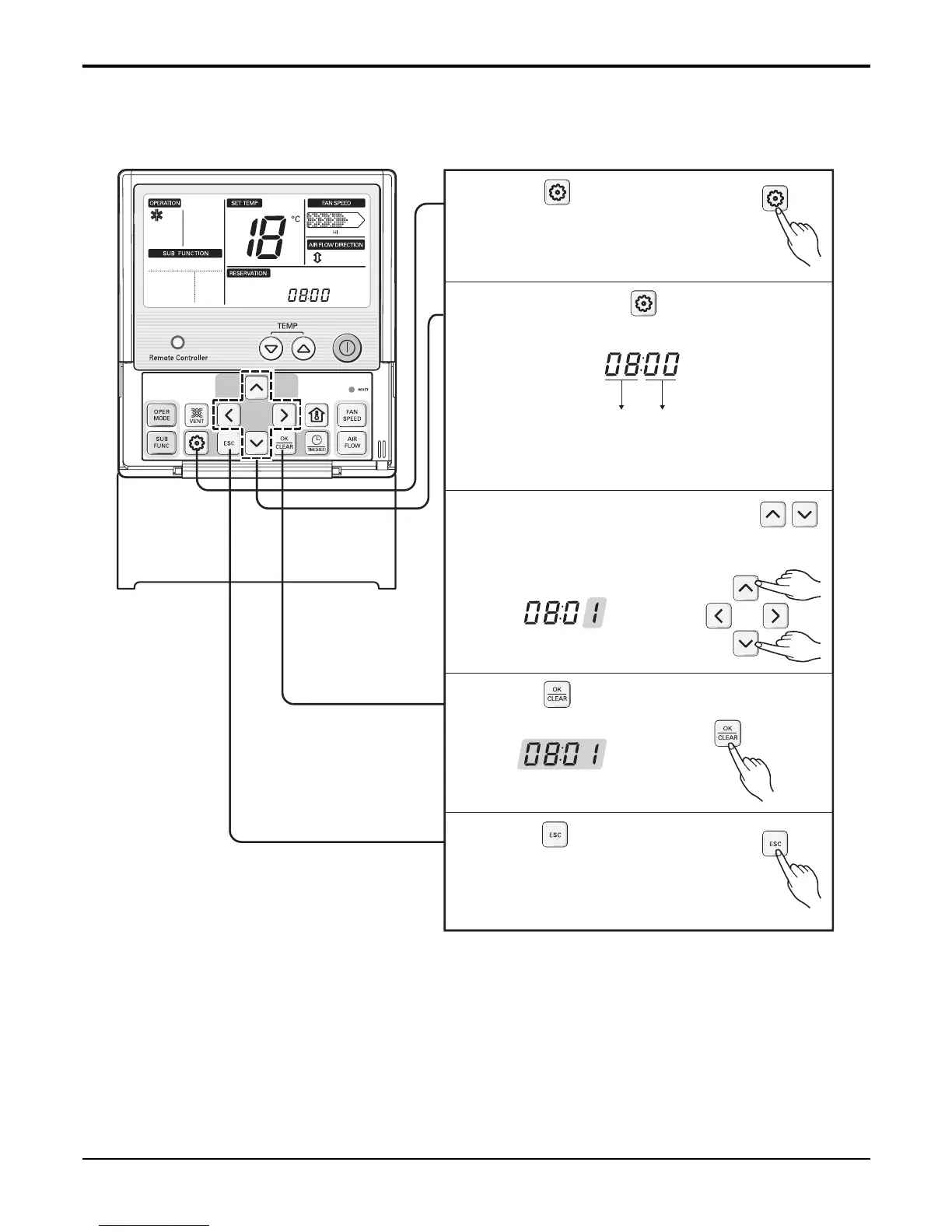- 42 -
Copyright ©2008 LG Electronics. Inc. All right reserved.
Only for training and service purposes
LGE Internal Use Only
Part 2 Functions & Controls
Installer Setting -Mode Override Setting
In case of More than 2 indoor units connected to 1 outdoor unit, they are assigned as Master indoor and Slave indoor.
Therefore, they can operate together. (the setting code for this function is not displayed with un-equipped unit).
Function Code Master/Slave
Press button for 4 seconds
to enter the installer setting
mode until timer segment
display "01:01".
1
Press button to exit or
system will automatically exit
after 25 seconds without any
input.
5
Repeat pressing button to select
Function code 08.
Ex) Override 'Master' Setting
2
Select Master/ Slave by pressing
button.
(00: Slave, 01 : Master)
3
Press button to save or release
4