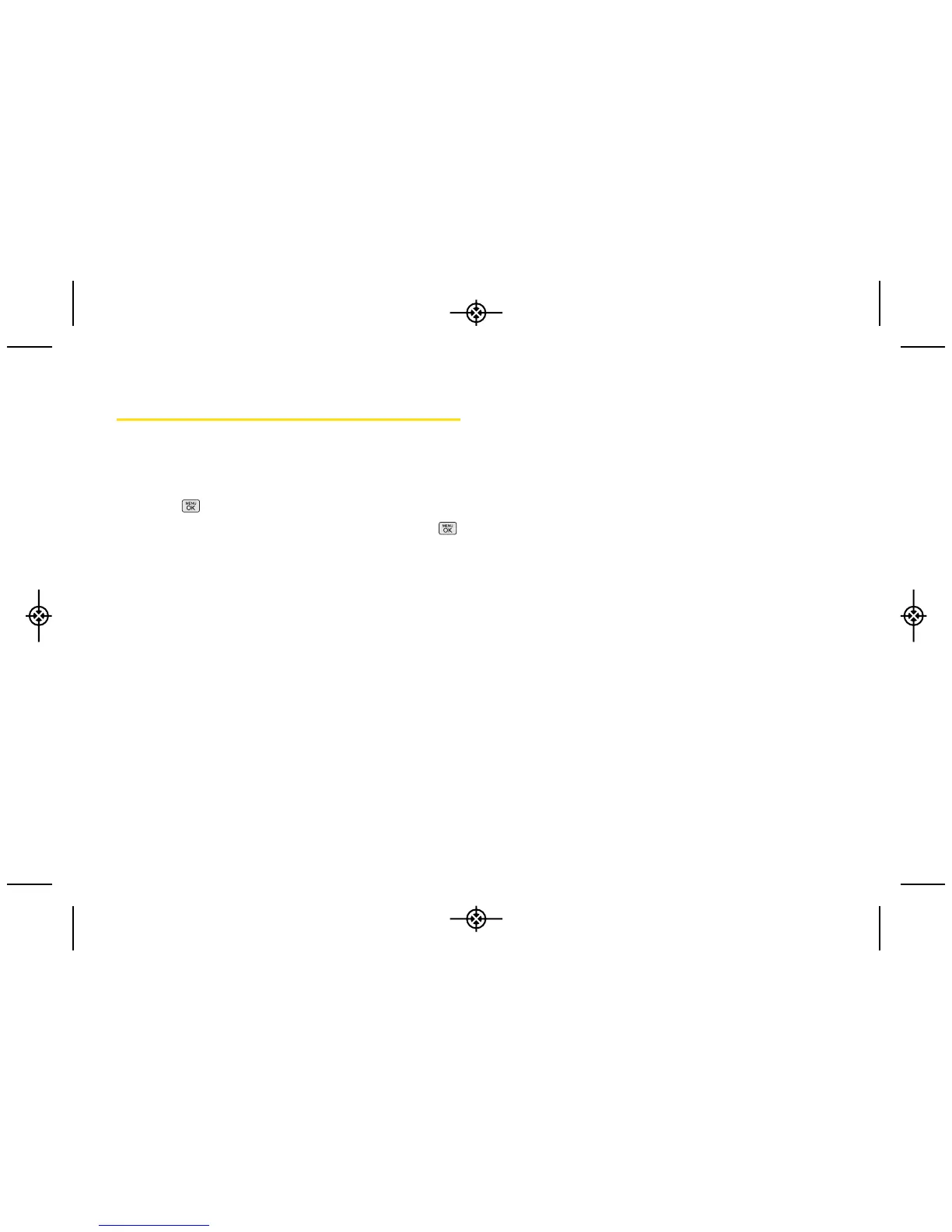Settings and Info
The settings and info menu allows you to configure,
view your account information.
To access the settings and info menu:
1. Press > Photos > Settings & Info.
2. Highlight one of the following options and press .
䡲
Auto-Save to to select where to save the pictures.
(Memory Card or In Phone)
䡲
Status Bar to choose whether to display the status
bar in preview mode.
䡲
Location to choose whether to insert location info
when you take a picture.
䡲
Account Info to display your current Sprint account
settings via an online connection.
䡲
Help to view the help file.
92 2H: Camera
