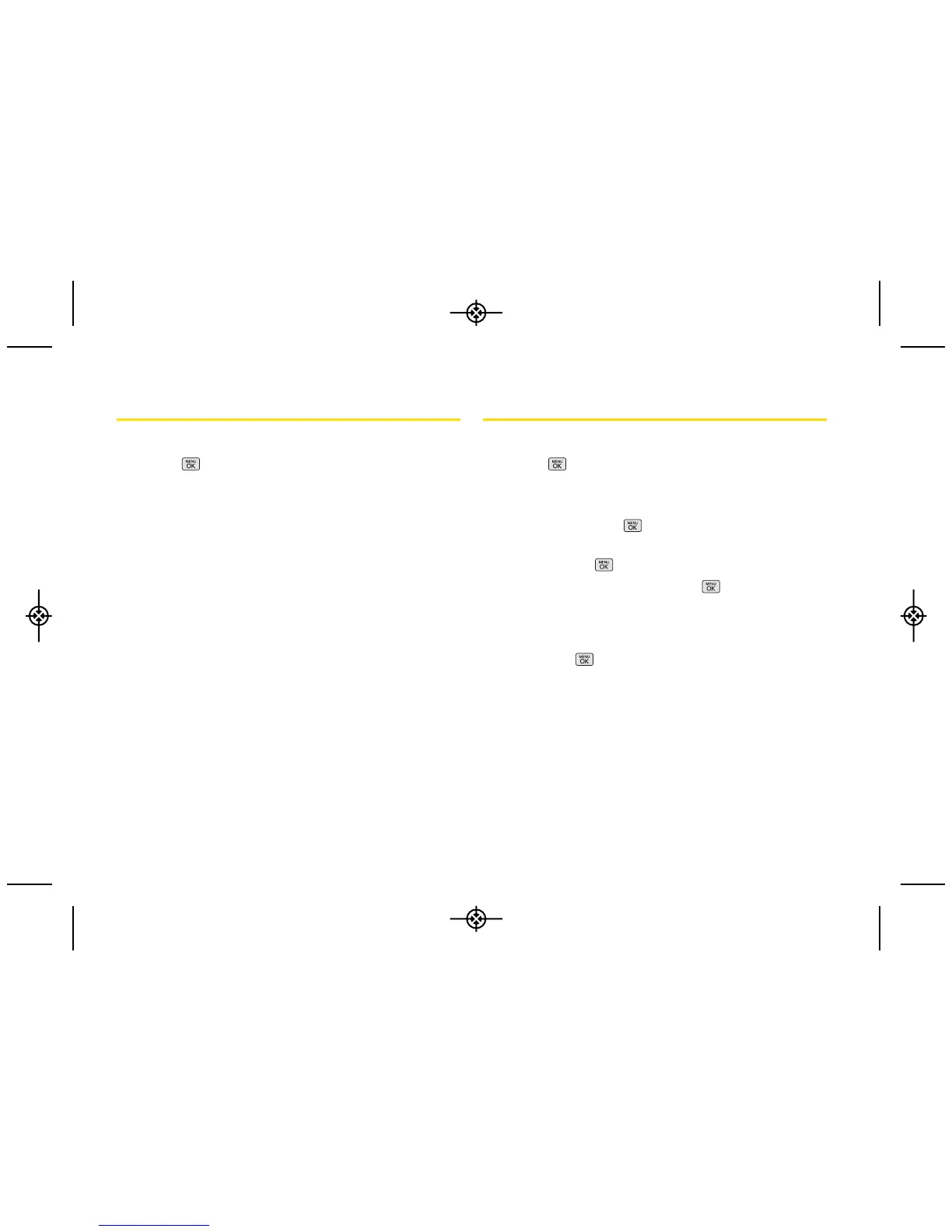World Clock
To view the time in over 50 different locations:
1. Press > Tools > World Clock.
2. Press CITIES (right softkey) to choose a city.
– or –
Press the navigation key left or right to scroll through
different time zones.
D-Day Counter
To set a countdown timer for an upcoming event:
1. Press > Tools > Utilities > D-Day Counter.
2. Press ADD (left softkey).
3. Select a day for the event by highlighting the time
field and pressing .
4. Select a title for the event by highlighting [Content]
and pressing .
䡲
Enter the event title and press . (See “Entering
Text”on page 26.)
5. Choose whether to display the D-Day Counter on
the home screen by highlighting the display field
and press .
66 2E. Calendar and Tools
