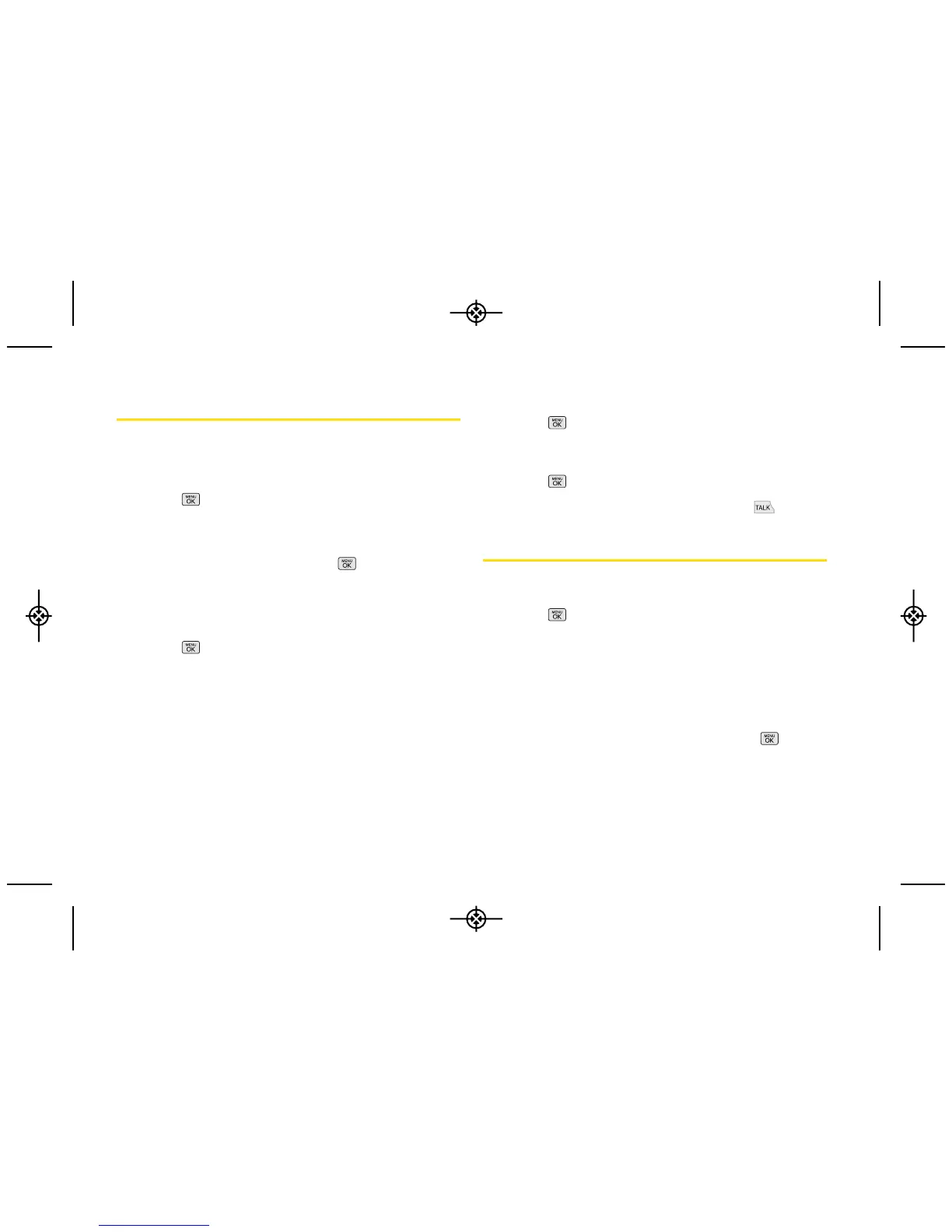Creating a Group
Create a group to send a message to the members of a
group at a time. Created groups also will be shown in
Contacts in alphabetical order.
1. Press > Contacts > Add New.
-or-
Press CONTACTS (right softkey) > Add New.
2. Highlight New Group and press . (You will see an
informational message.)
3. Press START (left softkey).
4. Highlight each member to assign to the group and
press .
5. After selecting all members, press CONTINUE (left
softkey).
6. Enter a name for a new group.
7. Press SAVE (left softkey).
Finding Group Entries
1. Press > Contacts.
2. Scroll through the Contacts list. To display entries
belonging to a group, highlight the group and
press .
3. To dial the entry’s phone number, press .
Finding Contacts Entries
Finding Contacts by Name
1. Press > Contacts.
2. Scroll through all the entries.
– or –
Enter the first letter or letters of a name (such as
“dav” for “Dave”). (The more letters you enter, the
more your search narrows.)
3. To display an entry, highlight it and press .
56 2D. Contacts
