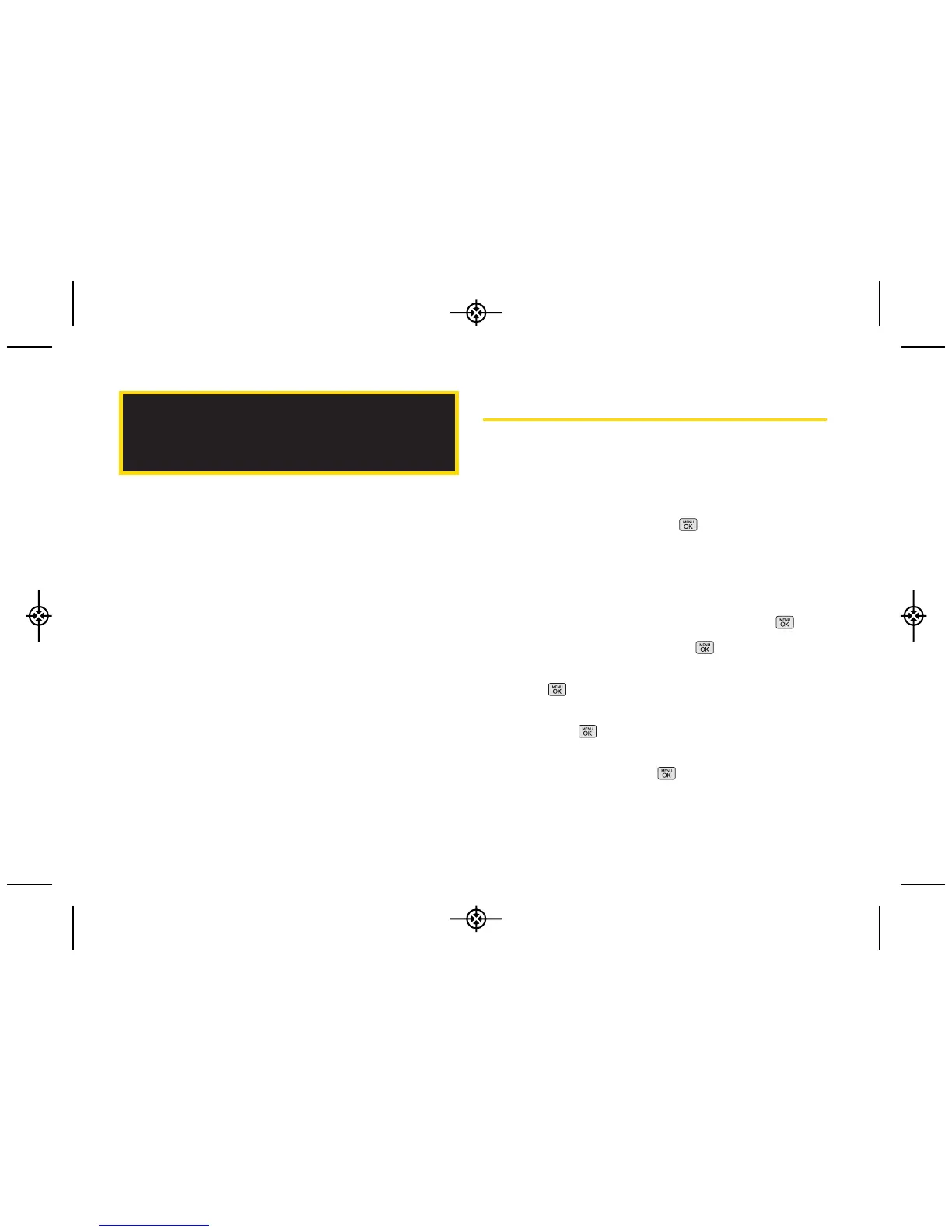⽧ Adding a New Contacts Entry (page 50)
⽧ Saving a Phone Number (page 51)
⽧ Contacts Entry Options (page 51)
⽧ Editing a Contacts Entry (page 52)
⽧ Adding a Number to a Contacts Entry (page 52)
⽧ Editing a Contacts Entry’s Numbers (page 53)
⽧ Assigning Speed Dial Numbers (page 53)
⽧ Selecting a Ringer Type for an Entry (page 55)
⽧ Assigning a Picture to an Entry (page 55)
⽧ Creating a Group (page 56)
⽧ Finding Contacts Entries (page 56)
⽧ Secret Contacts Entries (page 57)
⽧ Dialing Sprint Services (page 57)
⽧ Wireless Backup (page 58)
Adding a New Contacts Entry
Your phone can store up to 600 Contacts entries.
Contacts entries can store up to a total of 7 phone
numbers, and each entry’s name can contain 64
characters.
1. From Standby Mode, press > Contacts > Add
New.
-or-
From Standby Mode, press CONTACTS (right
softkey) > Add New.
2. With the Add New button highlighted, press .
3. Select New Contact and press .
4. Select [Add Name], enter a name for the entry and
press .
5. Select [Add Number], enter the phone number, and
then press .
6. Highlight a label field (Mobile, Home, Work, Pager,
Fax, or Other) and press .
2D. Contacts
50 2D. Contacts
