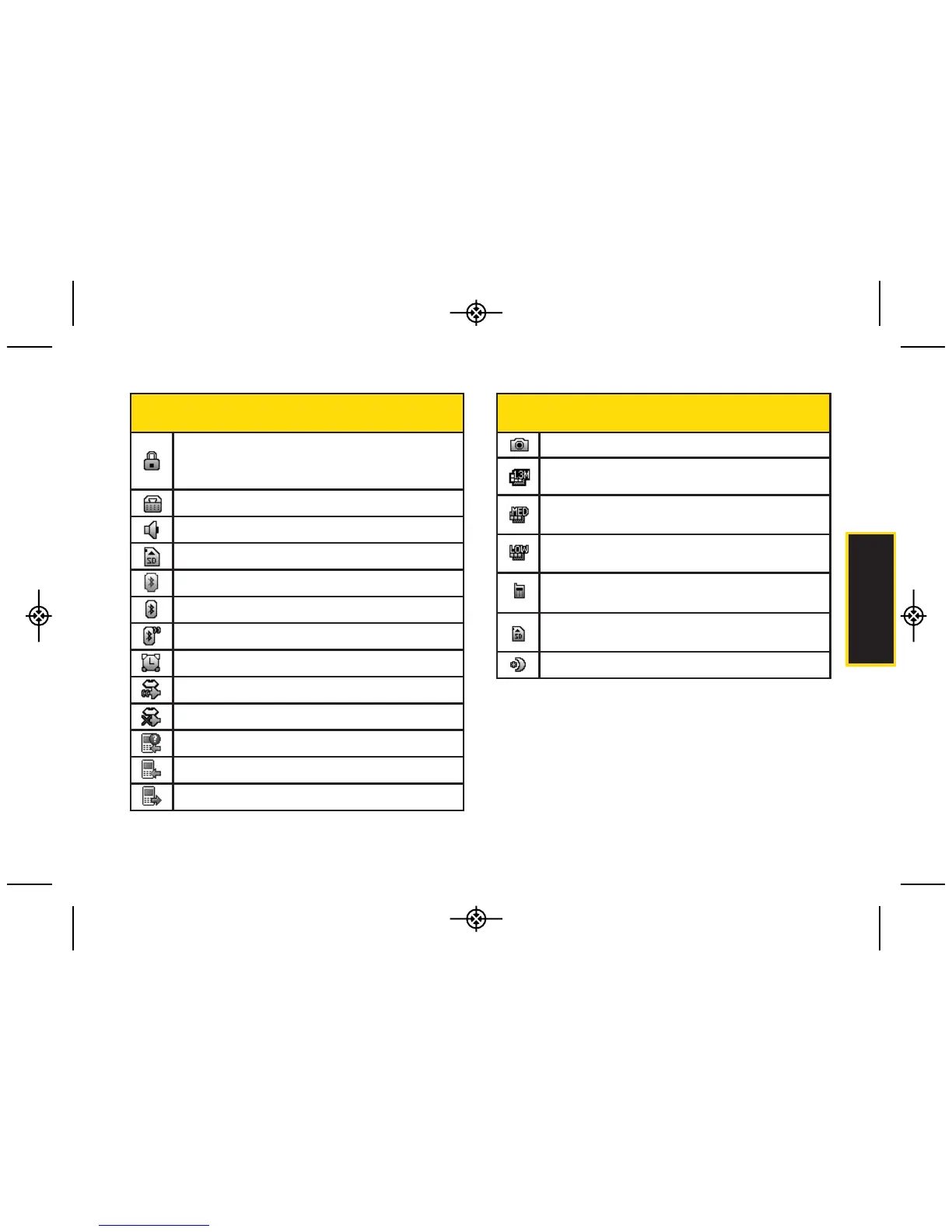Phone Basics
Status Bar – Status Icons
SSL – Indicates your phone is using SSL (Secure
Sockets Layer) protocol for client/server
communication.
TTY – Indicates your phone is operating in TTY mode.
Speaker – Speaker is activated.
Memory Card – Memory card has been inserted.
Bluetooth Enabled(Hidden)
Bluetooth Enabled(Visible)
Bluetooth Connected
Alarm Clock – Alarm is activated.
Voice Guide & Speaker On
Voice Guide & Speaker Off
Missed Calls – Indicates missed calls number.
Incoming Calls – Indicates incoming calls number.
Outgoing Calls – Indicates outgoing calls number.
Status Bar – Status Icons
Camera/Picture –Indicates Camera mode.
Camera Resoluton 1.3M – Indicates Camera
Resolution is set to 1.3M.
Camera Resoluton MED – Indicates Camera
Resolution is set to MED(VGA).
Camera Resoluton LOW – Indicates Camera
Resolution is set to LOW(QVGA).
Saving to In Phone – Indicates a picture is saving to
In Phone.
Saving to in Memory Card – Indicates a picture is
saving to in the Memory Card.
Night Mode Setting – Night mode is set.
2A. Phone Basics 13
