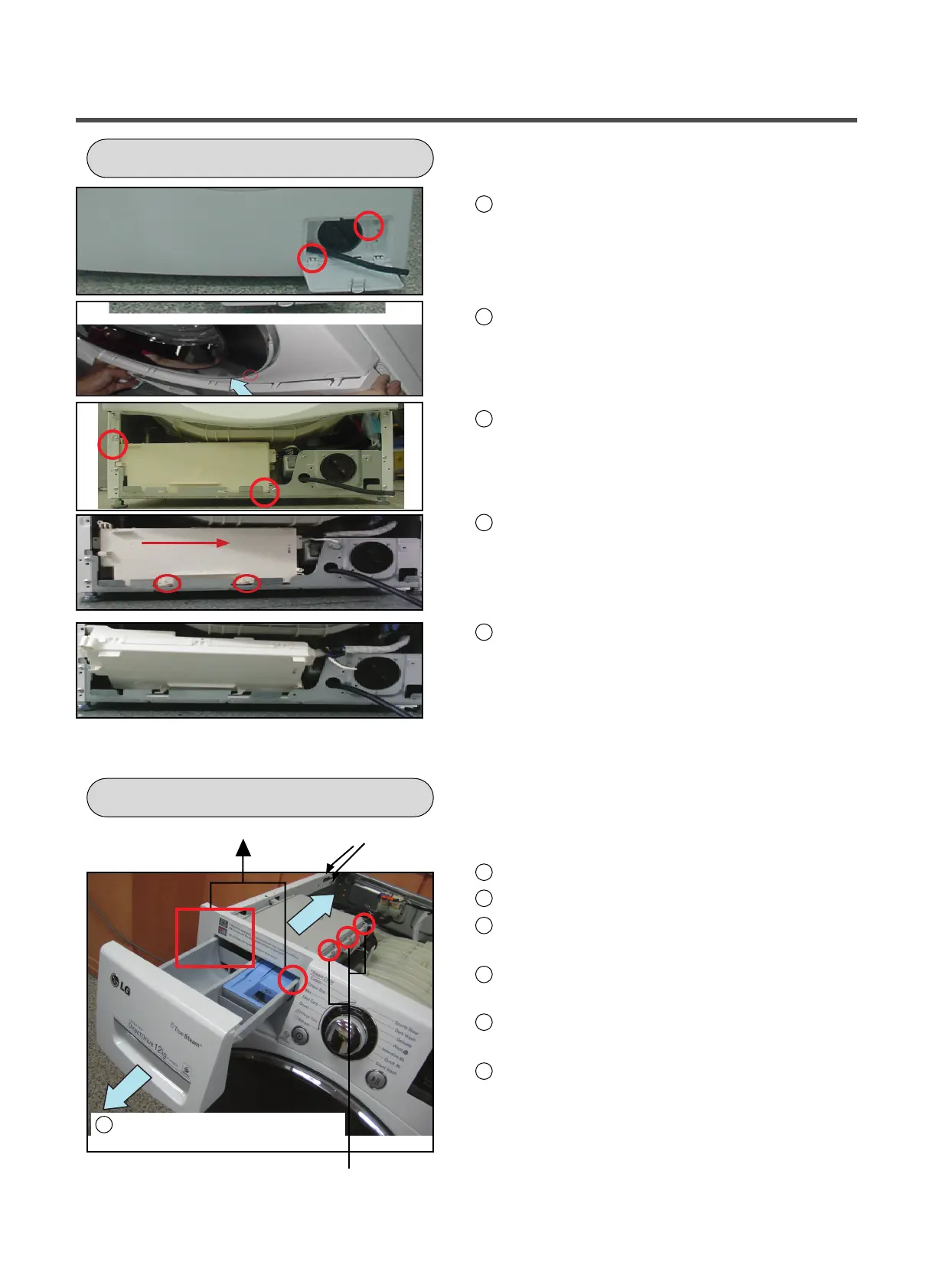50
1
Unfasten the screws from the parts
displayed in the fig.
2
Disassemble the lower cover assembly.
3
Unfasten the screws from the parts
displayed in the fig.
4
Slide the main PCB assembly in the
direction displayed in the fig.
5
Disassemble the main PCB assembly.
MAIN PCB ASSEMBLY
1
Disassemble the top plate assembly.
3
Unfasten the screws that fix the control
panel assembly to the dispenser assembly.
4
Cut the cable ties that fix the inlet hose to
the dispenser. (Steam model)
5
Disassemble the ventilation hose from the
dispenser assembly.
6
Disassemble the dispenser assembly by
sliding it back and pulling it out, and then
unfastening the clamps that fasten it to the
inlet hoses.
2
Pull the drawer panel assembly out.
DISPENSER ASSEMBLY
Screw
Clamps
Cable ties (Steam model)
2
Pull the drawer to arrow direction.
