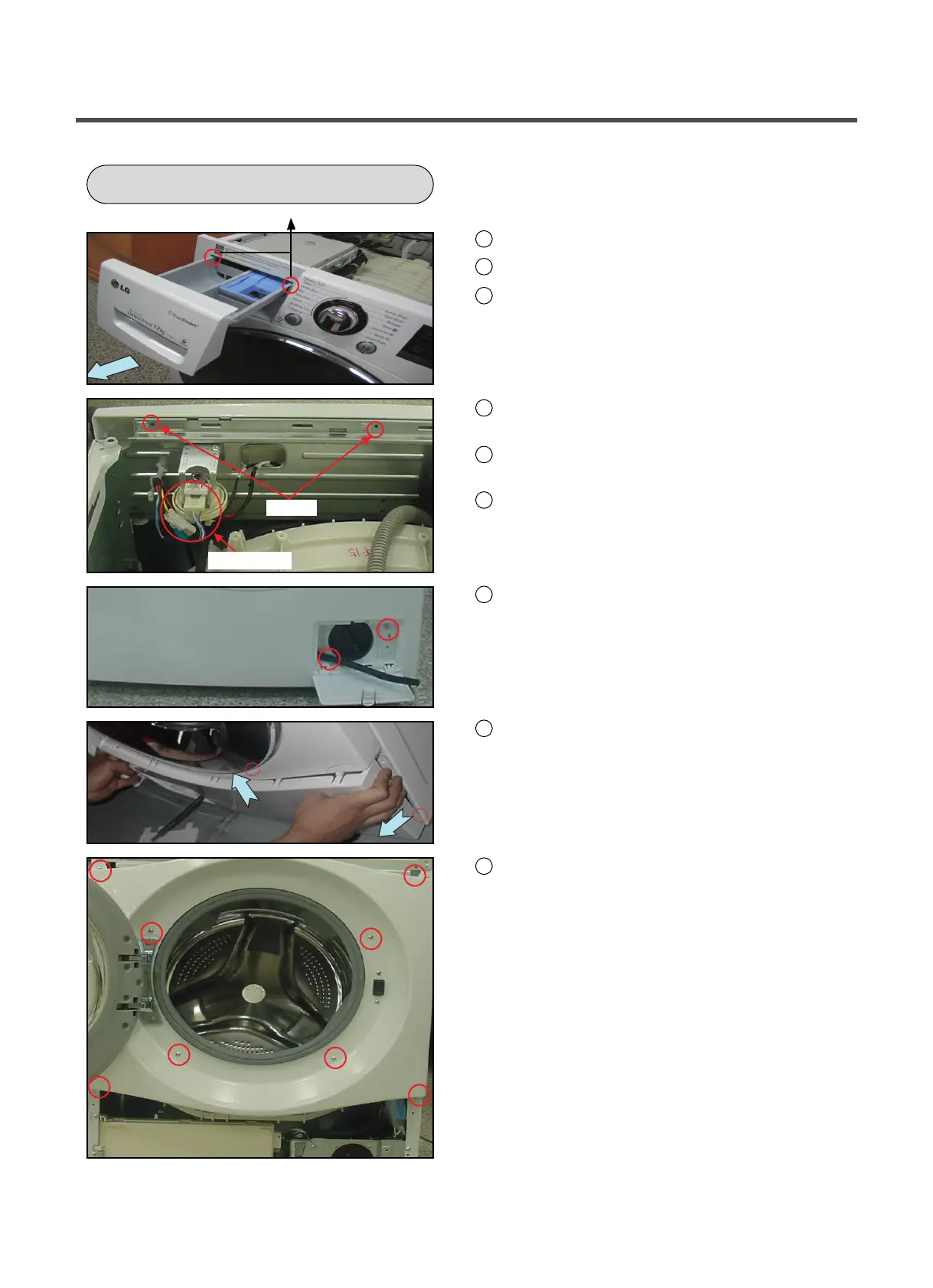52
5
Disconnect the wiring connectors between the
multi harness and the control panel assembly.
6
Disassemble the control panel assembly.
1
Disassemble the top plate assembly.
2
Pull the drawer panel assembly out.
4
Unfasten the screws from the parts displayed
in the fig.
7
Unfasten the screws from the parts displayed in
the fig.
8
Disassemble the lower cover assembly.
9
Unfasten the screws from the parts displayed in
the fig.
3
Unfasten the screws from the parts displayed
in the fig.
CABINET COVER ASSEMBLY
Screws
Connectors
Screws
2
1
