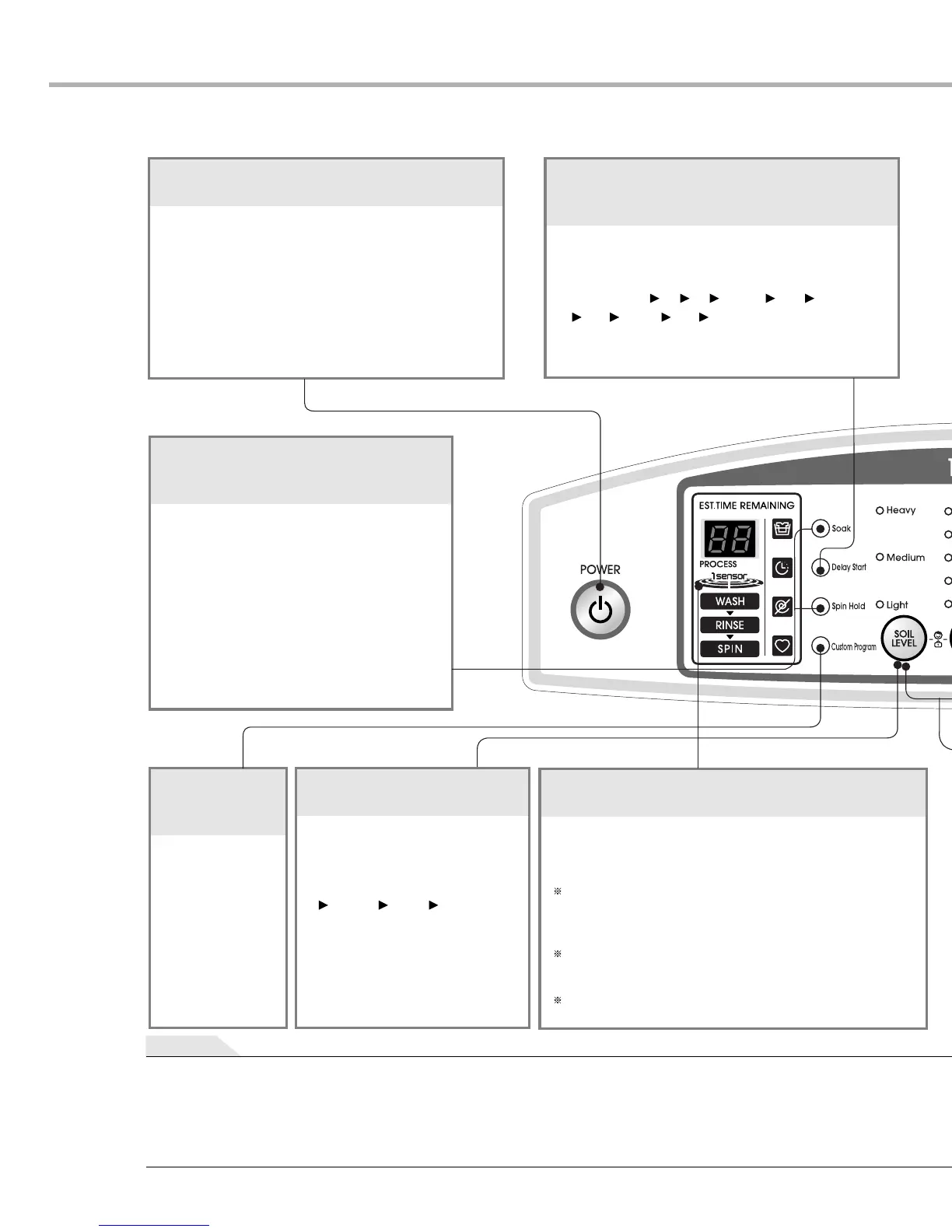16
3-3. FUNCTION OF EACH BUTTON.
WFT15D81HP / WF-T15D81EP / WF-T13D80EP
POWER BUTTON
• Use to turn the power on or off.
• Push again and power goes on or off
• The power goes off automatically about 10
seconds after the wash is finished.
SOIL LEVEL BUTTON
•
This button allows you to select
the strength of the wash action.
•
Power option selections light up
in sequence as follows Medium
Heavy Light Medium as
the button is pushed.
This can be selected for any
program, but when washing
Heavy, it starts with Heavy.
• Adjustment can be made
while washing.
Custom Program
BUTTON
• This button
allows you to
store a
customized
wash cycle for
future use .
Note
* For optimizing the washing algorithm, the displaying time may be changed during washing-increased by 8minutes at
maximum and decreased by 4 minutes at maximum.
* If the Detergent quantity is put more than the standard, for increasing the rinsing performance, it automatically adds
rinsing, and the remaining time may be increased.
* The standard detected by the sensor changing the algorithm is set by the normal standard. It may not be same to the
washing habit of a specific user. So, it does not matter that the user uses it according to her/his washing habit.
WASHING CONDITION INDICATOR (OPTION)
•
It only operates in FUZZY Program.
•
During being detected by the sensor, the LED flashes green, orange and
red in turn. And, after detecting, the LED lights a specific color according to
the detecting condition as follows:
If the current washing condition (Detergent quantity, Water Temperature,
water quality, etc.) is determined as better than the standard one, it
optimizes the algorithm to save the energy by decreasing washing
time/strength, and the LED automatically turns to red.
If the current washing condition is determined as worse than the standard
one, it optimizes the algorithm by increasing washing time/strength, and
the LED automatically turns to orange.
If the current washing condition is determined as equal to the standard
one, the algorithm has no change and the LED turns to green.
Soak, Spin Hold BUTTON
• These buttons can be selectable for
every program.
• Soak : It gives additional 30 min Soak.
(Except for Wool, Delicate,
Rinse/Spin, Spin Only)
• Spin Hold: It gives gentle spin instead
of normal spin (Except for Wool,
Delicate, Wash Only)
Delay Start (Reservation)
BUTTON
•
Use to set a delayed finishing time.
•
The time increases when the button is pushed.
•
The following settings are indicated as the button
is pushed
3 4 5 ... 11 12 14
16 ...46 48 3 HOUR.
•
To cancel delay time, turn the power switch off.
