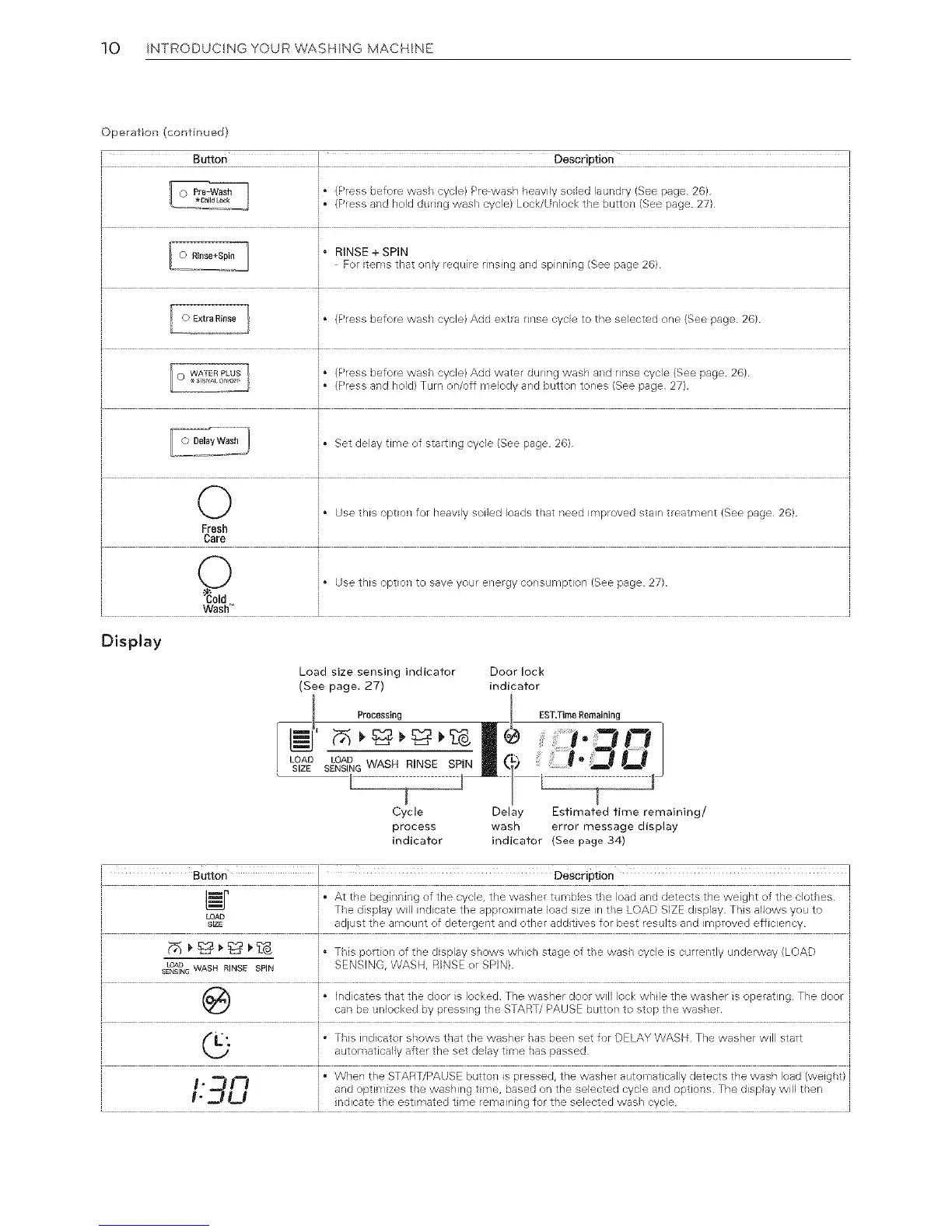10 INTRODUCING YOUR WASHING MACH NE
Operation (continued)
Button Description
J• RINSE + SPIN
For items that only require rinsing and spinning (See page 26)
i • (Press before was] cyclel Add extra nnse cycle to the selected one (See page 26).
O , • Use this option for heavily soiled loads that need improved stain treatment (See page 26).
Fresh
Care
+
_oOid • Use this option to save your energy consumption (See page 27).
Wash TM
Display
Load size sensing indicator
(See page, 27)
_ Processing
' b1 ,_,@_
, s_&GWASHRINSESPIN
Door lock
indicator
EST.Time Remaining
Cycle Delay Estimated time remaining/
process wash error rnessage display
indicator indicator (See page 34)
At the beginning of the cycle, the washer tumbles t_e load and detects the weight of the clot _es
h_ j " The display will indicate the approximate load size in t_e LOAD SIZE display. This slows you to
_Q_ 1, _ 1_£_ !_ _'_ J " This portion of the display shows which stage of the wash cycle is currently underway (LOAD
_o^D WASH RINSE SPIN i SENSING, WASH, RINSEorSPIN).
J " Indicates that the door is locked The washer door will lock while the washer is operating The door
i can be unlocked by pressing the START/PAUSE button to stop the washer
