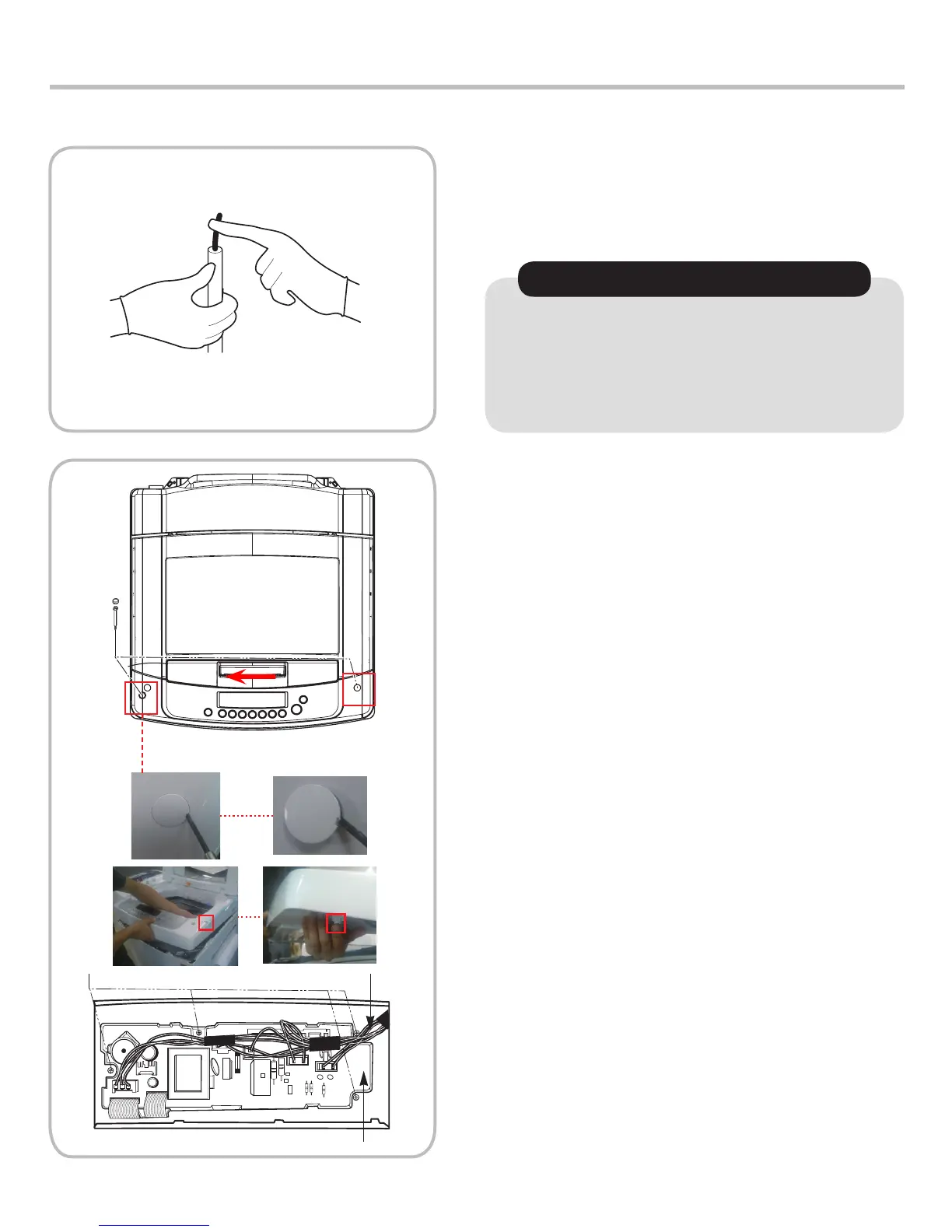4-1. DISASSEMBLY INSTRUCTION
20
▶ Be sure to unplug the power to repair and replace
electric parts.
ESD (ElectroStatic DIscharge) WARNING
Be sure to follow proper ESD and grounding
precautions for diagnosis and repair. If this is not
possible, touch the ground wire on a regular basis to
remove any static charge built up on your person.
1) Remove front panel and main PCB
assembly
① Remove 2 cap and 2 screw attaching the front panel.
② Push the front panel left and pull the front panel
forward.
※ Put tool like flat-blade screw drive in small hole between
cap and front panel, and pull the cap slowly
※ Put tool like flat-blade screw drive in small hole between
cap and front panel, and pull the cap slowly
③ Disassemble the protective cover.
④ Disconnect the leads from controller.
4. SERVICE INFORMATION
