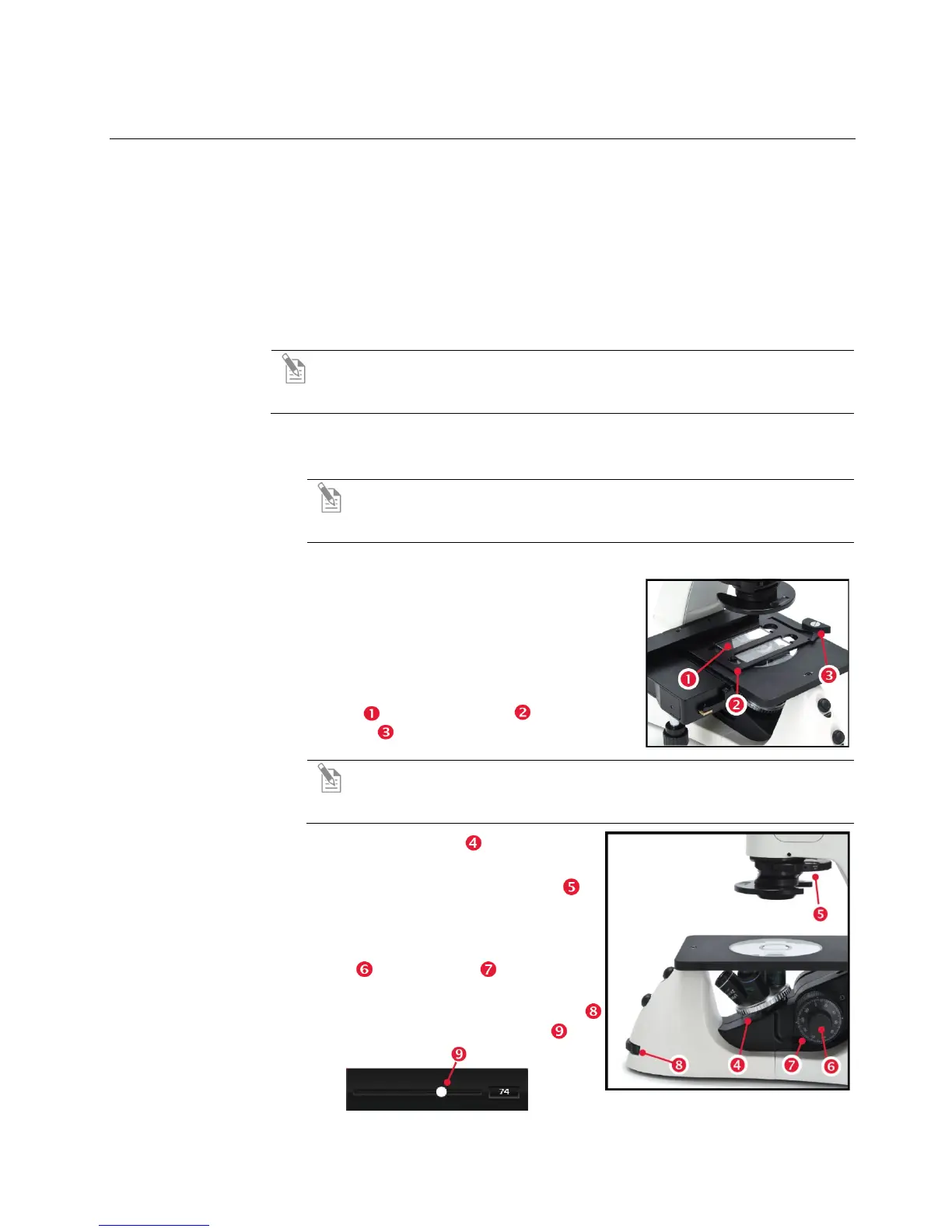12
3. Operation
Basic Operation
The EVOS
XL Core Imaging System has both manual and onscreen operation
controls. Manual controls include the illumination wheel, focus knobs, freeze and
save buttons, objective turret, and the mechanical stage X-Y axis knobs.
Onscreen controls appear at the bottom of the screen when the mouse rolls over
the controls area (see page 11). Using a mouse is optional; you can operate the
EVOS
®
XL Core Imaging System using only manual controls.
Note: See “Quick Reference: Instrument Controls” (page 10) for the location
of the instruments controls, as needed. See also “Controls Glossary”
(page 16) for more details.
1. Turn on the instrument using the power switch on the right side of the
instrument base.
Note: Startup takes approximately one minute. If the display remains
black after startup, adjust the illumination slider or wheel to turn on
the illumination.
2. Plug a USB flash drive into one of the USB ports on the right side of the LCD.
3.
Place slides with coverslips facing up on the
sample stage. If you are using a coverslip
corrected objective, place the slides face down.
For fixed stage models, place the sample
vessel directly on the glass stage plate.
For mechanical stage models, secure the
sample in a vessel holder with the
stage clip over the stage plate.
Note: Refer to www.lifetechnologies.com/evosxlcore or contact
Technical Support (page 36) for a list of vessel holders available for
separate purchase.
4. Set the objective turret to the desired
magnification.
5. Turn the phase turret to the position
that corresponds to the selected objective
and contrast method.
6. Bring the sample into focus using the
coarse and fine-focus knobs.
7. Adjust the illumination intensity if
necessary, using the illumination
or the onscreen illumination slider .
