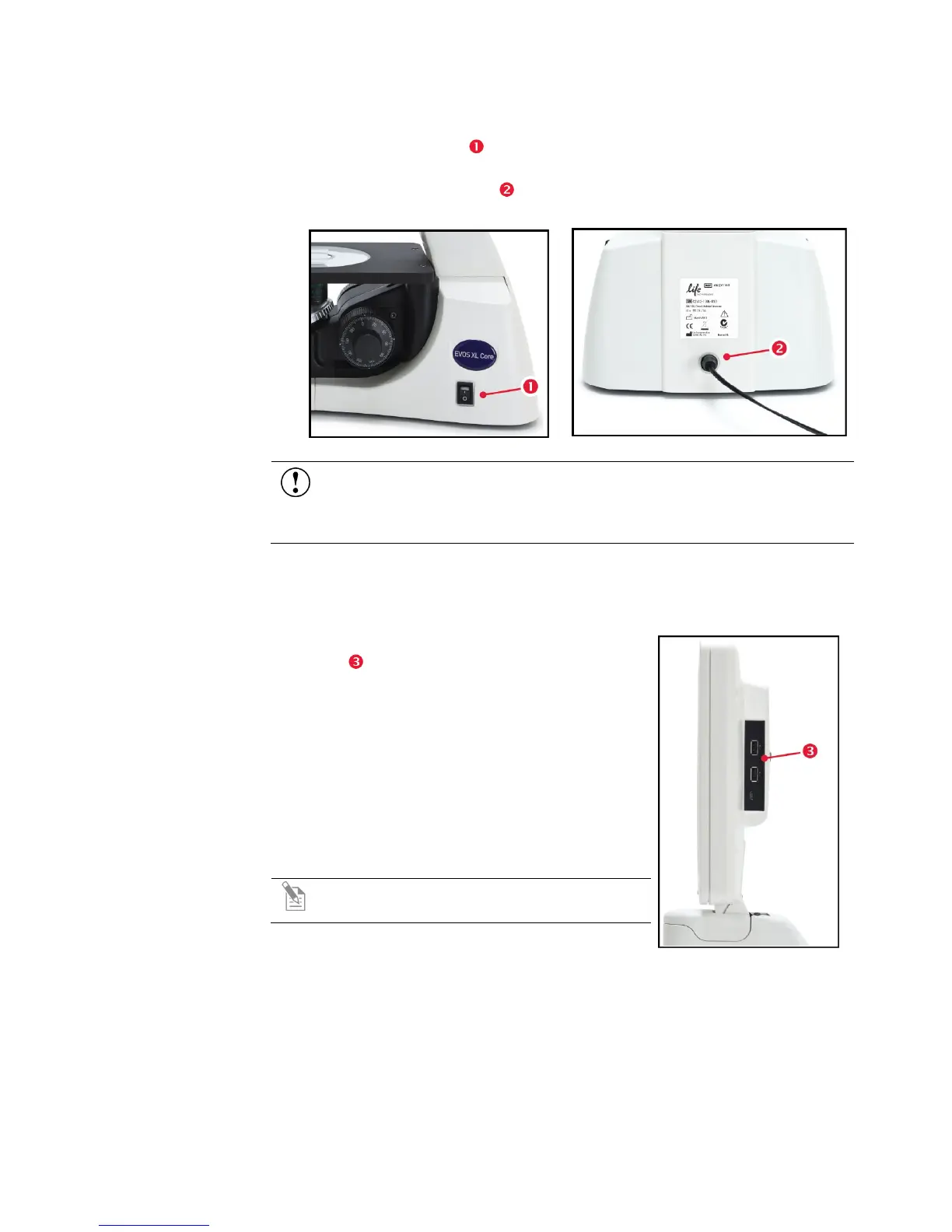7
Power Supply
1. Turn the power switch to the “” (OFF) position before connecting the
power adapter.
2. Connect the power adapter to the power jack on the back of the instrument
base and plug the cord into an outlet.
IMPORTANT! Always use the correct power supply. The power adapter
specifications appear on the serial number label and in “Appendix B:
Specifications” (page 22). Damage due to an incompatible power adapter is
not covered by warranty.
Wireless Mouse and USB Flash Drive
1. Plug the mouse receiver into either of the USB
ports located on the LCD back (right side).
2. Follow the mouse manufacturer's instructions to
install the battery, and then switch on the
mouse.
USB Flash Drive
Insert a USB flash drive into the remaining USB port
located on the LCD back (right side).
Note: If the flash drive has a data lock feature,
be sure it is unlocked.
