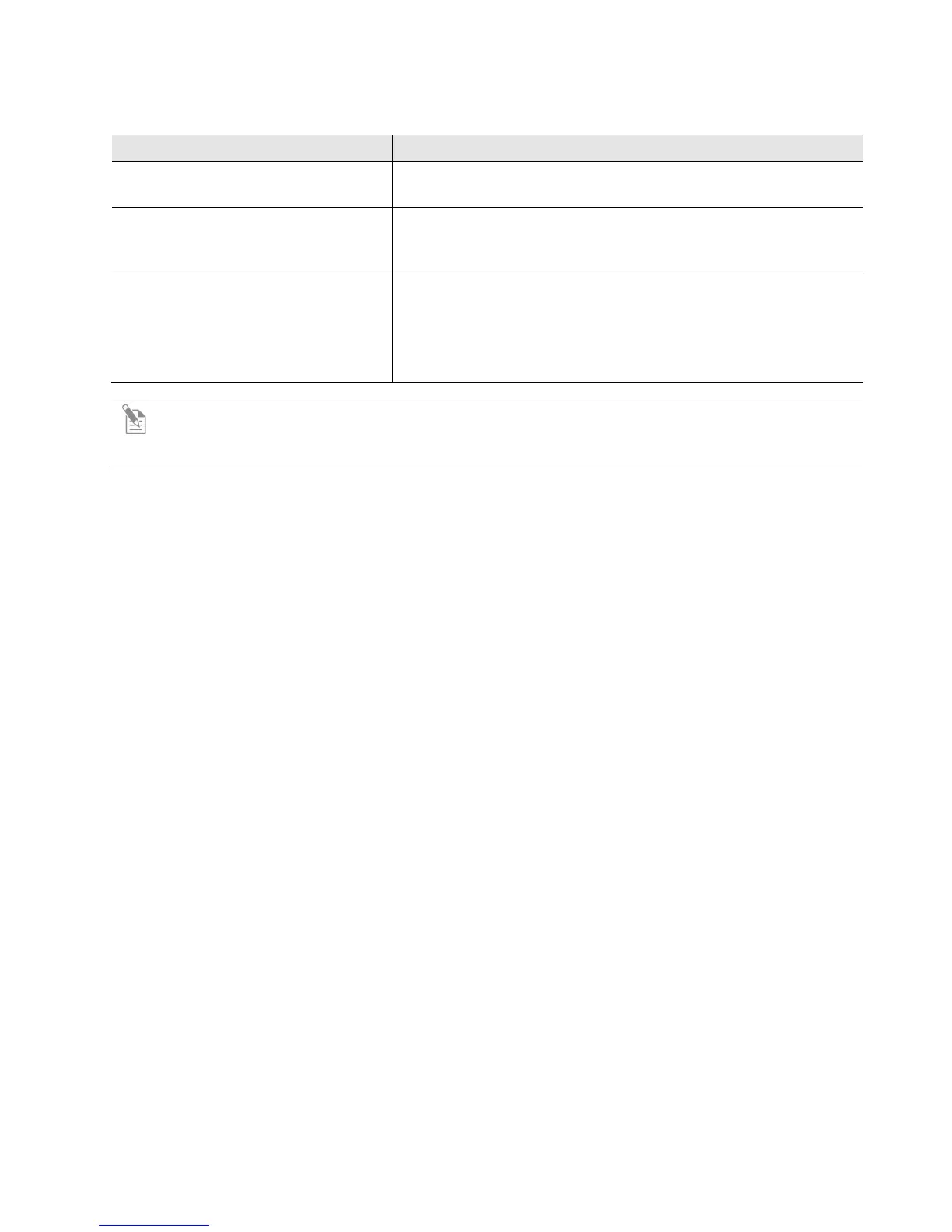21
Mechanical Issues
Problem Possible Solutions
Entire mechanical stage shifts loosely
over fixed stage
• Tighten screws under stage. See “Appendix B: Installing the
Attachable Mechanical Stage” (page 23).
Vessel does not sit securely when
mechanical stage moves
• Use the correct vessel holder for the application (refer to the
EVOS
®
Vessel Holders spec sheet, in the documentation USB
included with the instrument packaging).
Mouse does not work
• Verify the wireless mouse receiver has not been removed
from the USB drive.
• Check the battery and replace as needed.
• Remove any nearby wireless devices that may be interfering
with the mouse's signal.
Note: For additional technical support, contact your local EVOS
®
distributor. If you do not have
your distributor information, you can look it up at the www.lifetechnologies.com/evos or contact
Technical Support (page 36).
