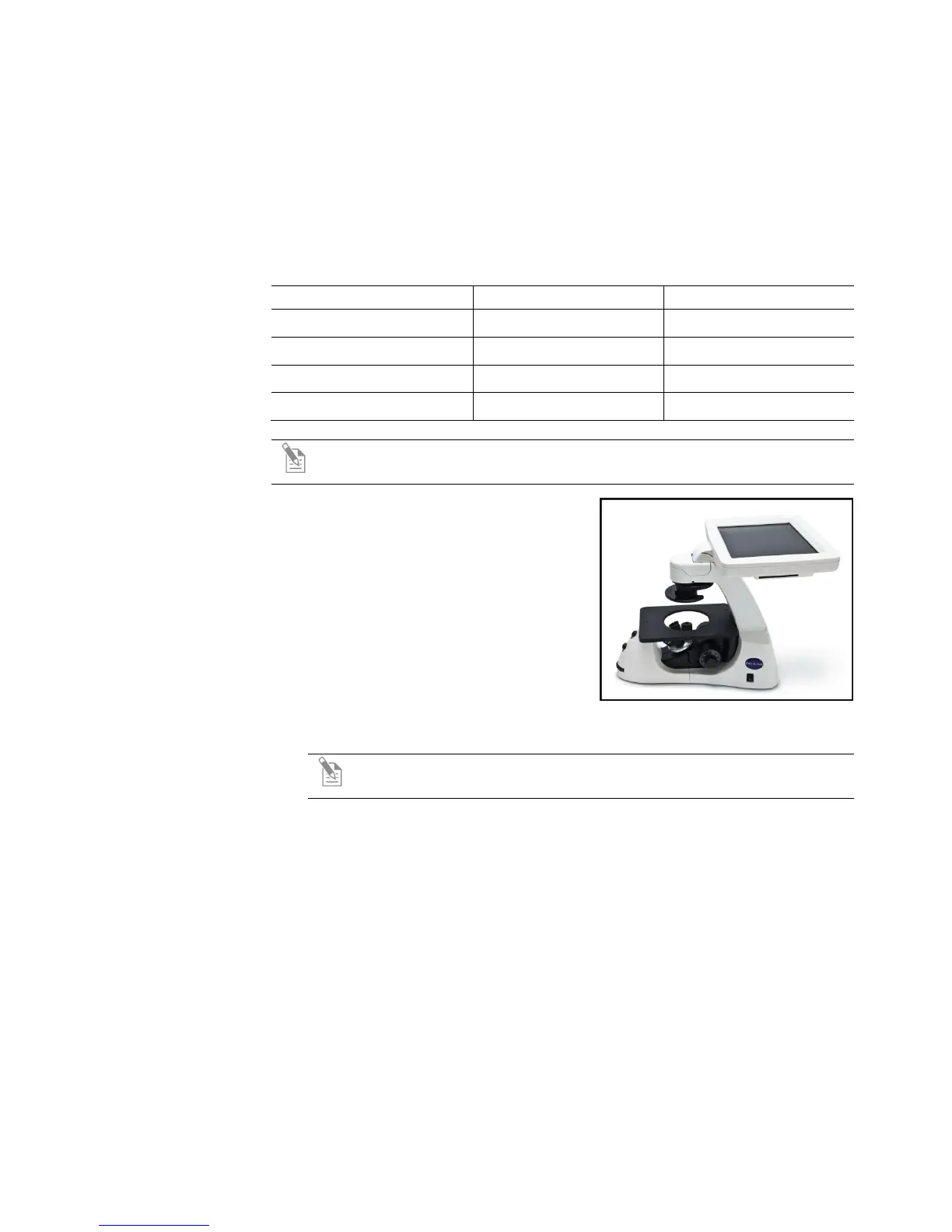9
Installing EVOS
®
in a Cell Culture Hood
The small footprint of the EVOS
®
XL Core Imaging System, its simple power
connection, and its easily-viewed display make it quick to install and convenient
to use in a cell culture hood.
The EVOS
XL Core Imaging System will fit in cell culture hoods that are at least
18 inches (457 mm) deep. If your cell culture hood is smaller, it may be necessary
to turn the instrument at a slight angle to fit.
ENGLISH METRIC
DEPTH
16.0 in 40.6 cm
WIDTH
12.5 in 31.8 cm
HEIGHT, TRANSPORT
13.5 in 34.3 cm
HEIGHT, DISPLAY
21.0 in 55.3 cm
Installation
Note: See the illustrations on page 8 for more details about moving the
EVOS
®
XL Core Imaging System.
1. Remove the glass stage plate and carry
it separately.
2. Switch the EVOS
®
XL Core Imaging
System off and disconnect the power
cord.
3. Tilt the LCD screen back until it is
nearly parallel with the tabletop.
4. Lift the instrument by grasping it firmly
with both hands on the support arm
just behind the condenser.
5. Gently place the instrument on a lab cart and transport it to the cell culture
hood.
Note: Verify that the hood sash is raised enough for the instrument to
slide underneath (approximately 14.5 inches or higher).
6. Lift the instrument as before and move it into the hood.
7. Tilt the LCD monitor upright.
8. Replace the glass stage plate, connect the power cord, and switch the EVOS
®
XL Core Imaging System ON.
