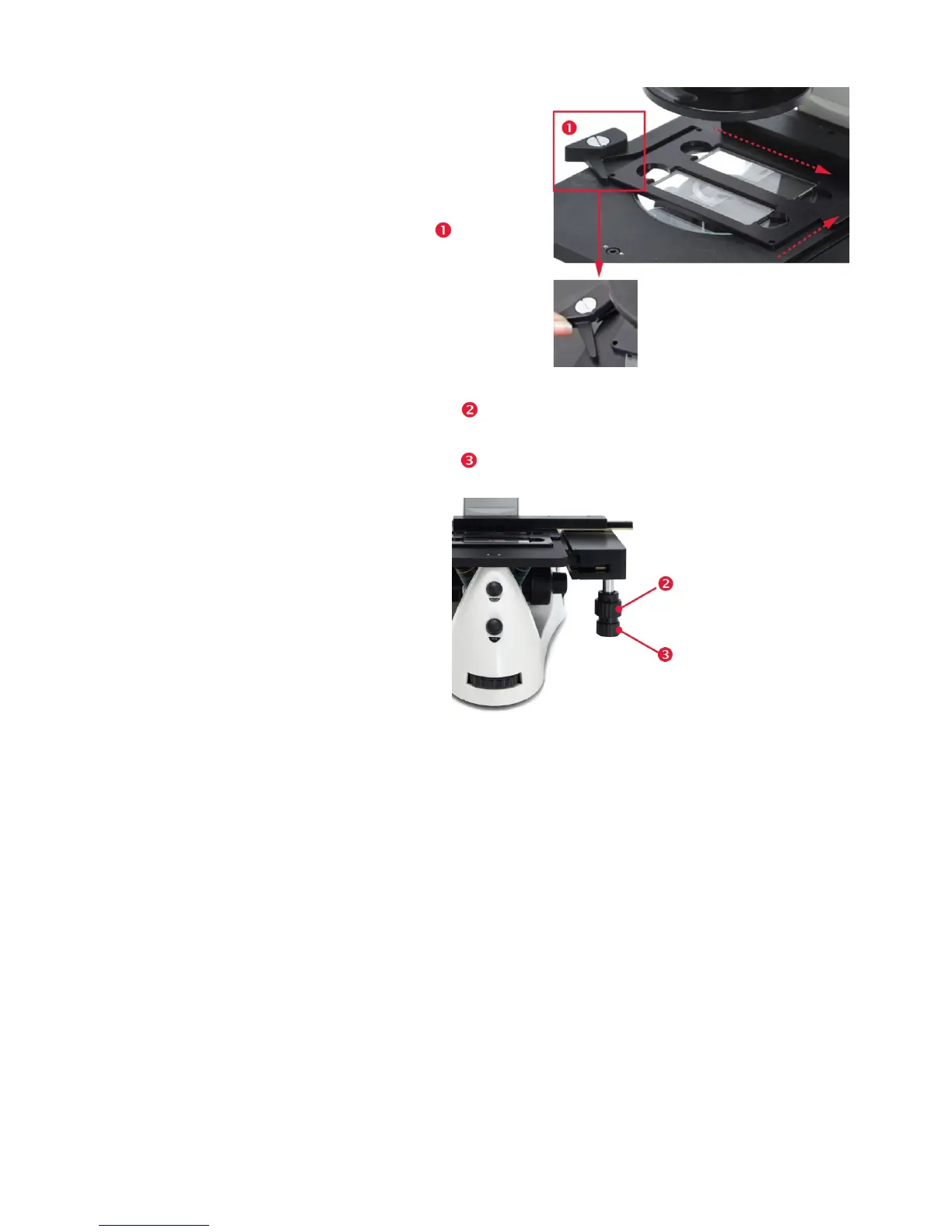24
Use the stage clip to secure vessel
holders or large samples (i.e., a T-75
flask or multi-well vessel) to the
mechanical stage. When properly
secured, the sample moves with the
stage as you turn the X-axis and Y-axis
knobs.
1. Pull the stage clip open and
place the vessel holder or sample
in the back right corner of the
mechanical stage opening. Verify
that the edges are straight and the
sample is level.
2. Gently release the stage clip to
free the vessel holder.
Stage Y-Axis Knob
Use the stage Y-axis knob for front-back movements to position the specimen
within the field of view.
Stage X-Axis Knob
Use the stage X-axis knob for left-right movements to position the specimen
within the field of view.
