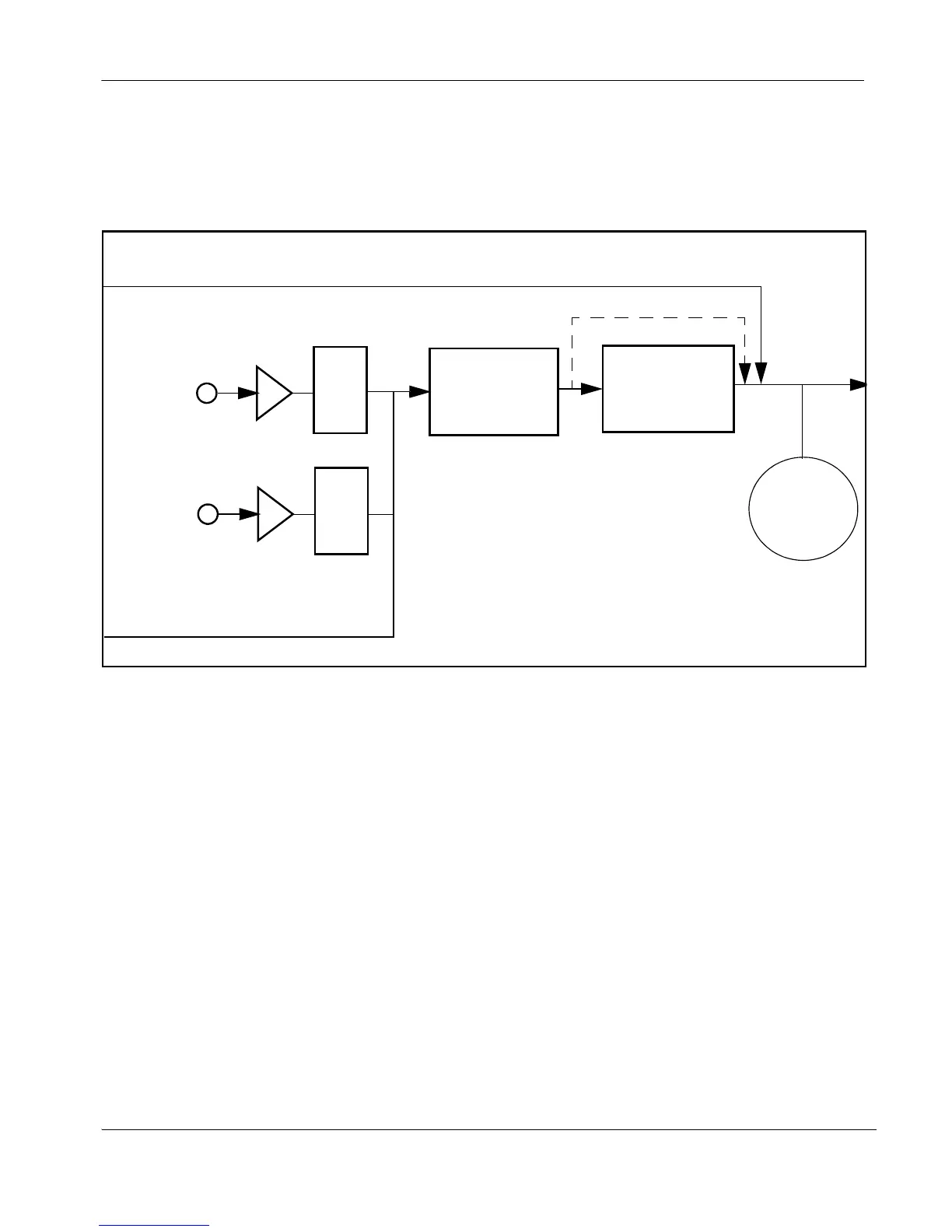LifeSize Express 200 Installation Guide 9
An audio meter appears below Active Microphone Volume when you access the
preference. The audio meter follows the digital signal processing, Automatic Gain Control
(AGC), and volume and tone controls on the transmitted voice path as depicted in the
following illustration.
The dotted line illustrates the audio path when Microphone In (No AEC) or Line In (No AEC)
is selected as the active microphone. This mode is useful for setting up system gains but
should never be used during calls unless the installation includes audio inputs with external
AEC. Echo may occur if no AEC is employed.
If you choose LifeSize Phone as the active microphone, the Active Microphone Volume
preference is not available. The LifeSize Phone microphones adjust volume automatically.
The voice stream bypasses all processing in the LifeSize system, including the volume and
tone controls, and is fed directly into the transmitted voice path.
The audio meter displays the level of the transmitted voice in decibels (dB) root mean
square (RMS) below digital full scale (DFS). The meter is accurate to ± 1 dB. The maximum
level is 0 dB. Levels below –50 dB are not displayed, and indicate a very quiet or inactive
input. Typical levels during a call peak around –28 to –22 dB DFS. The AEC and AGC
attempt to keep the RMS transmit level below –20 dB DFS. The following images show what
appears in an audio meter at various levels.
