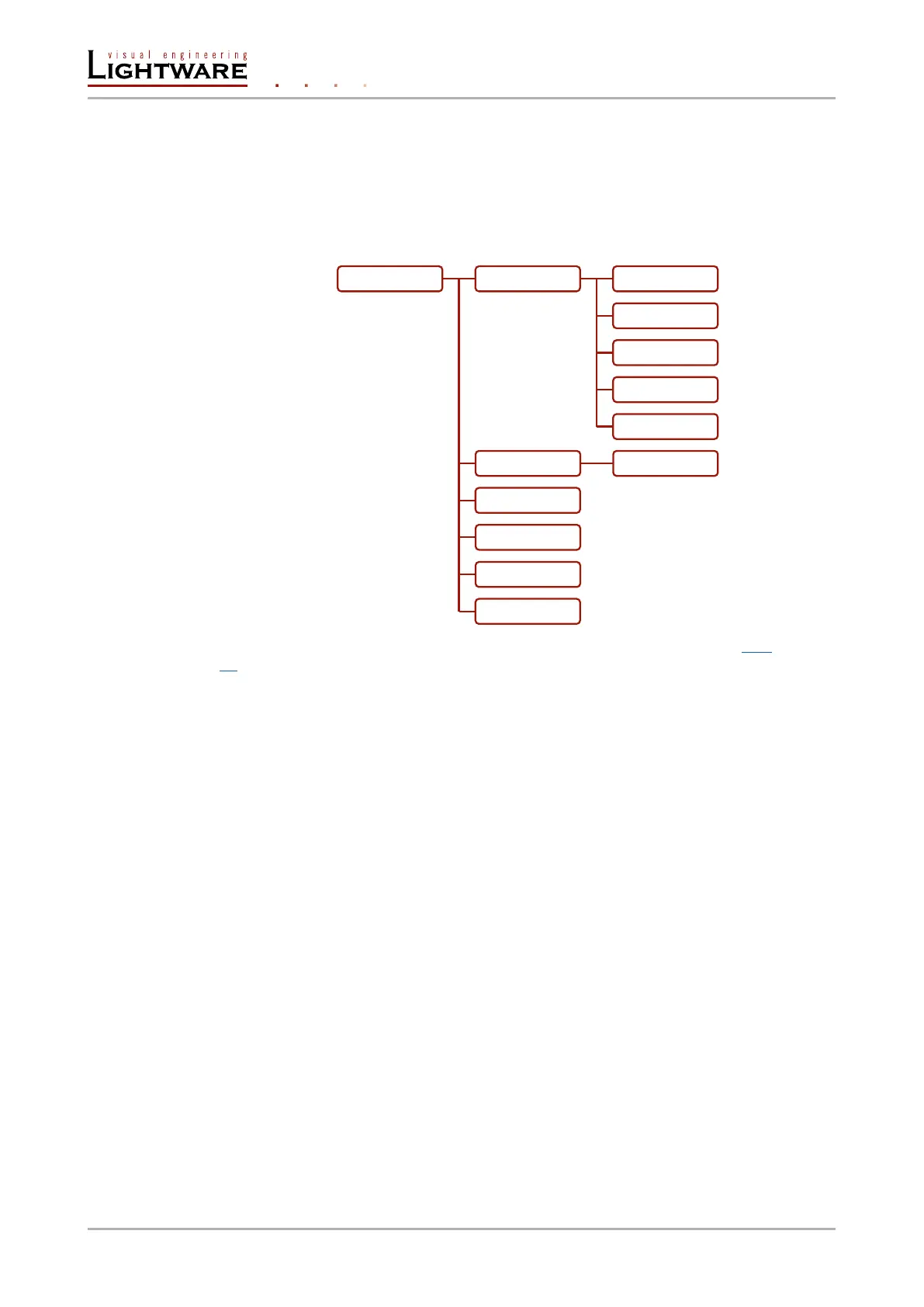8.2. The tree structure of the transmitter
The /MEDIA node is used by the LDC to connect input ports to output ports on different
layers. Each subnode of /MEDIA is representing a layer, e.g. video (/MEDIA/VIDEO), audio
(/MEDIA/AUDIO) or RS-232 (/MEDIA/UART). Each layer has a crosspoint to dene
connections between the ports associated with the layer, all of them are represented by a
specic node. E.g. the video layer node is /MEDIA/VIDEO: under the video layer node, the
video crosspoint node (XP) and the video ports (I1, I2, …) are located.
The tree structure is available in the Advanced view of LDC, see section 6.10 on page
48.
8.3. LW3 commands
8.3.1. Get command
The ‘GET’ command can be used to get the child nodes, properties and methods of a
specic node. It can also be used to get the value of a property.
The response format
The rst two characters of a response unambiguously identify the type of the element that
the response line concerns. The rst character is the type of the element (node, property or
method), the second is for miscellaneous information (e.g. read/write rights).
The dened prexes are:
‘n-’: node
‘pr’: property - only readable
‘pw’: property - writable, readable
‘m-’: method executable
After the prex, the response contains the full path of the node, property or method after a
space character.
Get all children of a node
Get all of the child nodes of a parent node, with one GET command.
Command format: GET●[nodePath]
Response format: n-●[nodePath]
SYS
Events
Management
Media/
Audio
MB
Remote
Video
UART
Ethernet
GPIO
EDID
Page 66 / 106 LW3 programmers' reference
