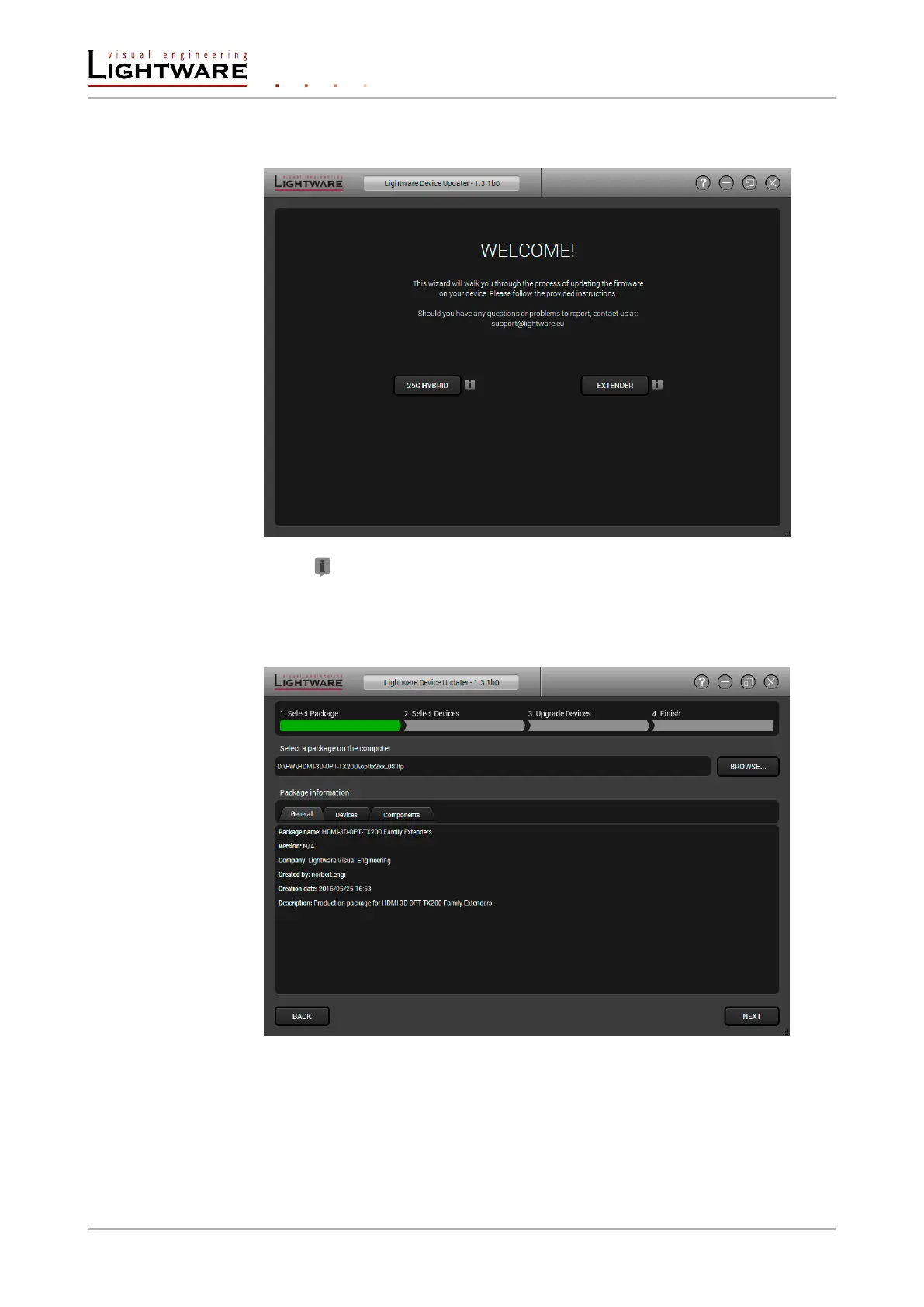9.4.2. Start the LDU and follow the instructions
After launching LDU the welcome screen will appear:
Pressing the
button a list will appear showing the supported devices:
Click on the Extender button on the main screen.
Step 1. Select the package.
Click on the Browse button and select the “.lfp” le that will be used for the upgrade.
Package information is displayed:
▪ General version info, creation date, short description,
▪ Devices which are compatible with the rmware,
▪ Components in the package with release notes.
Click on the Next button and follow the instructions.
Page 92 / 106 Firmware upgrade