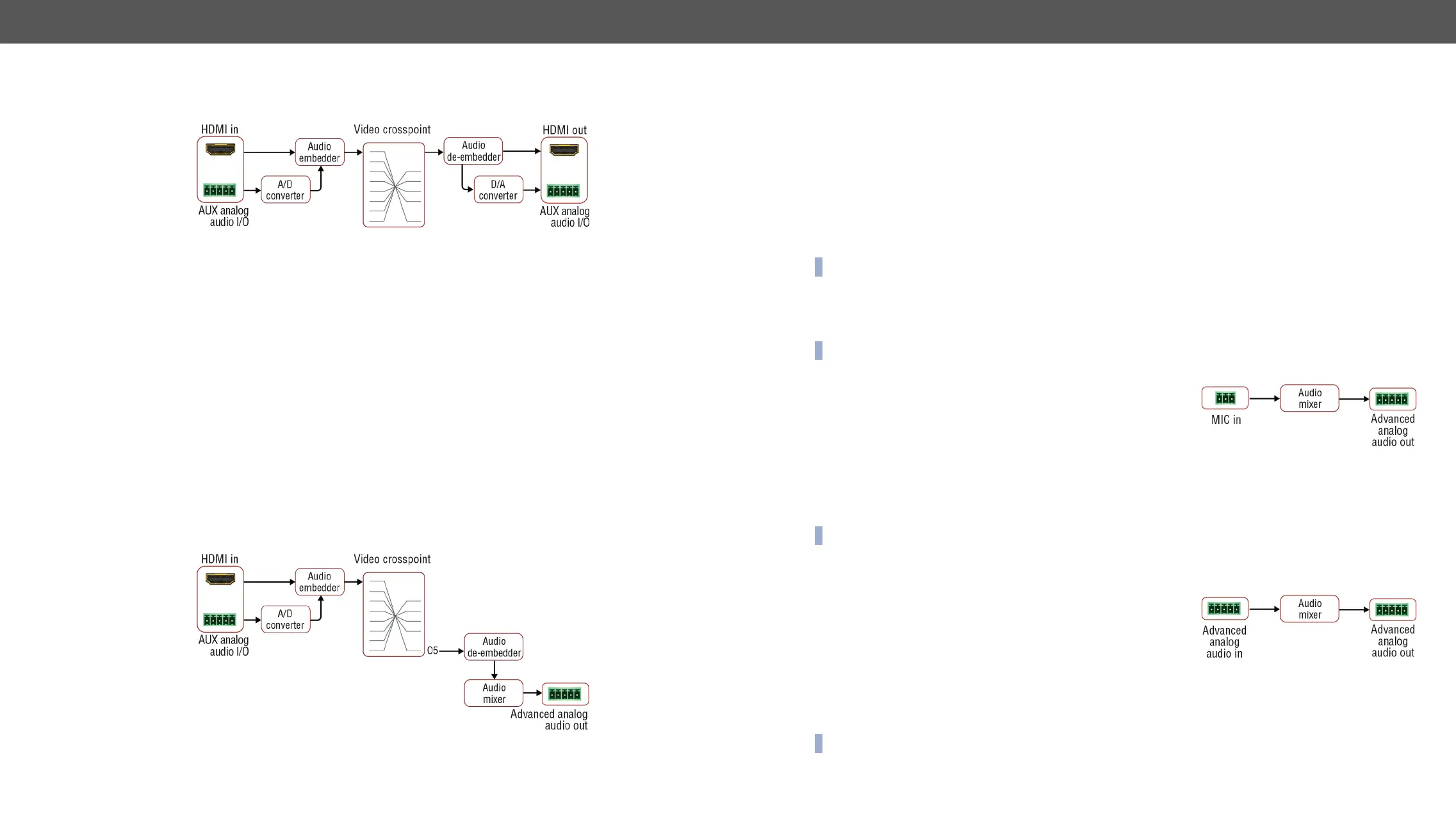5. Device Concept MMX8x4-HT series – User's Manual 43
Inputs can be I2, I4, I6 and the outputs can be O2, O4.
Crosspoint state:
appropriate video input and output in the video crosspoint. For more details, see Crosspoint Operations in
Switching and Crosspoint Settings section.
Port status: Check the mute state of the necessary video ports. For more details, see HDMI Input Port Properties
and HDMI and TPS Output Port Properties
Port and section.
Input port properties: Set the Audio mode to Embed from aux audio, then analog audio input settings are available.
Take care of the proper mute state, volume and gain values.
Port Settings section.
Output port properties: Set the Audio mode to Deembed from aux audio, then analog audio output settings are
available. Take care of the proper mute state and volume settings. AUX Analog Audio
section.
Advanced Analog Audio OUT
Crosspoint state:
appropriate video input to O5. For more details about the crosspoint switching, see Crosspoint Operations
Switching and Crosspoint Settings section.
Port status: Unmute the necessary video input. For more details, see the HDMI Input Port Properties
section.
Input port properties: Set the Analog Audio Input Settings to Embed from aux audio, then additional analog audio
input settings becomes available. Take care of the proper mute state, volume and gain values.
command see section.
Audio mixer (advanced audio settings) for I11 audio port: Set the volume, unmute the channel. For more details, see
Embedded Audio
Input Settings section.
INFO: Choosing the input channel in the drop-down list is equal with switching an input port to O5.
Audio mixer (advanced audio settings) for O6 audio port: Take care of the proper mute state and volume value. For
more details, see Advanced Analog Output Channel Advanced Analog
Audio Output section.
INFO:
MIC IN Advanced Analog Audio OUT
Audio mixer (advanced audio settings) for I9 audio port: Set the volume
and the gain, unmute the channel. See more details in Installation
Guide for Connecting a Microphone.
Audio mixer (advanced audio settings) for O6 audio port: Take care of the proper mute state and volume value. For
more details, see Advanced Analog Output Channel Advanced Analog
Audio Output section.
INFO: not needed for audio transmission. No crosspoint setting required.
Advanced Analog Audio IN Advanced Analog Audio OUT
Audio mixer (advanced audio settings) for I10 audio port: Set the volume
and the gain, unmute the channel. For more details, see Advanced
Analog Input Channel
Advanced Analog Audio Input section.
Audio mixer (advanced audio settings) for O6 audio port: Take care of the proper mute state and volume value. For
more details, see Advanced Analog Output Channel Advanced Analog
Audio Output section.
INFO: not needed for audio transmission. No crosspoint setting required.
