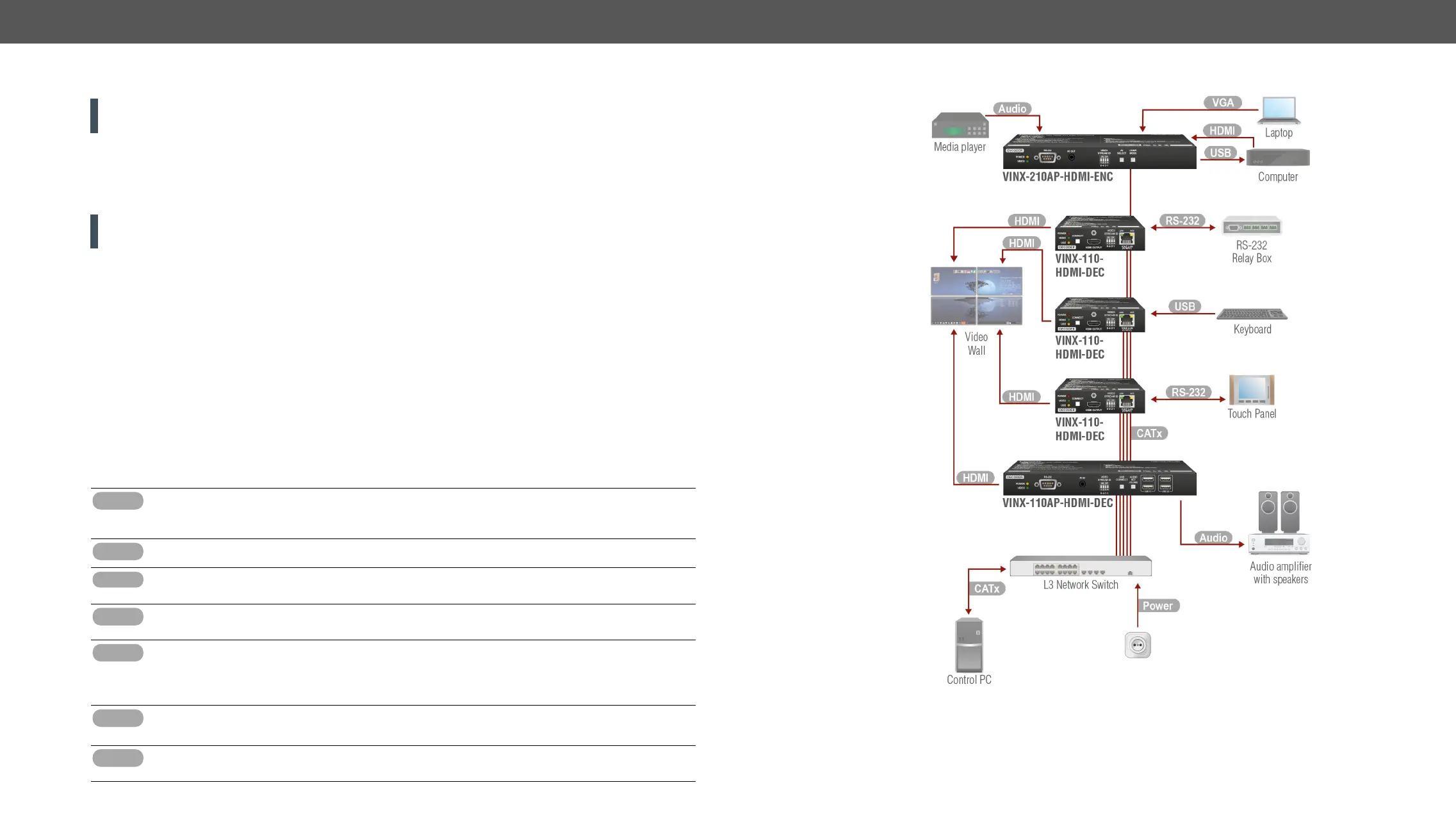3. Installation VINX-1x0-HDMI Extenders – User's Manual 26
3.4. Connecting Steps
ATTENTION!
3.4.1. Preparing the Network
routing.
ATTENTION! VINX Encoder and Decoder send certain system commands over multicast packages. If the
multicast routing is disabled on the network, the signal transmission may fail.
Layer 2 vs. Layer 3 Switch
The VINX Encoders and Decoders use multicast routing. The managed switch in the network shall offer the
following capabilities:
▪ IGMPv2
▪ IGMP snooping
▪ IGMP fast leave
▪
▪
▪
network requirements in the section.
3.4.2. Point-to-Multipoint Transmission (Multicast Mode)
Connect an HDMI source device (e.g. a computer) to the HDMI input port of the Encoder.
application.
Connect the desired VGA source (e.g.a laptop) to the Encoder.
Optionally for RS-232 serial transmission: connect the desired devices (e.g. a touch Control, relay box)
to the RS-232 ports by the supplied serial cables.
Optionally for USB extension: connect USB devices to the USB ports of the Decoders. Connect the
desired host device (e.g. computer) to the Encoder via the USB mini-B type port.
Optionally for audio transmission: connect the desired audio source device (e.g. a media player) to the
audio input port of the Encoder.
the Decoder
.
Applied cable shall be max.
then
to the AC power socket.
For more information about installation techniques please see the Installation Checkpoints section.
