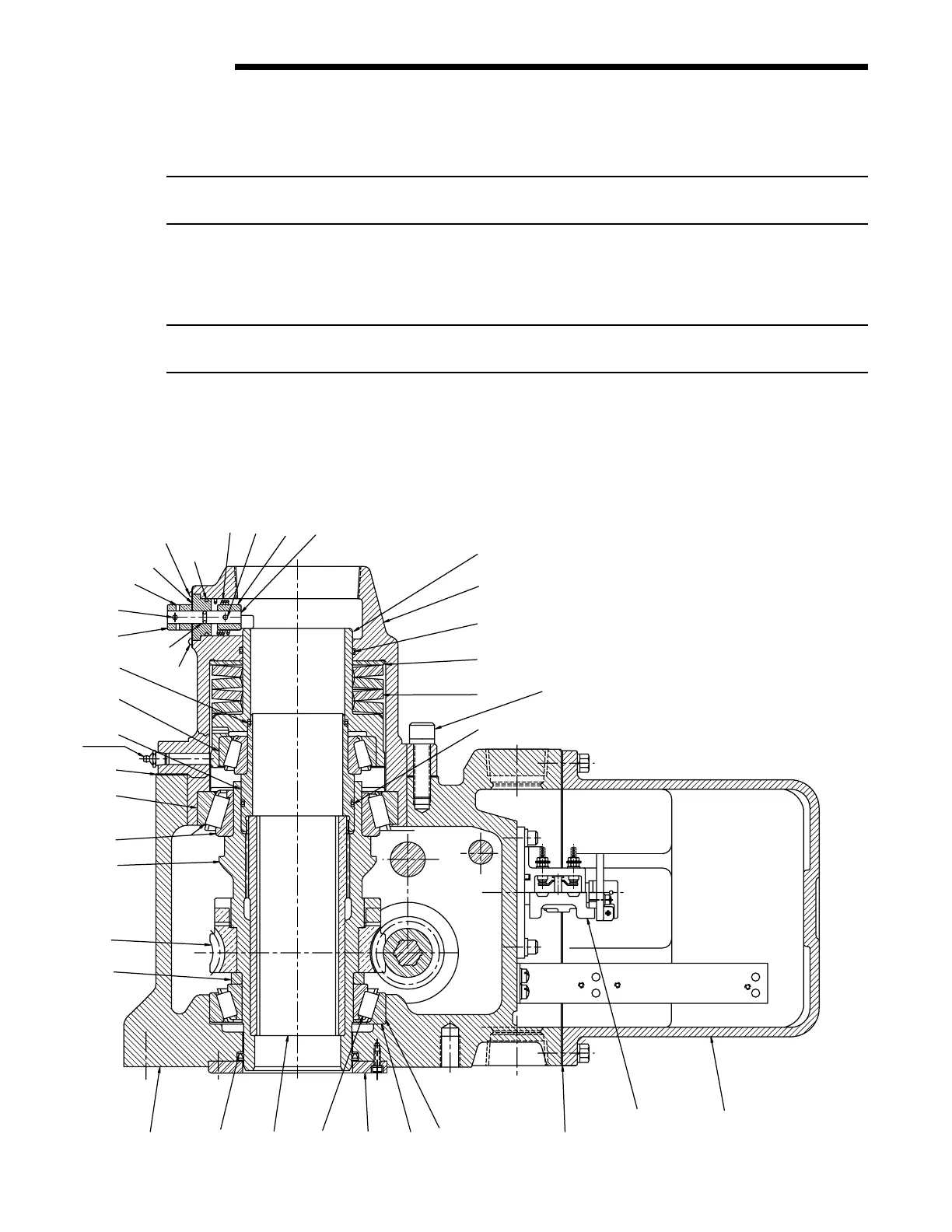SMB/SB Installation and Maintenance Manual 140-11000 • July 20038-6
Flow Control Division
Limitorque Actuation Systems
2. Replace the Thrust Sleeve (piece #107) and the Bearing (piece #116). Ensure O-Rings (pieces #117 and 94) are properly installed.
NOTE: Ensure Thrust Sleeve engages the splines on the top of the Stem Nut (piece #20)—Thrust Sleeve will not rotate if not engaged
properly.
3. Clean Housing (piece #2), flange, and mounting flange of the Spring Housing (piece #3).
4. Install Spring Housing (piece #3) without any gasket. Measure the gap between the Spring Housing (piece #3) and the
Housing (piece #2).
5. Remove Spring Housing (piece #3). Install a Gasket (piece #66) between Housing and Spring Housing.
NOTE: The Gasket thickness should be the same as the gap measured in Step 4, plus an allowance for the compressibility of the
gasket material used. If an exact gasket thickness can not be obtained, use the next higher thickness gasket available.
6. Replace the Thrust Sleeve Bearing Cartridge (piece #106) along with the Belleville Springs (piece #109—4 washers),
and the Belleville Spring Shim (piece #108).
7. Inspect to ensure O-Ring (piece #118) is properly installed in the Spring Housing (piece #3). Install Spring Housing.
Figure 8.2 – SB-0 Parts Diagram